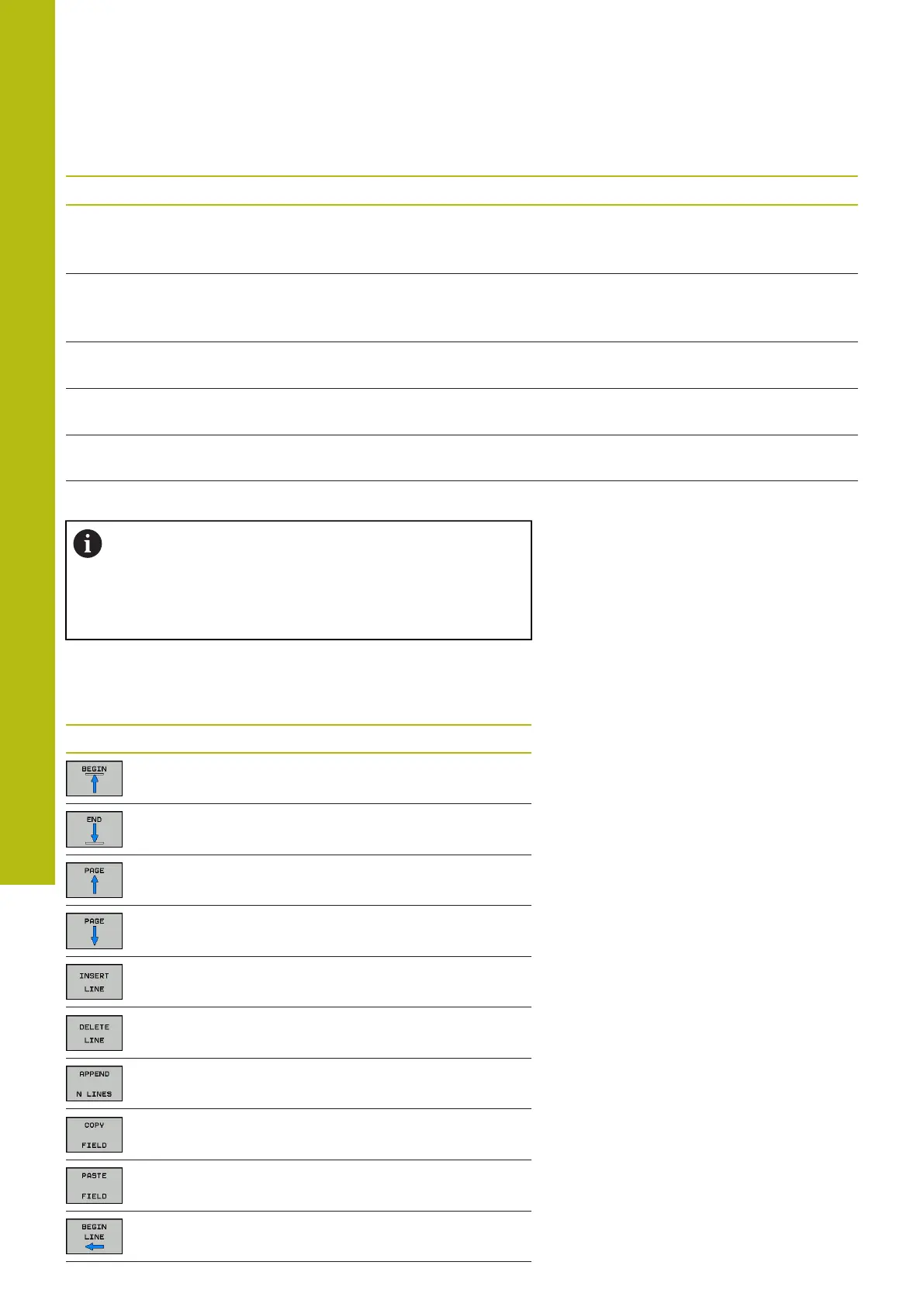Pallet Management | Pallet management (option number 22)
14
600
HEIDENHAIN | TNC 620 | Conversational Programming User's Manual | 10/2017
Column Meaning Field type
METHOD
Machining method Optional field
This entry is only required for tool-
oriented machining.
CTID
ID for mid-program startup Optional field
This entry is only required for tool-
oriented machining.
SP-X, SP-Y,
SP-Z
Clearance height in the linear axes X, Y, and Z Optional field
SP-A, SP-B,
SP-C
Clearance height in the rotary axes A, B, and C Optional field
SP-U, SP-V,
SP-W
Clearance height in the parallel axes U, V, and W Optional field
DOC
Comment Optional field
You can remove the LOCATION column if you are only
using pallet tables in which the control is to machine all
lines.
Further information: "Inserting or deleting columns",
page 602
Editing a pallet table
When you create a new pallet table, it is empty at first. Using the
soft keys, you can insert and edit lines.
Soft key Editing function
Select the table start
Select the table end
Select the previous page in the table
Select the next page in the table
Insert as last line in the table
Delete the last line in the table
Add several lines at end of table
Copy the current value
Insert the copied value
Select beginning of line
