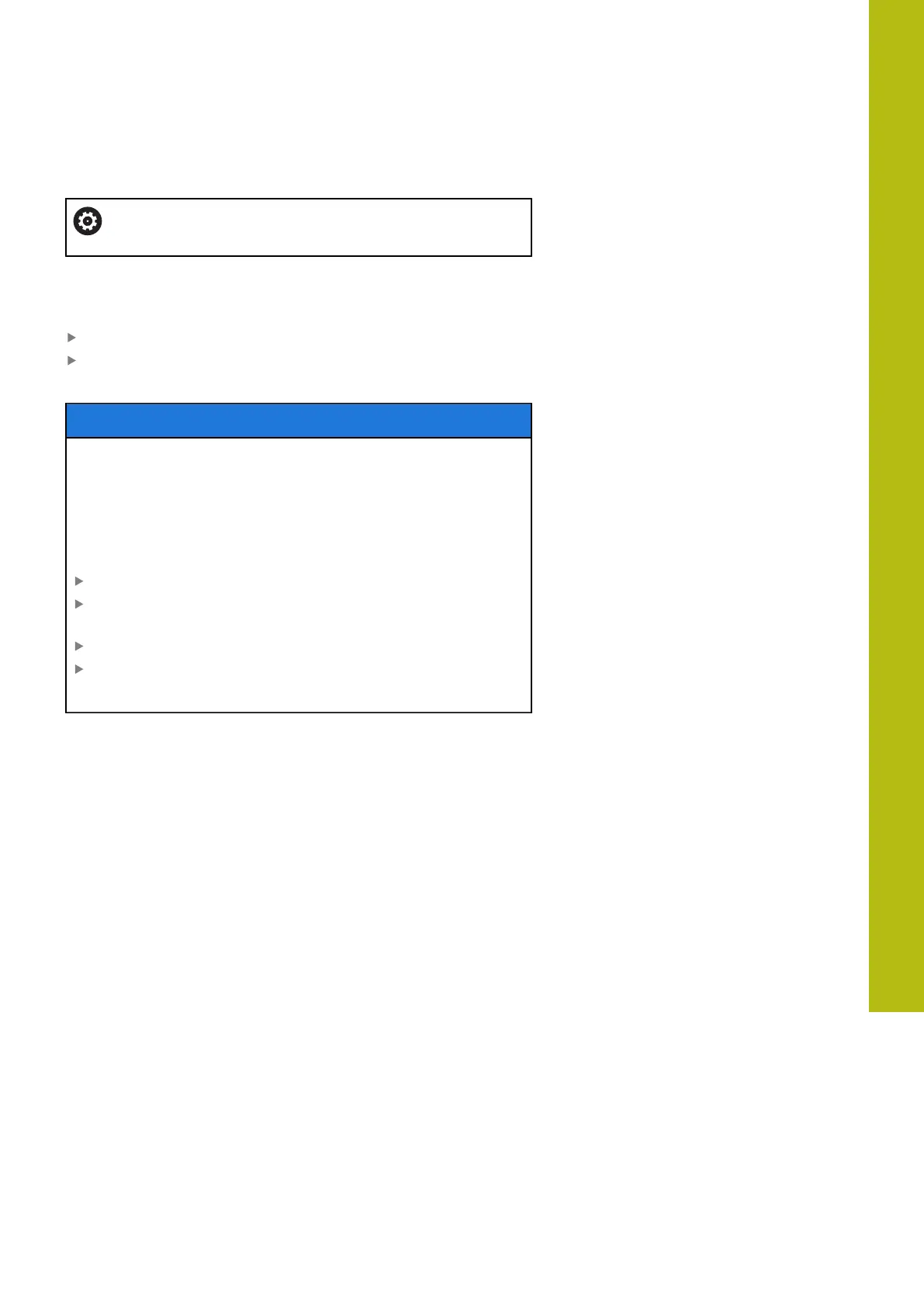Manual Operation and Setup | Switch-on, switch-off
16
HEIDENHAIN | TNC 620 | Conversational Programming User's Manual | 10/2017
621
Check the axis positions
This section applies only to machine axes with EnDat
encoders.
If the actual axis position after the machine is switched on does
not match the position at switch-off, the control displays a pop-up
window.
Check the axis position of the affected axis
If the current axis position matches that proposed in the display,
confirm with YES
NOTICE
Danger of collision!
If they are not paid attention to, deviations between the actual
axis positions and those expected by the control (saved at the
time of switch-off) can lead to undesirable and unforeseeable
movements of the axes. There is risk of collision during
referencing and all subsequent movements.
Check the axis positions
Only confirm the pop-up window with YES if the axis
positions match
Despite confirmation, at first only move the axis carefully
If there are discrepancies or you have any doubts, contact
your machine tool builder
