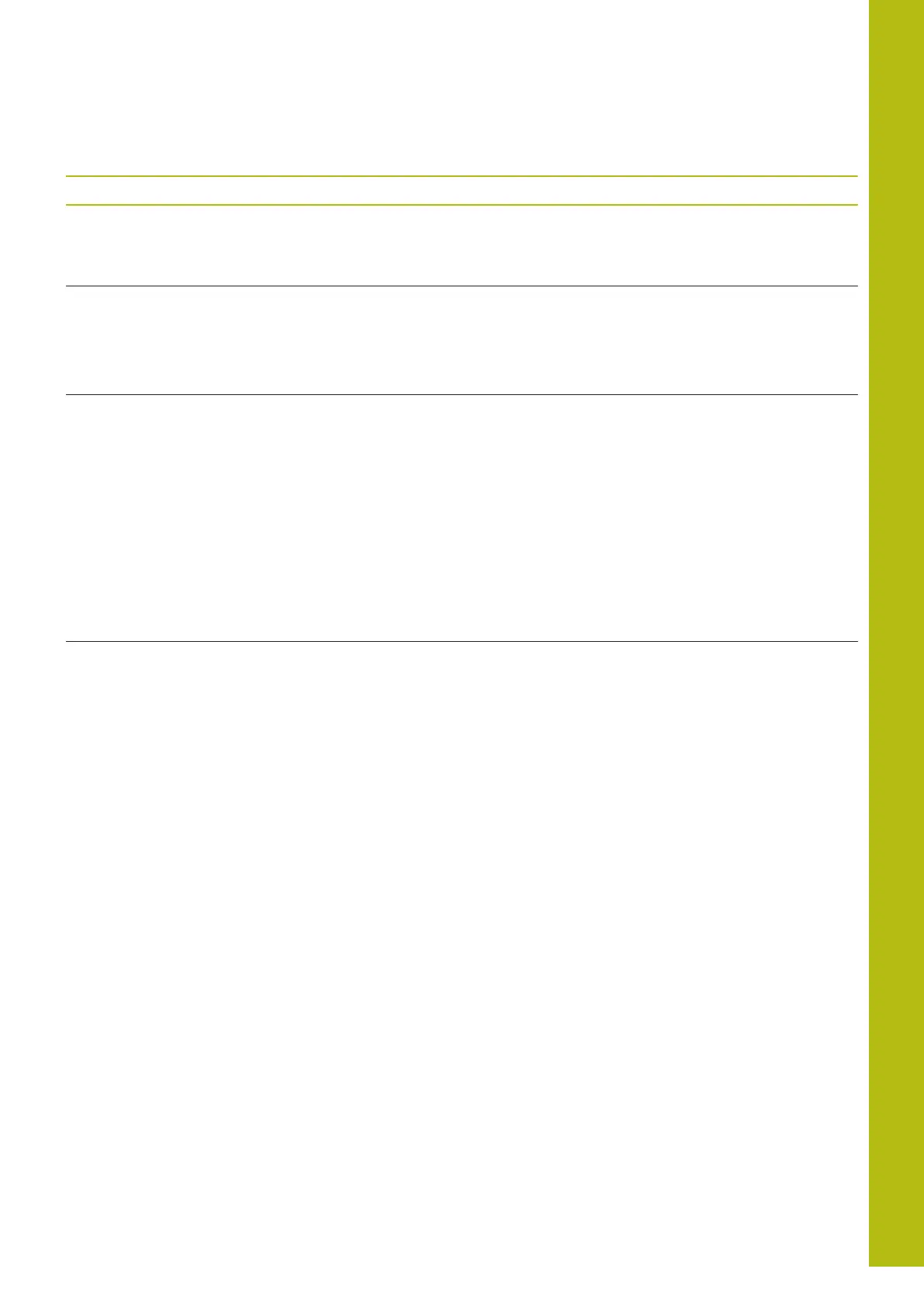Tables and Overviews | Machine-specific user parameters
20
HEIDENHAIN | TNC 620 | Conversational Programming User's Manual | 10/2017
789
Parameter settings
Behavior of PARAXMODE function with UVW axes
FALSE: PARAXMODE function permitted
TRUE: PARAXMODE function locked
Settings for the file manager
Display of dependent files
MANUAL: Dependent files are displayed
AUTOMATIC: Dependent files are not displayed
Path specifications for end users
List with drives and/or directories
Drives and directories entered here are shown by the control in the file manager
FN 16 output path for execution
Path for FN 16 output if no path has been defined in the program
FN 16 output path for Programming and Test Run operating modes
Path for FN 16 output if no path has been defined in the program
Serial Interface RS232
Further information: "Setting up data interfaces", page 751
