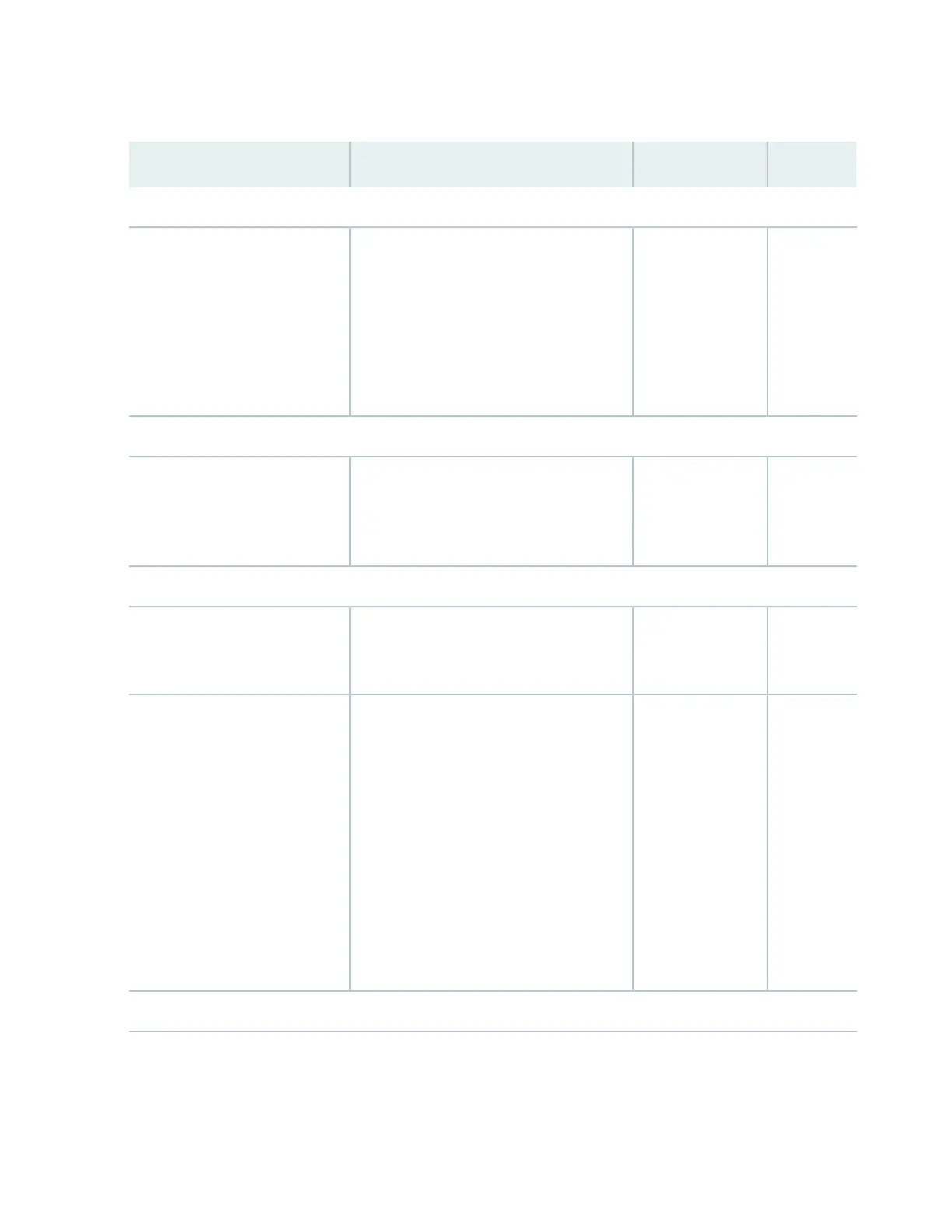Table 11: Deployment Checklist
DatePerformed ByFor More InformationItem or Task
Components
Understanding Virtual Chassis Fabric
Components
Determine the number of devices
in the VCF and the role of each
device.
NOTE: A VCF is not constrained
to a single building; the limits for
the optic cable are the only
consideration.
Environment
“Understanding Virtual Chassis Fabric
Configuration” on page 4
Evaluate the provisioning options
and determine the configuration
method that applies to your
deployment.
Power
Measure the distance between
external power sources and switch
installation site.
“QFX5110 AC Power Specifications” on
page 158
“AC Power Specifications for a QFX5100
Device” on page 153
“AC Power Specifications for a QFX3600 or
QFX3600-I Device” on page 162
“AC Power Specifications for a QFX3500
Device” on page 166
AC Power Supply Specifications for EX4300
Switches
Calculate the power consumption
and requirements.
Rack or Cabinet
88
