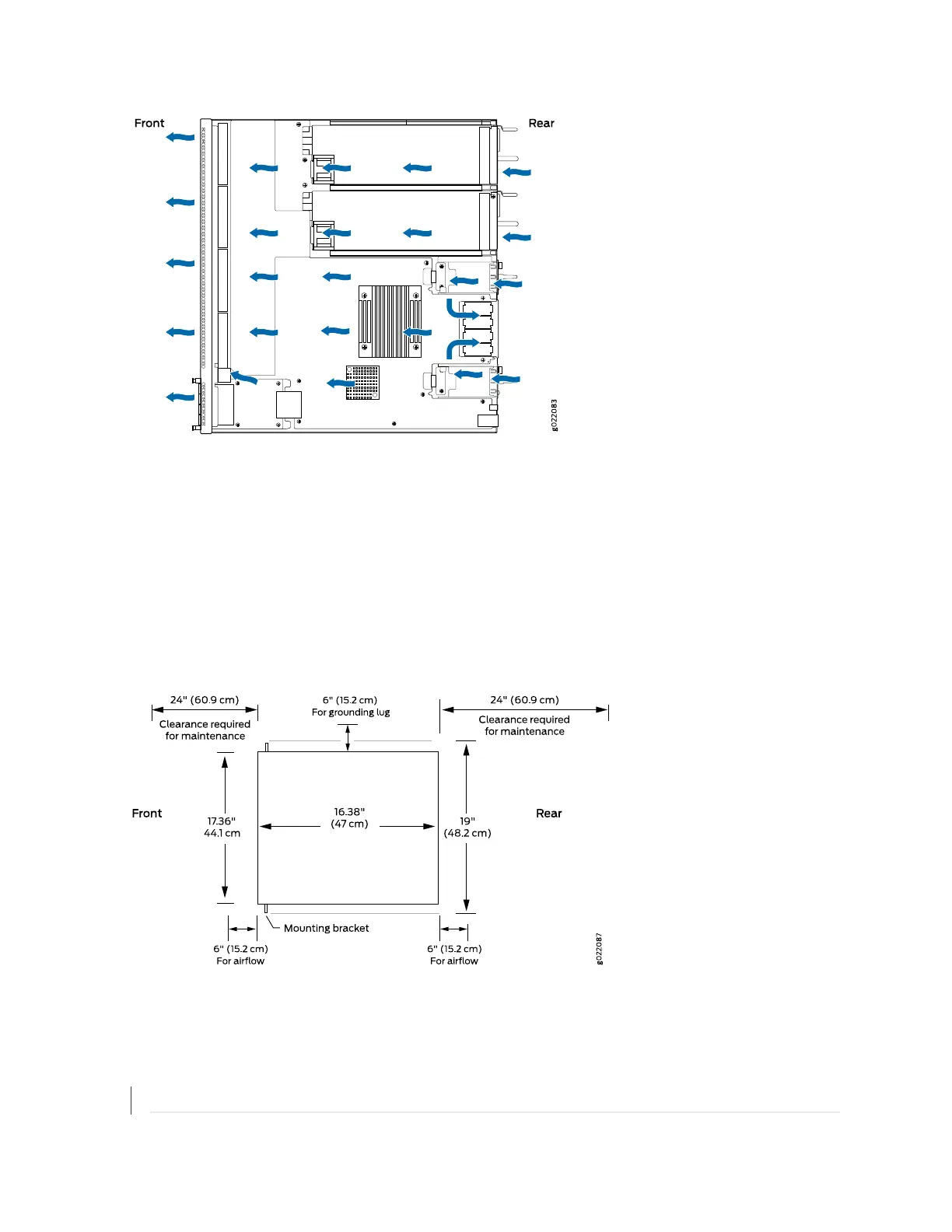•
If you are mounting the switch on a rack or cabinet along with other equipment, ensure that the exhaust
from other equipment does not blow into the intake vents of the chassis.
•
Leave at least 6 in. (15.2 cm) clearance in front of and behind the chassis for airflow.
•
Leave at least 6 in. (15.2 cm) clearance on the left of the chassis for installing the grounding lug.
•
Leave at least 24 in. (61 cm) clearance in front of and behind the switch for service personnel to remove
and install hardware components. See Figure 52 on page 128.
Figure 52: Clearance Requirements for Airflow and Hardware Maintenance for an EX4300 Switch Chassis
RELATED DOCUMENTATION
Chassis Physical Specifications for EX4300 Switches
128
