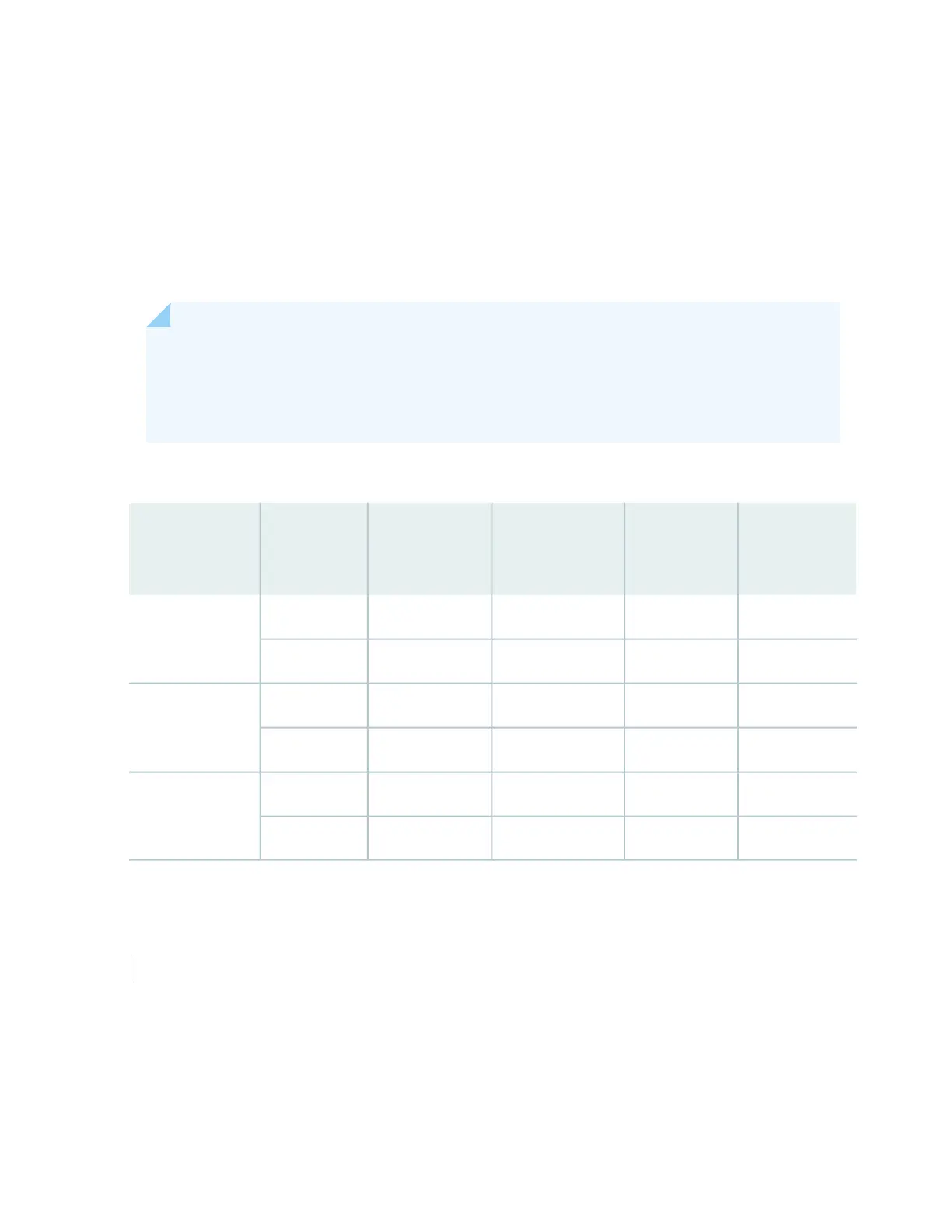System power budget = PSU(W) – (0.05 x PSU(W))
•
Backup power available = (Output wattage of one power supply) – (5% of the output wattage of one
power supply)
System power budget = PSU(W) – (0.05 x PSU(W))
Table 67 on page 189 lists the N+N power calculation for EX4300 switches that use 550 W DC power
supplies.
NOTE: The DC power supply in the switch does not support Power over Ethernet (PoE); you
can use either an external power injector or an AC power supply to supply power to PoE devices
that you connect to the switch. 32-port EX4300 switches does not support Power over Ethernet
(PoE).
Table 67: N+N DC Power Calculations for EX4300 Switch Configurations
Base Power (in
watts)
Backup Power
(in watts)
Usable System
Power (in watts)
Total Power (in
watts)
Number of
Power
Supplies
Switch
Configuration
1500550550124-port EX4300
switch
15055055011002
1490550550132-port EX4300
switch
16055055011002
1750550550148-port EX4300
switch
17555055011002
RELATED DOCUMENTATION
Installing a DC Power Supply in an EX4300 Switch | 467
189
