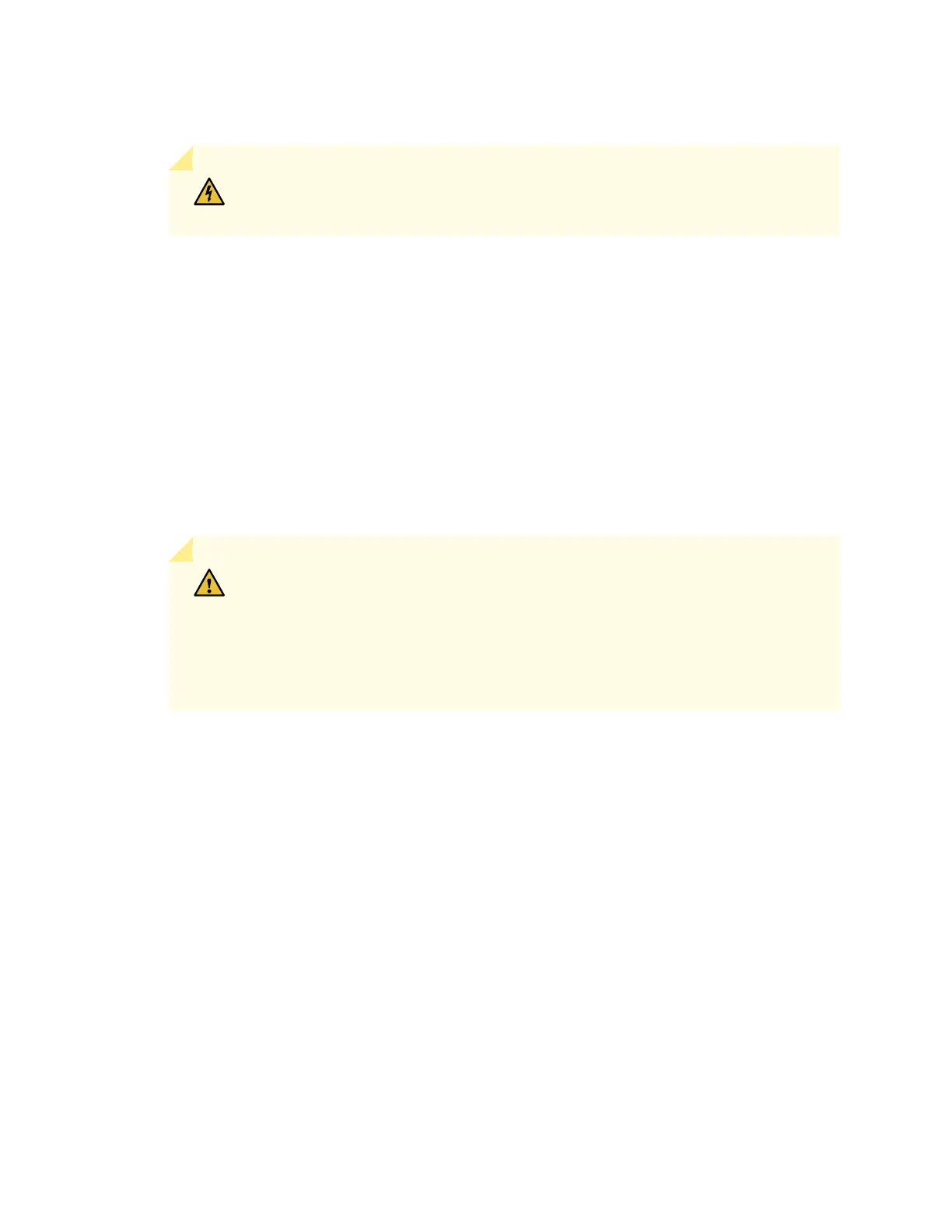6. Remove the screws on the terminals using the screwdriver. Save the screws.
WARNING: Ensure that the power cables do not block access to device components
or drape where people can trip on them.
7. Connect each power supply to the power sources. Secure power source cables to the power supplies
by screwing the ring lugs attached to the cables to the appropriate terminals by using the screw from
the terminals (see Figure 64 on page 274 and Figure 65 on page 275).
The QFX5110 is designed to operate with a DC power supply that has a single, non-redundant, feed
input. For source redundancy, two DC power supplies must be installed in the QFX5110; connect
source (A) to one power supply and connect source (B) to the second power supply. This configuration
provides the commonly deployed A/B feed redundancy for the system.
The terminal block of the power supply has four terminals labeled V+, V+, V–, and V– for connecting
DC power source cables labeled positive (+) and negative (–). The V+ terminals are shunted internally
together, as are the V- terminals.
CAUTION: The connection between each power source and power supply must
include a circuit breaker.
Do not connect two sources to a single power supply because doing so can
potentially cause circulating current in feed wires whenever there is any difference
in the voltage of the two sources.
a. Secure the ring lug of the positive (+) DC power source cable to the V+ terminal on the DC power
supply.
b. Secure the ring lug of the negative (–) DC power source cable to the V– terminal on the DC power
supply.
c. Tighten the screws on the power supply terminals until snug using the screwdriver. Do not
overtighten; apply between 5 in-lb (0.56 Nm) and 6 in-lb (0.68 Nm) of torque to the screws.
273
