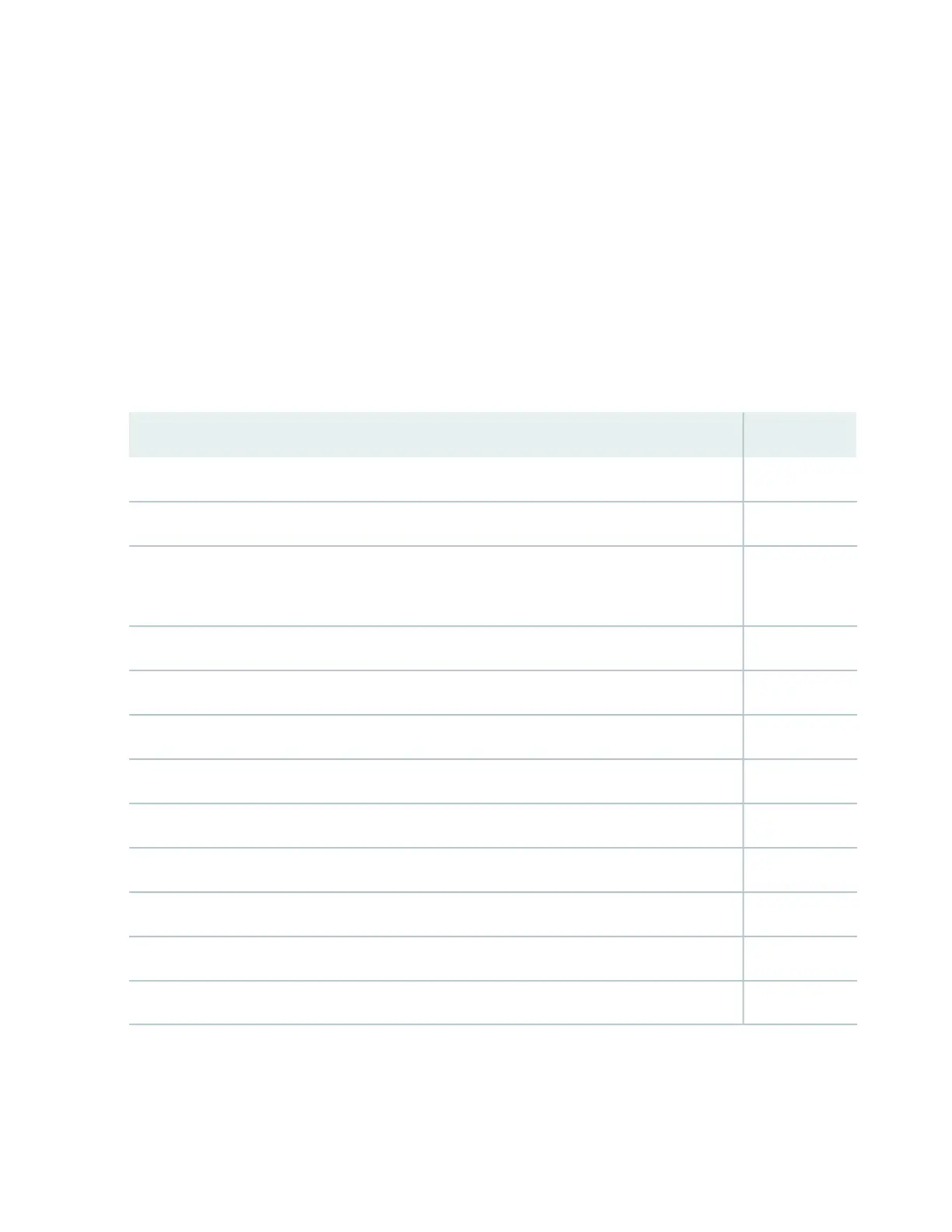4. Remove the accessory box and verify the contents against the inventory included in the box.
Table 70 on page 300 lists the inventory of components supplied with a QFX3600 or QFX3600-I device.
5. Pull out the packing material holding the device in place.
6. Verify the chassis components received:
•
Three fan trays
•
Two power supplies
7. Save the shipping carton and packing materials in case you need to move or ship the device later.
Table 70: Accessory Kit Part Contents
QuantityParts
1Chassis grounding lug
2M5 screws to attach the chassis grounding lug to the protective earth terminal on the chassis
1Electrostatic discharge (ESD) grounding strap
NOTE: Use only clip-style ESD grounding straps with the chassis grounding lug.
2SFP/SFP+ port dust covers
16QSFP+ port dust covers
1RJ-45 cable and RJ-45 to DB-9 adapter for console port connection
2Mounting brackets for front-mounting in a four-post rack or cabinet
6M4 flat-head screws to attach the brackets for front-mounting in a rack or cabinet
2Rear installation blades for front-mounting in a four-post rack or cabinet
2Mounting brackets for front-mounting in a two-post rack or cabinet
2Mounting brackets for mid-mounting in a two-post rack or cabinet
6M4 pan-head screws to attach the brackets for front-mounting or mid-mounting in a rack or cabinet
RELATED DOCUMENTATION
300
