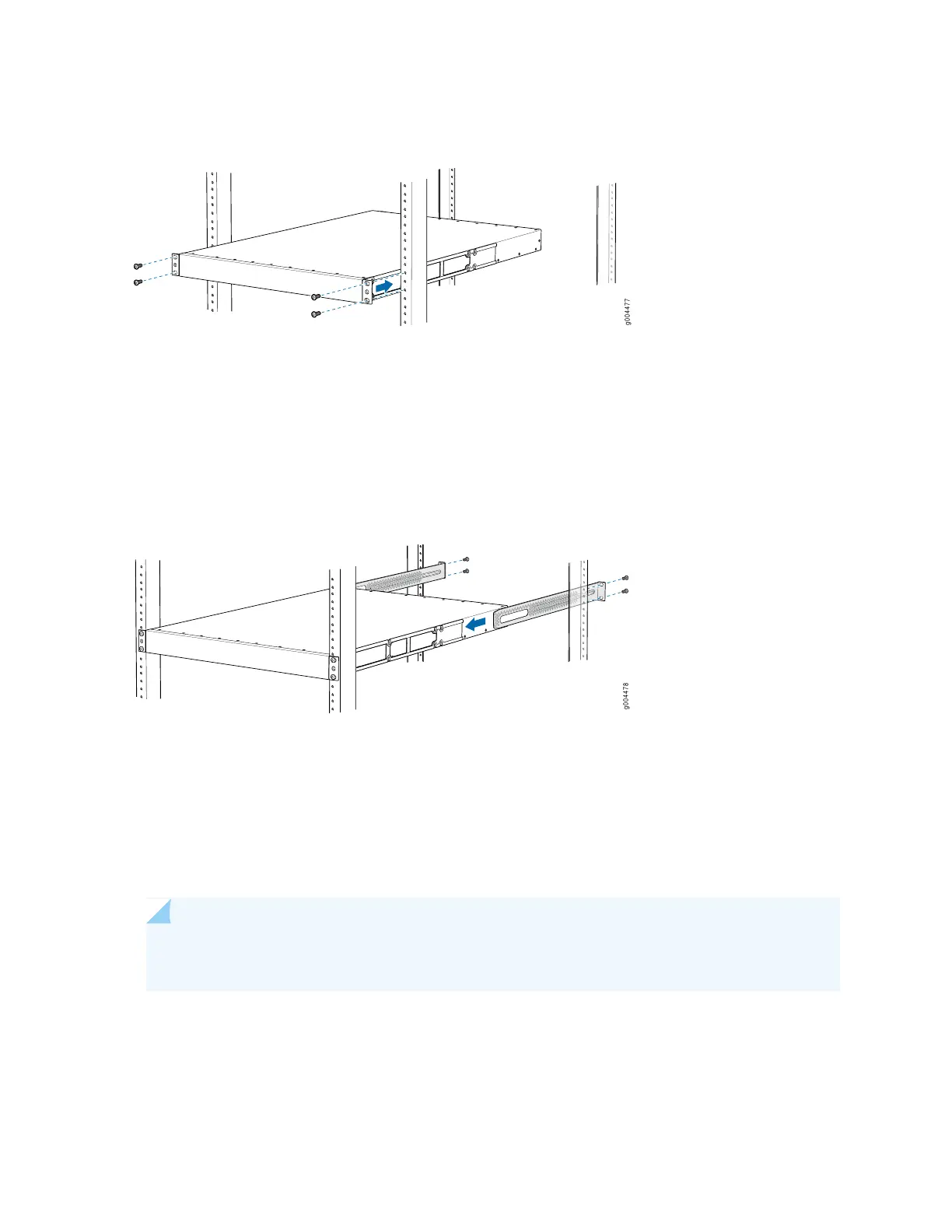Figure 124: Mounting the Switch on Front Posts of a Rack
6. Have a second person secure the front of the switch to the rack by using the appropriate screws for
your rack.
7. Slide the rear mounting-blades into the side mounting-rails. See Figure 125 on page 362.
Figure 125: Sliding the Rear Mounting-Blades into the Side Mounting-Rails
8. Attach the rear mounting-blades to the rear post by using the appropriate screws for your rack. Tighten
the screws.
9. Ensure that the switch chassis is level by verifying that all the screws on the front of the rack are aligned
with the screws at the back of the rack.
NOTE: We recommend that you install cover panels in the unused uplink module and power
supply slots.
RELATED DOCUMENTATION
362
