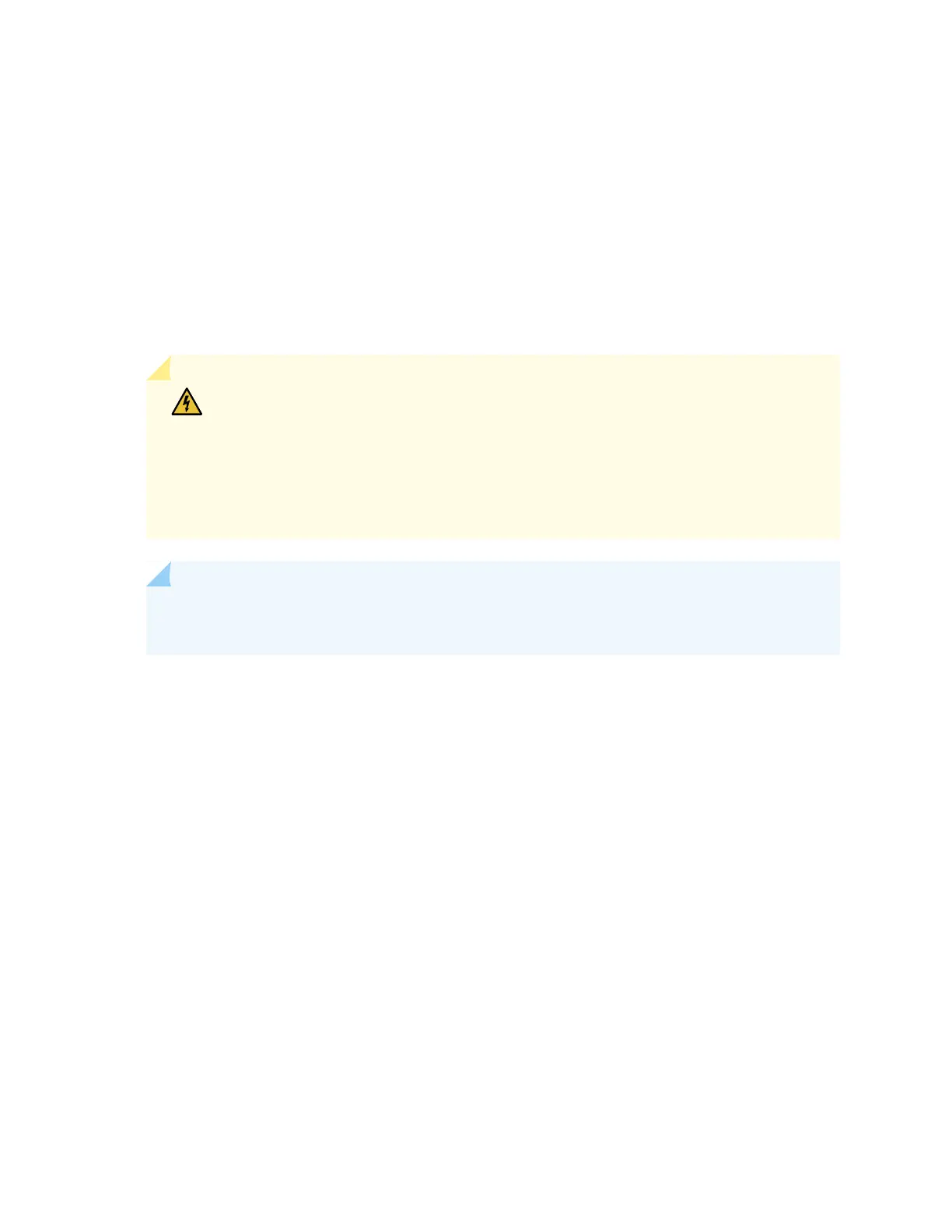•
Phillips (+) screwdriver, number 2 (not provided)
•
2 wall-mount brackets (provided with the wall-mount kit)
•
12 wall-mount bracket screws (provided with the wall-mount kit)
•
4 mounting screws (8-32 x 1.25 in. or M4 x 30 mm) (not provided)
•
Cover panels for uplink module and power supply slots (provided)
•
Hollow wall anchors capable of supporting the combined weight of two fully loaded switches, up to
33 lb (15 kg) (not included)—if you are mounting the switch in sheetrock (wall board with a gypsum
plaster core) or in wall board not backed by wall studs.
WARNING: When mounting EX4300 switches except EX4300-48MP and
EX4300-48MP-S switches on a wall, orient the front panel of the chassis downward
to ensure proper airflow and meet safety requirements in the event of a fire. When
mounting EX4300-48MP and EX4300-48MP-S switches on a wall, orient the front
panel of the chassis pointing to the right side or to the left side to ensure proper airflow
and meet safety requirements in the event of a fire.
NOTE: For easier lifting, install any additional power supplies only after you mount the switch
on the wall.
364
