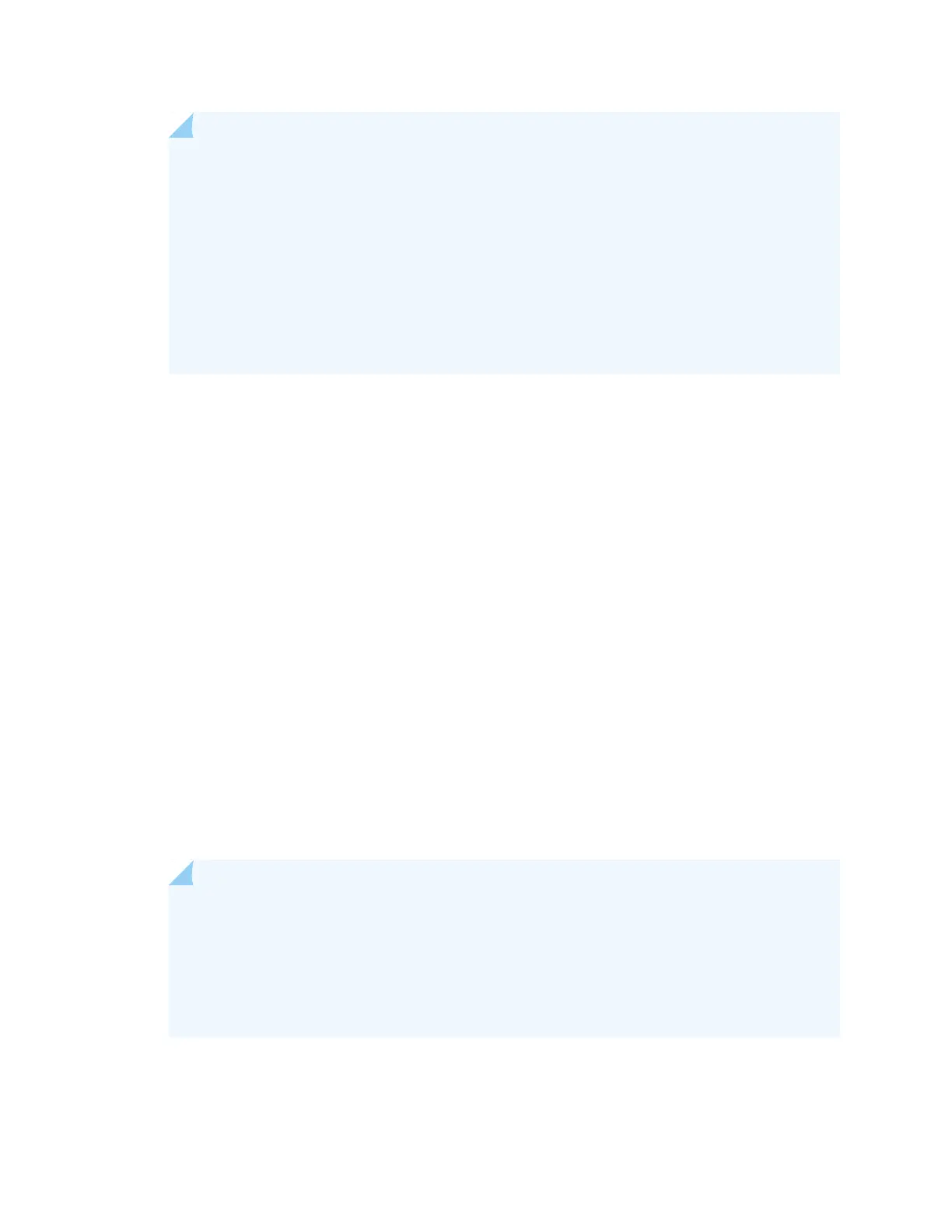NOTE: Automatic VCP conversion only works when the interfaces on both ends of a link are
not already configured as VCPs.
This step is needed on EX4300 switches using 40-Gbps QSFP+ interfaces as VCPs because
the 40-Gbps QSFP+ interfaces on EX4300 switches are configured as VCPs by default.
If you are cabling the EX4300 switch to the spine switch with a DAC cable in the 40-Gbps
QSFP+ interface, you must use the request virtual-chassis vc-port set command to manually
convert the 40-Gbps QSFP+ interface on the spine device into a VCP, as described in the
second bullet below.
•
Delete the VCP configuration on the 40-Gbps QSFP+ interface using the request virtual-chassis
vc-port delete command.
For instance, to delete the VCP configuration on all four QSFP+ interfaces on an EX4300-48T switch:
user@leaf-device# request virtual-chassis vc-port delete pic-slot 1 port 0
user@leaf-device# request virtual-chassis vc-port delete pic-slot 1 port 1
user@leaf-device# request virtual-chassis vc-port delete pic-slot 1 port 2
user@leaf-device# request virtual-chassis vc-port delete pic-slot 1 port 3
•
Manually configure the 40-Gbps QSFP+ interface on the spine device into a VCP using the request
virtual-chassis vc-port set. For instance:
user@spine-device# request virtual-chassis vc-port set pic-slot 1 port 0
user@spine-device# request virtual-chassis vc-port set pic-slot 1 port 1
user@spine-device# request virtual-chassis vc-port set pic-slot 1 port 2
user@spine-device# request virtual-chassis vc-port set pic-slot 1 port 3
11. Interconnect the spine device that you configured in the previous steps to all leaf devices by using
supported interfaces that can be VCPs.
NOTE: In autoprovisioned or preprovisioned VCFs, the automatic VCP conversion feature
is enabled and automatically configures SFP+ and QSFP+ interfaces into VCPs. You do not
need to manually configure VCPs.
If you want to configure an SFP+ or QSFP+ interface into a network interface, disable LLDP
on that interface.
378
