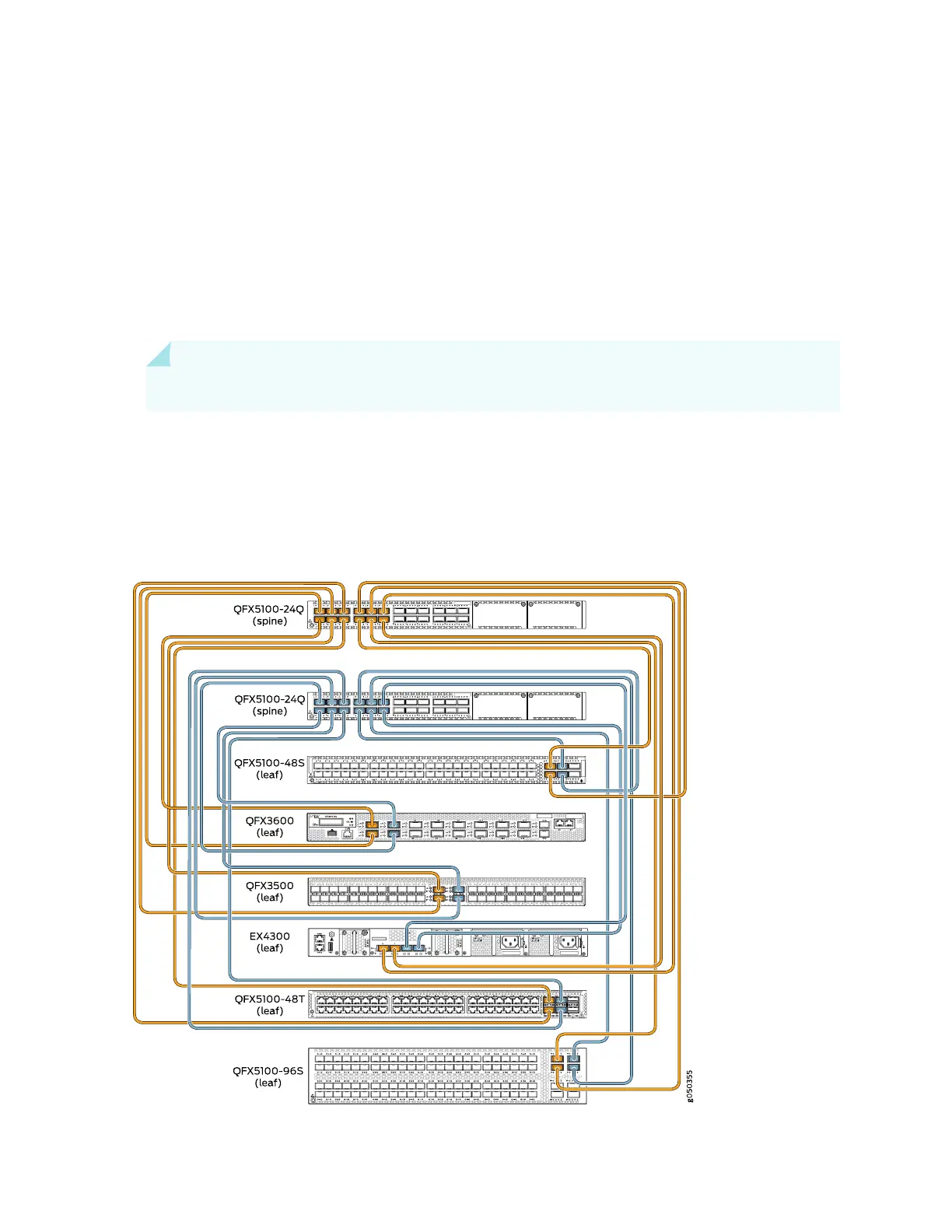or QFX3600 devices are supported in the leaf role in a QFX5100 VCF. To understand the different hardware
configurations supported, see “Virtual Chassis Fabric Hardware Overview” on page 8.
Although the best practice is to use all QFX5100 switches in a QFX5100 VCF, you can use QFX3500 or
QFX3600 switches as leaf devices.
You can install a VCF in a single rack, multiple racks, or in wire closets. You construct a VCF by cabling
and then configuring SFP+ or QSFP+ interfaces into Virtual Chassis ports (VCPs). All non-channelized
QSFP+ uplink interfaces on QFX3600 and QFX3500 switches can be configured into VCPs. All fixed SFP+
interfaces on QFX3500 switches can also be configured into VCPs.
BEST PRACTICE: Use 40-Gigabit QSFP+ ports as VCPs.
Figure 134 on page 390 shows two QFX5100-24Q spine devices connected to a QFX5100-48S, QFX3600,
QFX3500, QFX5100-96S, EX4300, and QFX5100-48T leaf devices using all QSFP+ ports as VCPs. A VCF
with more than one model in the design is called mixed-mode.
Figure 134: Mixed Mode QFX5100 VCF with QFX3500 and QFX3600 Leaf Devices
390
