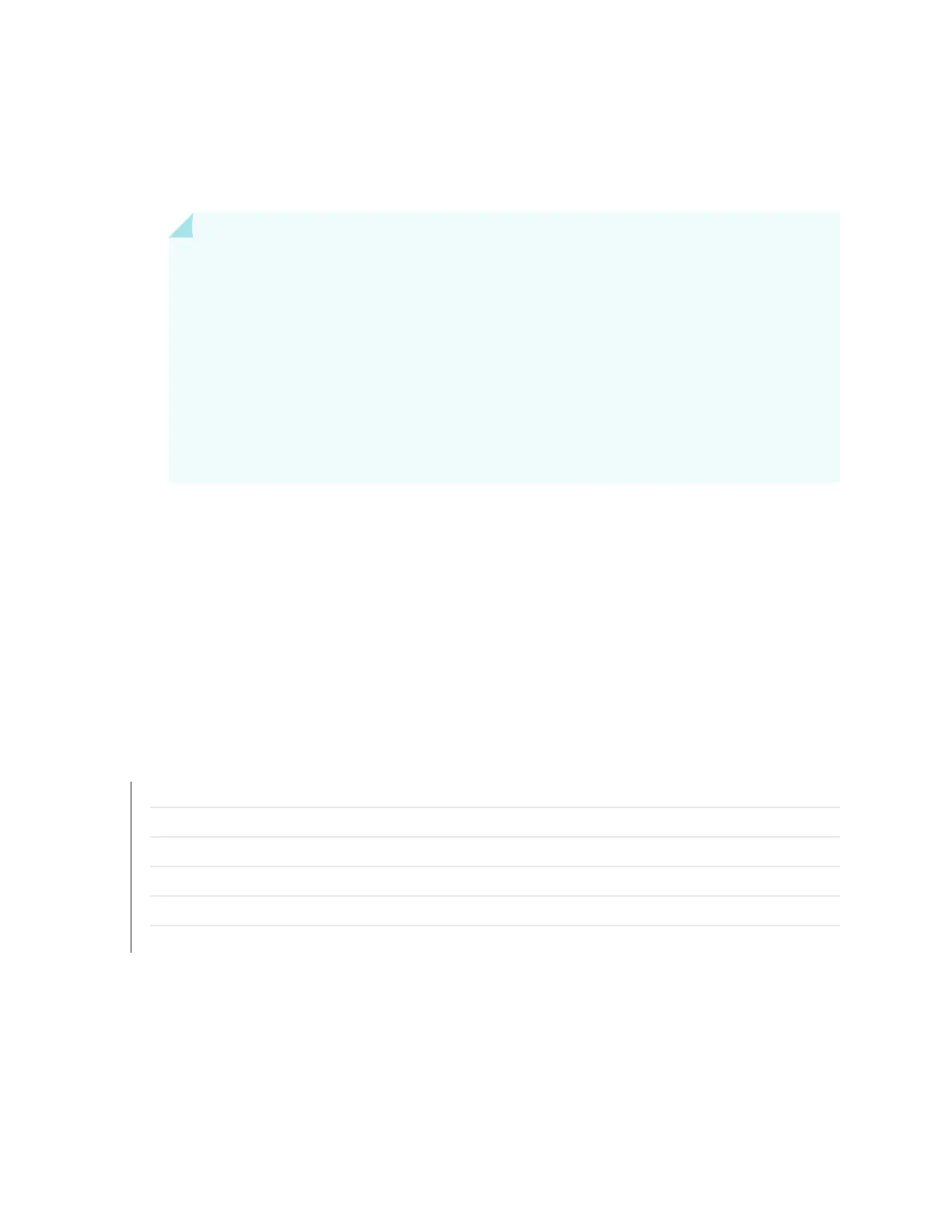user@device> request virtual-chassis vc-port set pic-slot pic-slot-number port port-number
The request virtual-chassis vc-port must be configured on the ports at both ends of the link in order for
that link to be configured into a VCP.
BEST PRACTICE: When adding a leaf device to an existing VCF, interconnect the new device
to the spine member that is in the primary Routing Engine role first, which is the most efficient
way to synchronize the new member with the current VCF configuration and state.
Interconnecting a new member only to the backup or another spine member can cause
flooding of messages within the VCF as the primary tries to synchronize the new member
through other leaf and spine member VCP links.
After the new member is fully incorporated into the VCF, you can interconnect the remaining
redundant VCP links to the backup and other spine devices without affecting traffic within
the VCF.
7. (Optional) Log in to the VCF and set the primary-role priority of the new device:
[edit virtual-chassis]
user@device# set member member-id mastership-priority number
If needed, enter the show virtual-chassis command to learn the member ID of the new member device
in the VCF.
RELATED DOCUMENTATION
Removing a Device From a Virtual Chassis Fabric | 405
Autoprovisioning a Virtual Chassis Fabric | 368
Preprovisioning a Virtual Chassis Fabric | 373
Understanding Virtual Chassis Fabric Configuration | 4
Understanding Virtual Chassis Fabric Components
Understanding Traffic Flow Through a Virtual Chassis Fabric
404
