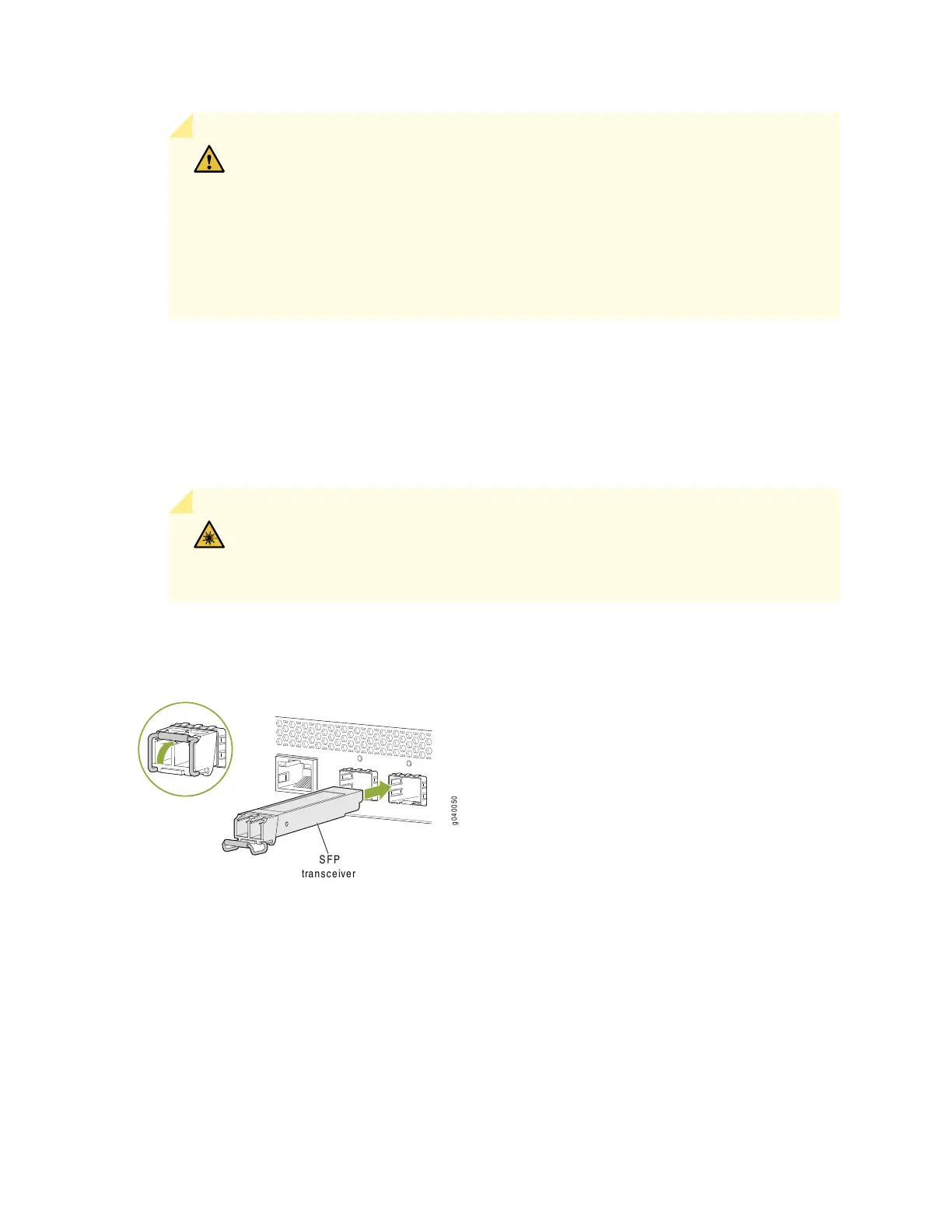CAUTION: Before you slide the transceiver into the port, ensure that the transceiver
is aligned correctly. Misalignment might cause the pins to bend, making the
transceiver unusable. Note that on QFX5100-48T devices, the QSFP+ top and
bottom ports have the same orientation for inserting and removing transceivers.
On all other QFX Series devices, the ports are designed belly-to-belly, which requires
you to turn the transceiver over on the bottom port row. See Figure 174 on page 482
through Figure 177 on page 483 for the correct orientation for your device.
5. Slide the transceiver in gently until it is fully seated. See Figure 174 on page 482 for an example of
inserting an SFP transceiver. Figure 175 on page 483, Figure 176 on page 483, and Figure 177 on page 483
are examples of inserting QSFP+ transceivers into different QFX Series product SKU devices.
6. Remove the rubber safety cap when you are ready to connect the cable to the transceiver.
WARNING: Do not look directly into a fiber-optic transceiver or into the ends of
fiber-optic cables. Fiber-optic transceivers and fiber-optic cables connected to
transceivers emit laser light that can damage your eyes.
Figure 174: Installing an SFP Transceiver in the QFX Series
482
