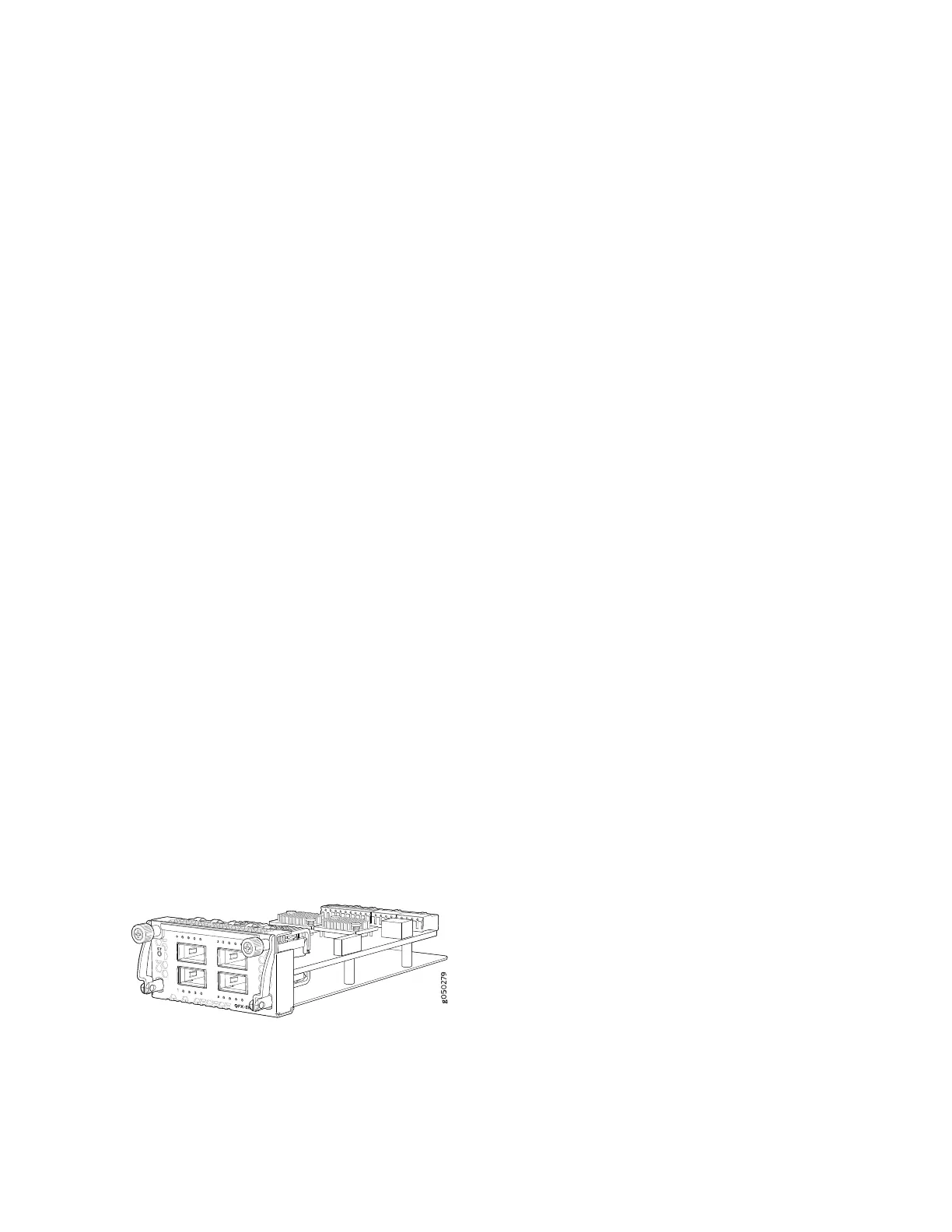•
A primary, backup, or line card in a QFX Virtual Chassis.
A QFX Series Virtual Chassis allows you to interconnect up to 10 QFX3500, QFX3600, or QFX5100
switches into one logical device and manage the device as a single chassis in a ring topology.
Use QFX5100-24Q switches as the primary and backup in a QFX Virtual Chassis.
•
A line card in a QFX5110 Virtual Chassis.
A QFX5110 Virtual Chassis must have a QFX5110-32Q as the primary. Only QFX5110 switches and
select models of QFX5100 can participate in a QFX5110 Virtual Chassis. Junos OS Release 17.3R1
or later is required for QFX5110 Virtual Chassis.
•
A spine or leaf device in a standard QFX5100 Virtual Chassis Fabric (VCF).
VCF uses Virtual Chassis technology to interconnect multiple devices into a single logical device and
manage that device as a single logical device inside of a fabric architecture. VCF architecture supports
up to 20 total devices in a spine and leaf topology. Out of the 20 total devices, you can configure a
maximum of 4 spine devices.
A QFX5100 VCF uses QFX5100 devices as spines or leaf devices. You can also use QFX3500, QFX3600,
and EX4300 models as leaf devices in a QFX5100 VCF.
Whenever possible, configure the QFX5100-24Q as the spine device in a QFX5100 VCF.
•
A leaf device in a QFX5110 VCF.
A QFX5110 VCF must have a minimum of two QFX5110-32Q as spine devices. Junos OS Release
17.3R1 or later is required for QFX5110 VCF.
•
A satellite device in a Junos Fusion system.
Junos OS Release 14.2.3 or later is required for Junos Fusion.
The QFX5100-24Q switch has two bays on the port panel for optional expansion modules. The
QFX5100-24Q supports two expansion modules to increase port density:
•
QFX-EM-4Q, which provides four additional 40-Gigabit Quad SFP+ (QSFP+) ports. See
Figure 11 on page 27.
Figure 11: QFX-EM-4Q Expansion Module
•
EX4600-EM-8F, which provides eight additional 10-Gigabit Ethernet Enhanced Small Form-Factor
Pluggable (SFP+) or four 1-Gigabit Ethernet ports. See Figure 12 on page 28.
27
