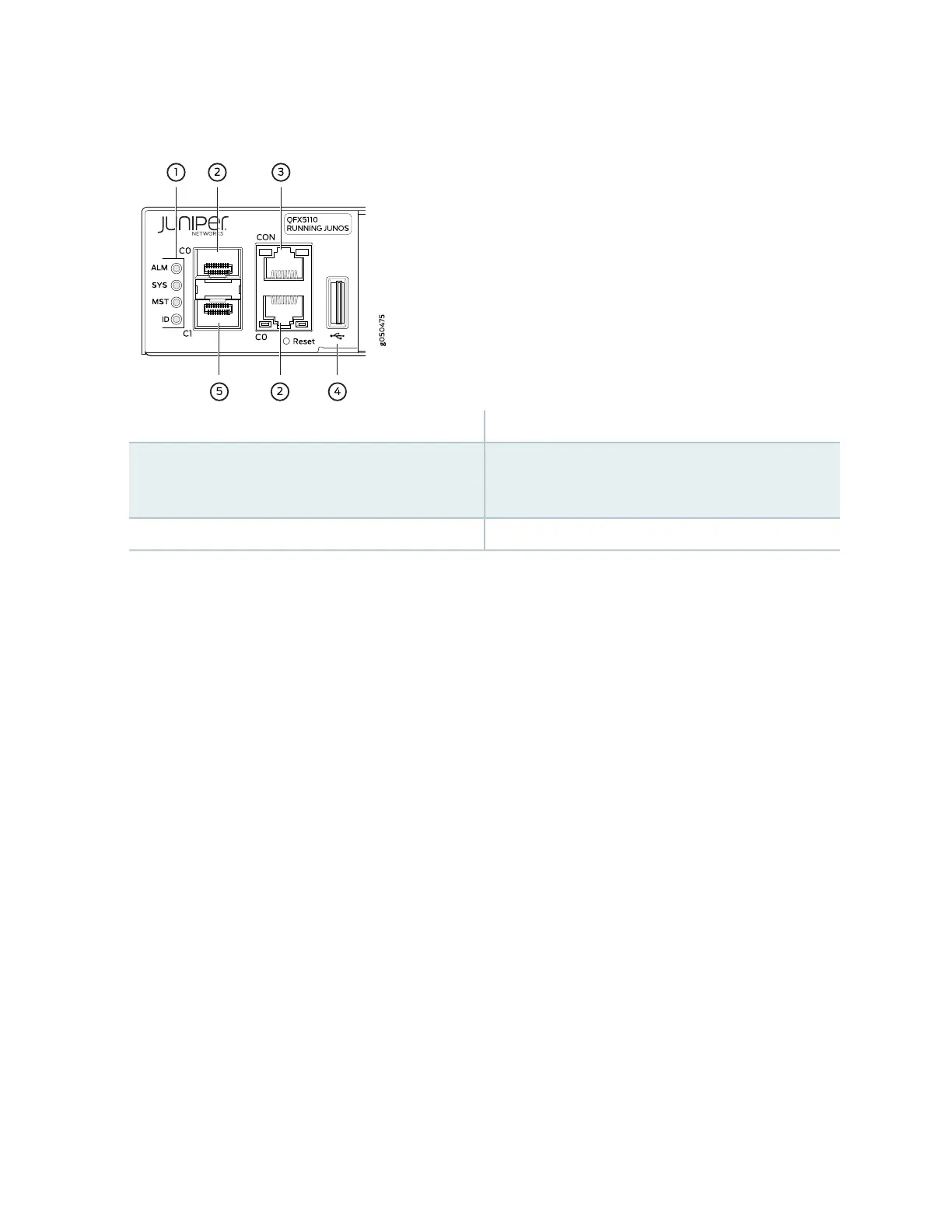Figure 181: Chassis Status LEDs on a QFX5110 Switch
4—1— USB portStatus LEDs
5—2— em1–SFP management Ethernet port (C1)
cage (socket for either 10/100/1000 BASE-T RJ-45
SFP or 1-GbE fiber SFP)
em0–RJ-45 (10/100/1000 BASE-T) management
Ethernet port (C0)
3—RJ-45 console port (CON)
Table 72 on page 495 describes the chassis status LEDs on a QFX5110, their colors and states, and the
status they indicate. You can view the colors of the three LEDs remotely through the CLI by issuing the
operational mode command show chassis lcd.
494
