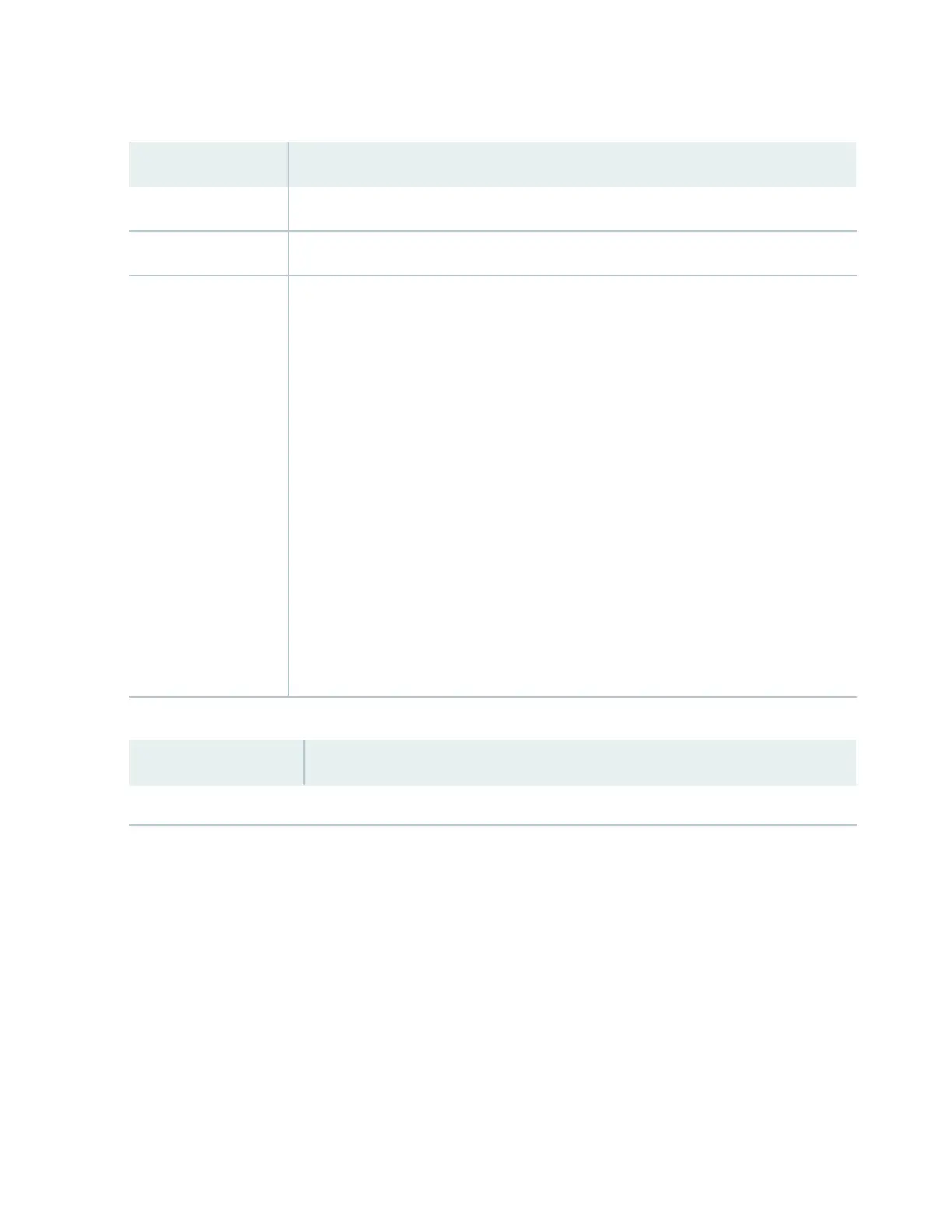Table 111: Chassis Viewer for EX4300 Switches (continued)
DescriptionField
Mouse over the fan tray icons to display name, status, and description information.Fan tray
Mouse over the power supply icons to display name, status, and description information.Power supplies
The rear panel of a 24-port and a 48-port EX4300 switch has four (built-in) 40-Gigabit
QSFP+ ports, and the rear panel of an EX4300-32F switch has two (built-in) 40-Gigabit
QSFP+ ports, in which you can install QSFP+ transceivers. Mouse over the ports to view
the details of the ports.
After you install a transceiver in the port, the following colors denote the interface status:
•
Green—Interface is up and operational.
•
Yellow—Interface is up but is not operational.
•
Gray—Interface is down and not operational.
For QSFP+ ports, the interfaces appear dimmed if no transceiver is inserted. The chassis
viewer displays Transceiver not plugged in when you mouse over the port.
When a QSFP+ port is configured as a Virtual Chassis Port (VCP), the following colors denote
the VCP status:
•
Green—VCP is up and operational.
•
Yellow—VCP is up but is not operational.
•
Gray—VCP is down and not operational.
PIC 1 slot
Table 112: Chassis Viewer for EX4500 Switches
DescriptionField
Front View
553
