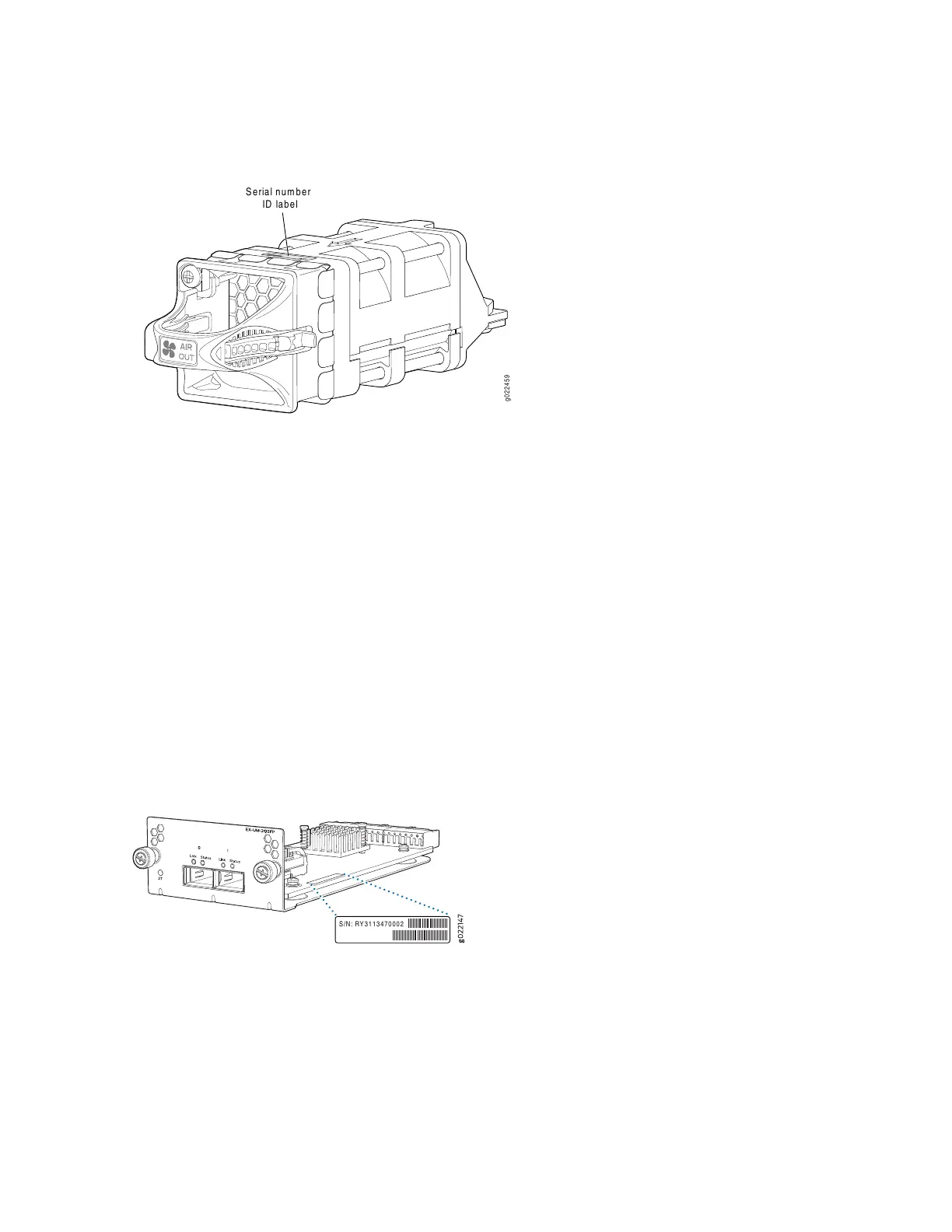Figure 234: Location of the Serial Number ID Label on the Fan Module Used in an EX4300-48MP and
EX4300-48MP-S Switches
g022459
Serial number
ID label
•
Uplink modules
•
EX4300 switches except EX4300-48MP and EX4300-48MP-S switches—Figure 235 on page 603 shows
the location of the serial number ID label on the QSFP+ uplink module, Figure 237 on page 604 shows
the location of the serial number ID label on the 4-port SFP+ uplink module, and Figure 238 on page 604
shows the location of the serial number ID label on the 8-port SFP+ uplink module.
•
EX4300-48MP and EX4300-48MP-S switches—Figure 236 on page 604 shows the location of the serial
number ID label on the 2-port 40-Gigabit Ethernet QSFP+/100-Gigabit Ethernet QSFP28 uplink
module (model number: EX-UM-2QSFP-MR) and Figure 239 on page 605 shows the location of the
serial number ID label on the 4-port 1-Gigabit Ethernet SFP/10-Gigabit Ethernet SFP+ uplink module
(model number: EX-UM-4SFPP-MR) for EX4300-48MP and EX4300-48MP-S switches.
See Removing an Uplink Module from an EX4300 Switch.
Figure 235: Location of the Serial Number ID Label on the QSFP+ Uplink Module
603
