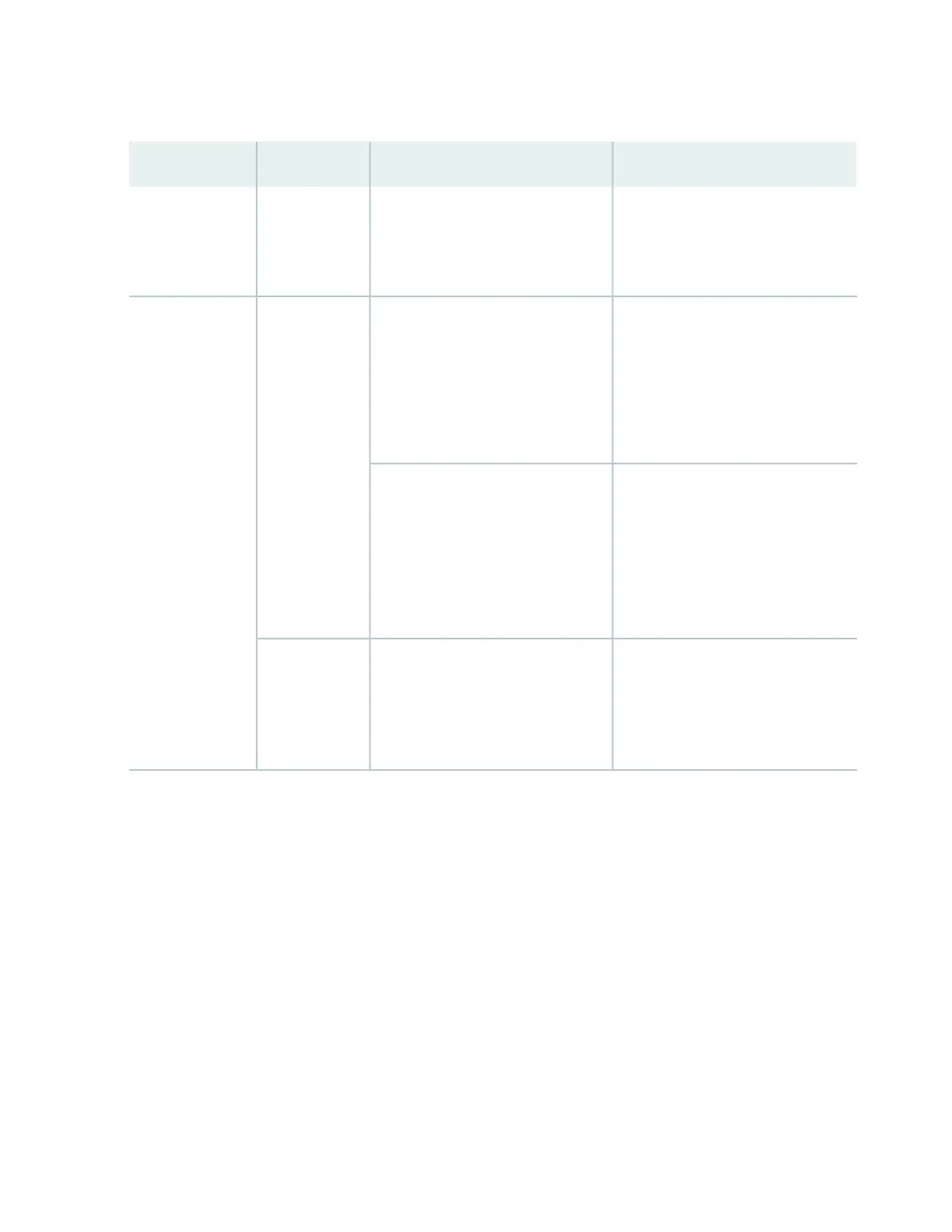Table 132: Chassis Alarm Messages (continued)
Recommended ActionCLI MessageAlarm TypeComponent
Replace the removed power supply or
reboot the switch. The switch can
continue to operate with a single
power supply.
Check the system log for the following
error message and report the message
to customer support:
Temp sensor sensor-number failed,
where sensor-number ranges from 1
through 10.
sensor-location Temp Sensor FailMajor (red)Temperature
sensors
Check environmental conditions and
alarms on other devices. Ensure that
environmental factors (such as hot air
blowing around the equipment) do not
affect the temperature sensor. If the
condition persists, the device might
shut down.
sensor-location Temp Sensor Too Hot
Check environmental conditions and
alarms on other devices. Ensure that
environmental factors (such as hot air
blowing around the equipment) do not
affect the temperature sensor.
sensor-location Temp Sensor Too
Warm
Minor (yellow)
627
