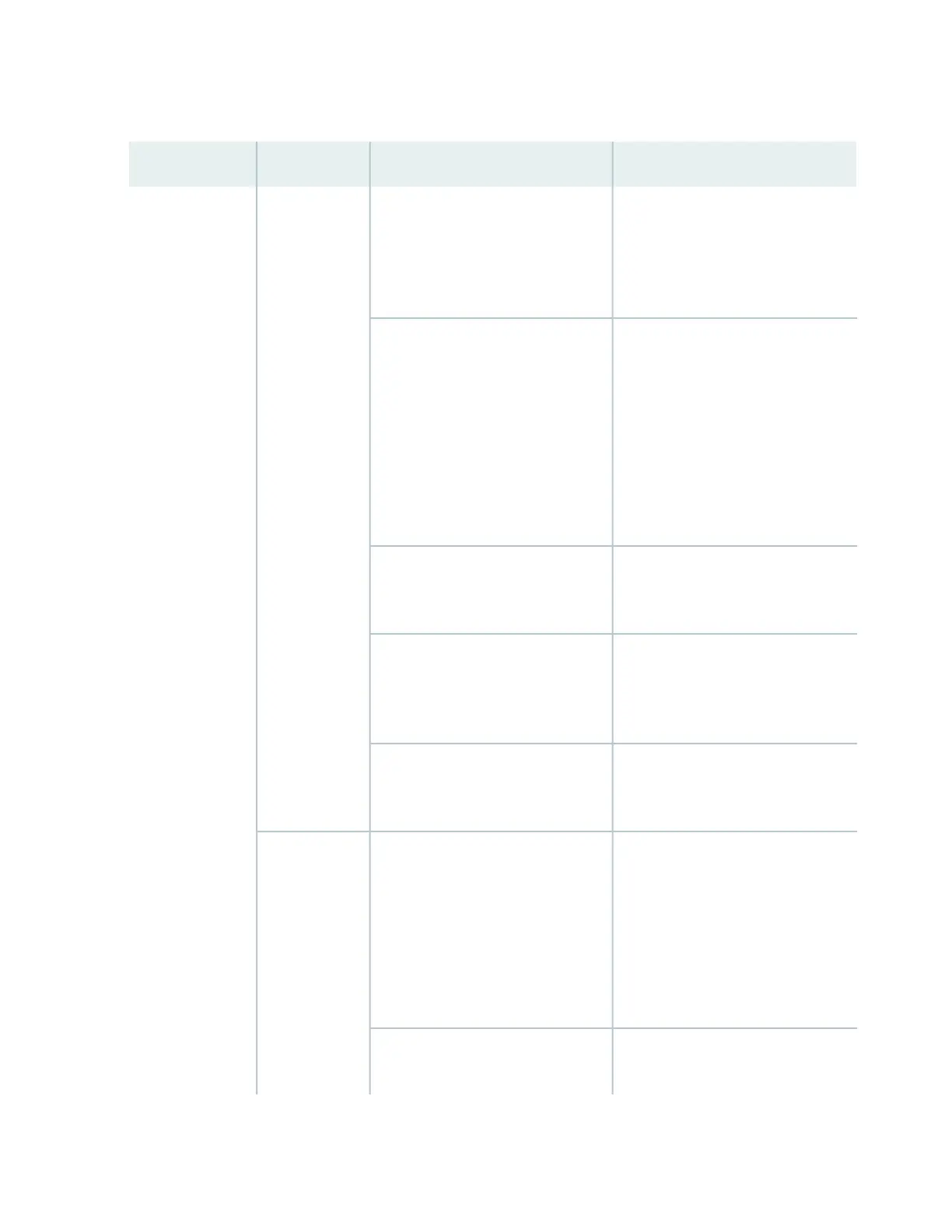Table 133: QFX3600 and QFX3600-I Chassis Alarm Messages (continued)
Recommended ActionCLI MessageAlarm TypeComponent
The power supply airflow direction is
the opposite of the chassis airflow
direction. Replace the power supply
with a power supply that supports the
same airflow direction as the chassis.
PEM pem-number Airflow not
matching Chassis Airflow
Major (red)Power supplies
Check the system log for one of the
following messages and report the
error message to customer support:
•
I2C Read failed for device number,
where number may be from 123 to
125.
•
PS number: Transitioning from
online to offline, where power
supply (PS) number may be 1 or 2.
PEM pem-number I2C Failure
For information only. Check the power
cord connection and reconnect it if
necessary.
PEM pem-number is not powered
Indicates a power supply problem, or
the power supply is not supported on
the device. Report the problem to
customer support.
PEM pem-number is not supported
Indicates a problem with the incoming
AC or outgoing DC power. Replace
the power supply.
PEM pem-number Not OK
For information only. Indicates the
device was powered on with two
power supplies installed, but now one
is missing. The device can continue to
operate with a single power supply. If
you wish to remove this alarm
message, reboot the device with one
power supply.
PEM pem-number AbsentMinor (yellow)
PEM pem-number Power Supply Type
Mismatch
630
