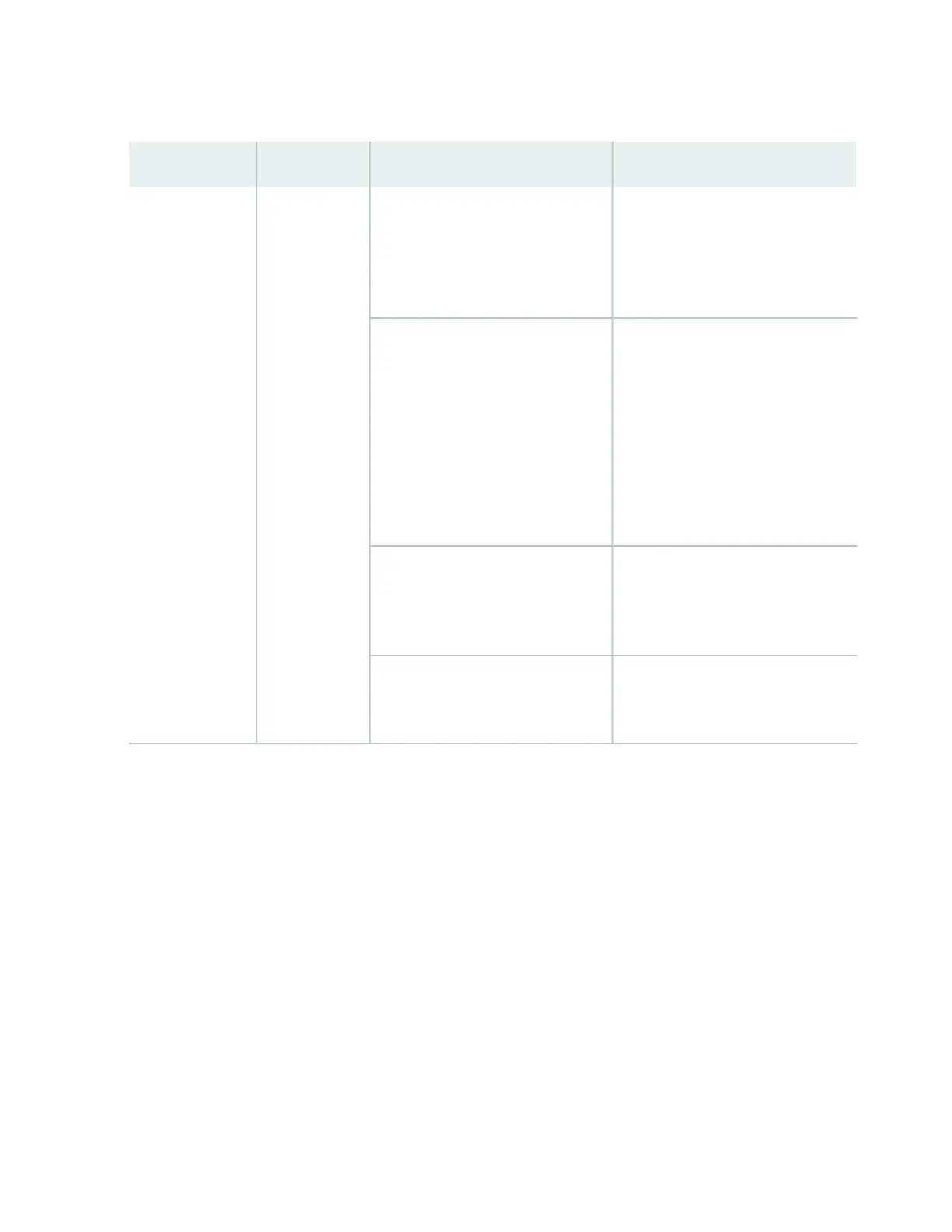Table 134: QFX3500 Chassis Alarm Messages (continued)
Recommended ActionCLI MessageAlarm TypeComponent
The power supply airflow direction is
the opposite of the chassis airflow
direction. Replace the power supply
with a power supply that supports the
same airflow direction as the chassis.
PEM pem-number Airflow not
matching Chassis Airflow
Major (red)Power Supplies
Check the system log for one of the
following messages and report the
error message to customer support:
•
I2C Read failed for device number,
where number may be from 123 to
125.
•
PS number: Transitioning from
online to offline, where power
supply (PS) numbermay be 1 or 2.
PEM pem-number I2C Failure
Indicates a power supply problem, or
the power supply is not supported on
the device. Report the problem to
customer support.
PEM pem-number is not supported
Indicates a problem with the incoming
AC or outgoing DC power. Replace
the power supply.
PEM pem-number Not OK
634
