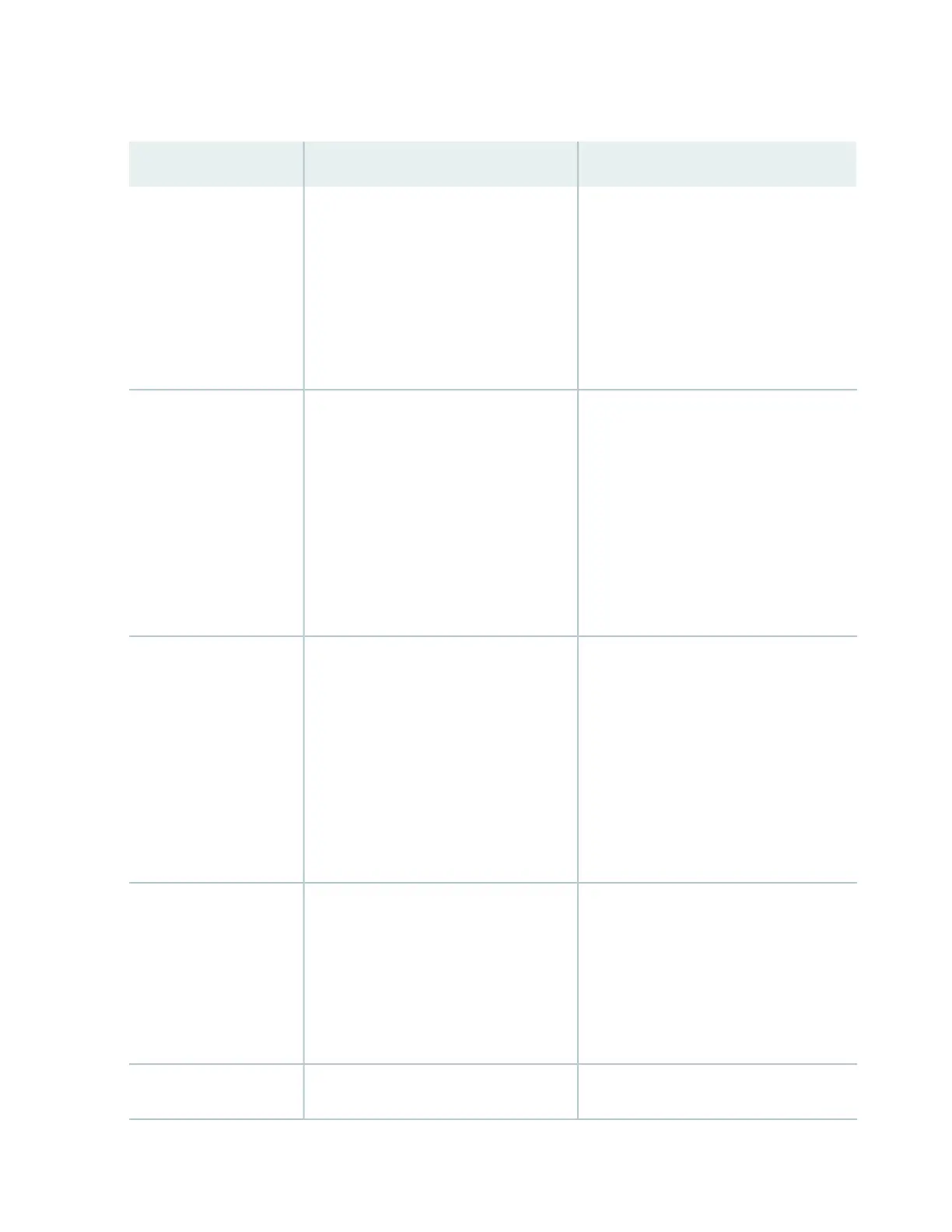Table 137: Filtering System Log Messages (continued)
Your ActionFunctionField
To specify events generated by a process,
type the name of the process.
For example, type mgd to list all messages
generated by the management process.
Specifies the name of the process
generating the events you want to display.
To view all the processes running on your
system, enter the CLI command show
system processes.
For more information about processes, see
the Junos OS Installation and Upgrade Guide.
Process
To specify the time period:
•
Click the Calendar icon and select the
year, month, and date— for example,
02/10/2007.
•
Click the Calendar icon and select the
year, month, and date— for example,
02/10/2007.
•
Click to select the time in hours, minutes,
and seconds.
Specifies the time period in which the
events you want displayed are generated.
Displays a calendar that allows you to
select the year, month, day, and time. It
also allows you to select the local time.
By default, the messages generated during
the last one hour are displayed. End Time
shows the current time and Start Time
shows the time one hour before End Time.
Date From
To
To specify events with a specific ID, type
the partial or complete ID— for example,
TFTPD_AF_ERR.
Specifies the event ID for which you want
to display the messages.
Allows you to type part of the ID and
completes the remainder automatically.
An event ID, also known as a system log
message code, uniquely identifies a system
log message. It begins with a prefix that
indicates the generating software process
or library.
Event ID
To specify events with a specific description,
type a text string from the description with
regular expression.
For example, type ^Initial* to display all
messages with lines beginning with the term
Initial.
Specifies text from the description of
events that you want to display.
Allows you to use regular expressions to
match text from the event description.
NOTE: Regular expression matching is
case-sensitive.
Description
To apply the filter and display messages,
click Search.
Applies the specified filter and displays the
matching messages.
Search
641
