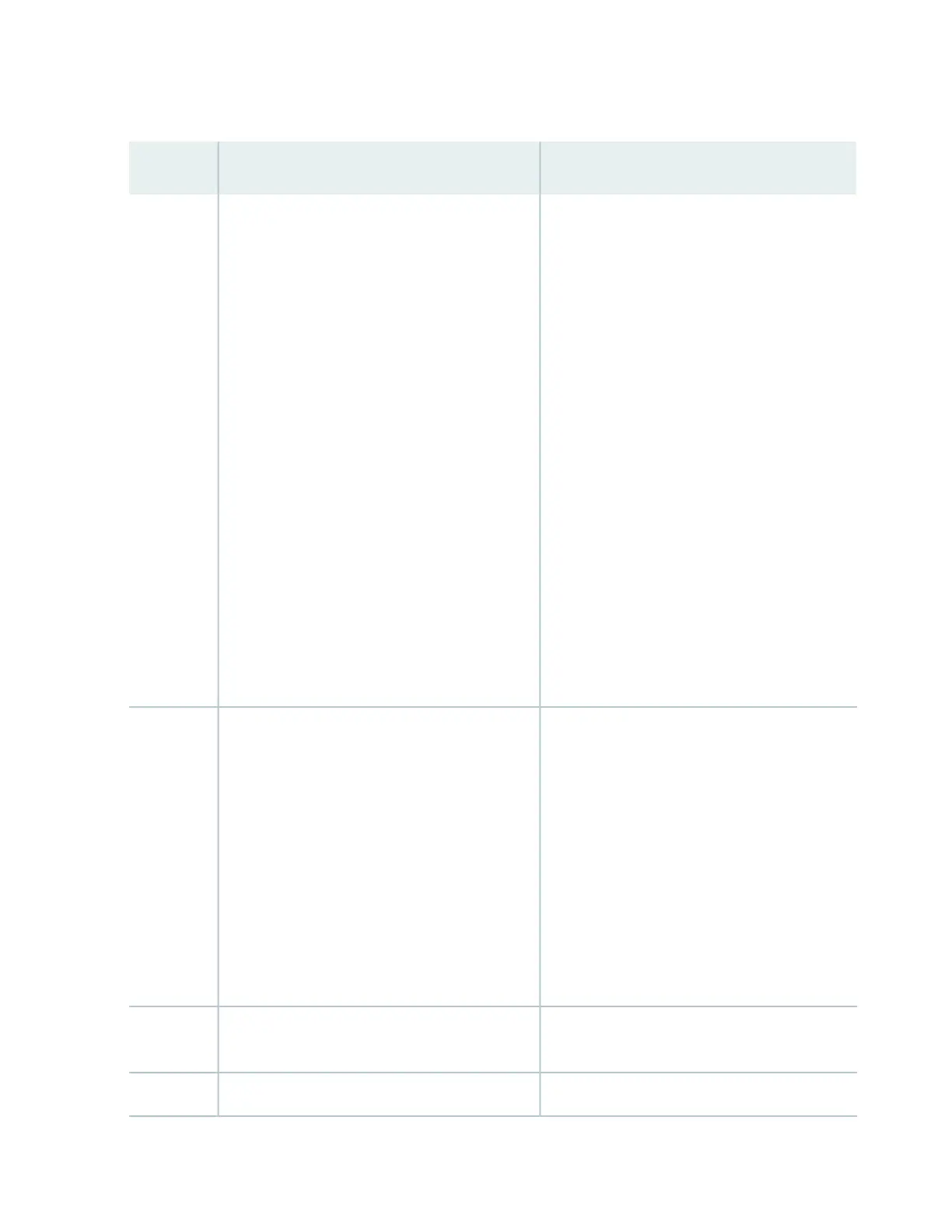Table 138: Viewing System Log Messages (continued)
Additional InformationFunctionField
A severity level indicates how seriously the
triggering event affects switch functions. When
you configure a location for logging a facility, you
also specify a severity level for the facility. Only
messages from the facility that are rated at that
level or higher are logged to the specified file.
Severity level of a message is indicated by different
colors.
•
Unknown—Gray—Indicates no severity level is
specified.
•
Debug/Info/Notice—Green—Indicates conditions
that are not errors but are of interest or might
warrant special handling.
•
Warning—Yellow or Amber—Indicates conditions
that warrant monitoring.
•
Error—Blue—Indicates standard error conditions
that generally have less serious consequences
than errors in the emergency, alert, and critical
levels.
•
Critical—Pink—Indicates critical conditions, such
as hard-drive errors.
•
Alert—Orange—Indicates conditions that require
immediate correction, such as a corrupted system
database.
•
Emergency—Red—Indicates system panic or
other conditions that cause the switch to stop
functioning.
Severity
The event ID begins with a prefix that indicates
the generating software process.
Some processes on a switch do not use codes. This
field might be blank in a message generated from
such a process.
An event can belong to one of the following type
categories:
•
Error—Indicates an error or failure condition
that might require corrective action.
•
Event—Indicates a condition or occurrence that
does not generally require corrective action.
Displays a code that uniquely identifies the
message.
The prefix on each code identifies the message
source, and the rest of the code indicates the
specific event or error.
Event ID
Displays a more detailed explanation of the
message.
Event
Description
Displays the time at which the message was logged.Time
644
