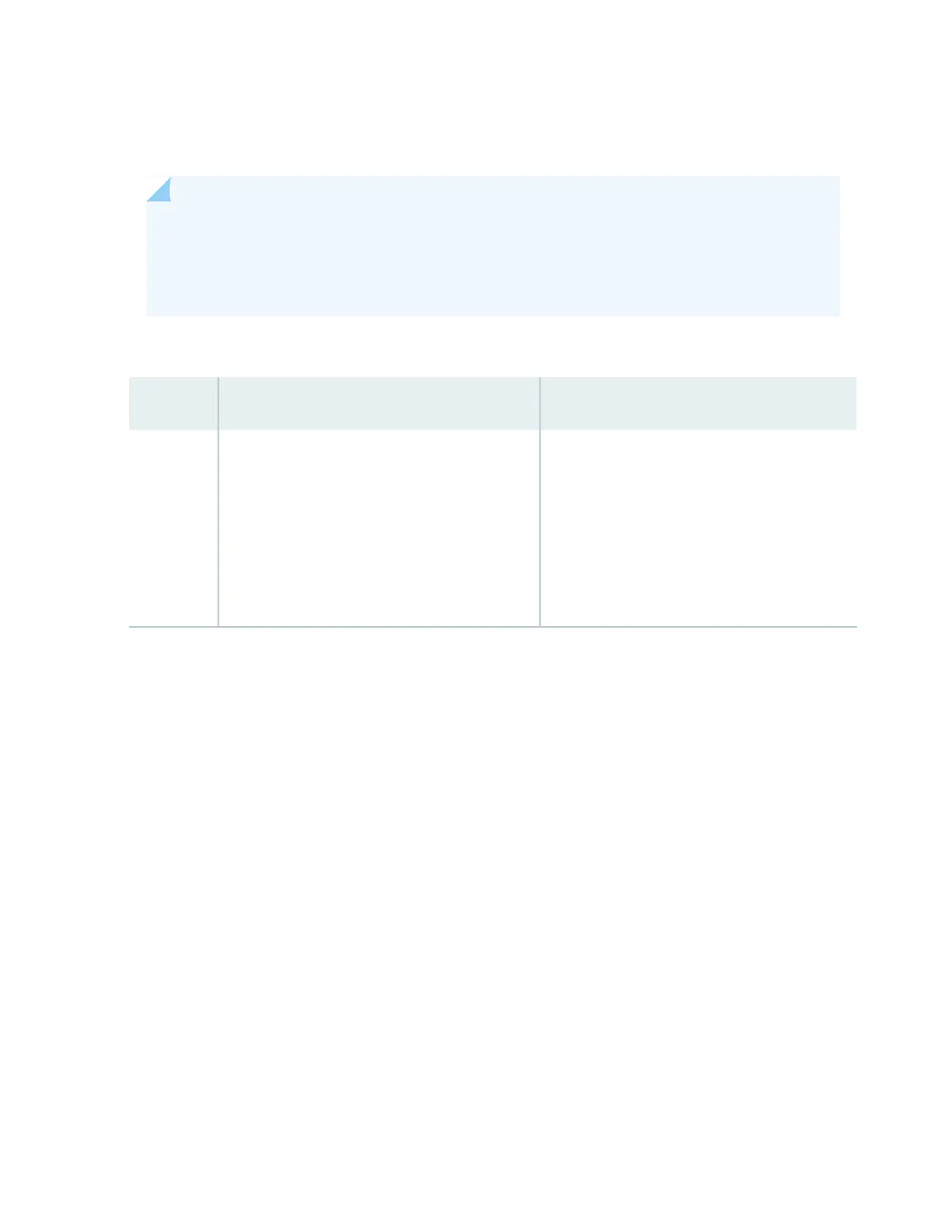Meaning
Table 138 on page 643 describes the Event Summary fields.
NOTE: By default, the View Events page in the J-Web interface displays the most recent 25
events, with severity levels highlighted in different colors. After you specify the filters, Event
Summary displays the events matching the specified filters. Click the First, Next, Prev, and Last
links to navigate through messages.
Table 138: Viewing System Log Messages
Additional InformationFunctionField
The information displayed in this field is different
for messages generated on the local Routing
Engine than for messages generated on another
Routing Engine (on a system with two Routing
Engines installed and operational). Messages from
the other Routing Engine also include the
identifiers re0 and re1 that identify the Routing
Engine.
Displays the name and ID of the process that
generated the system log message.
Process
643
