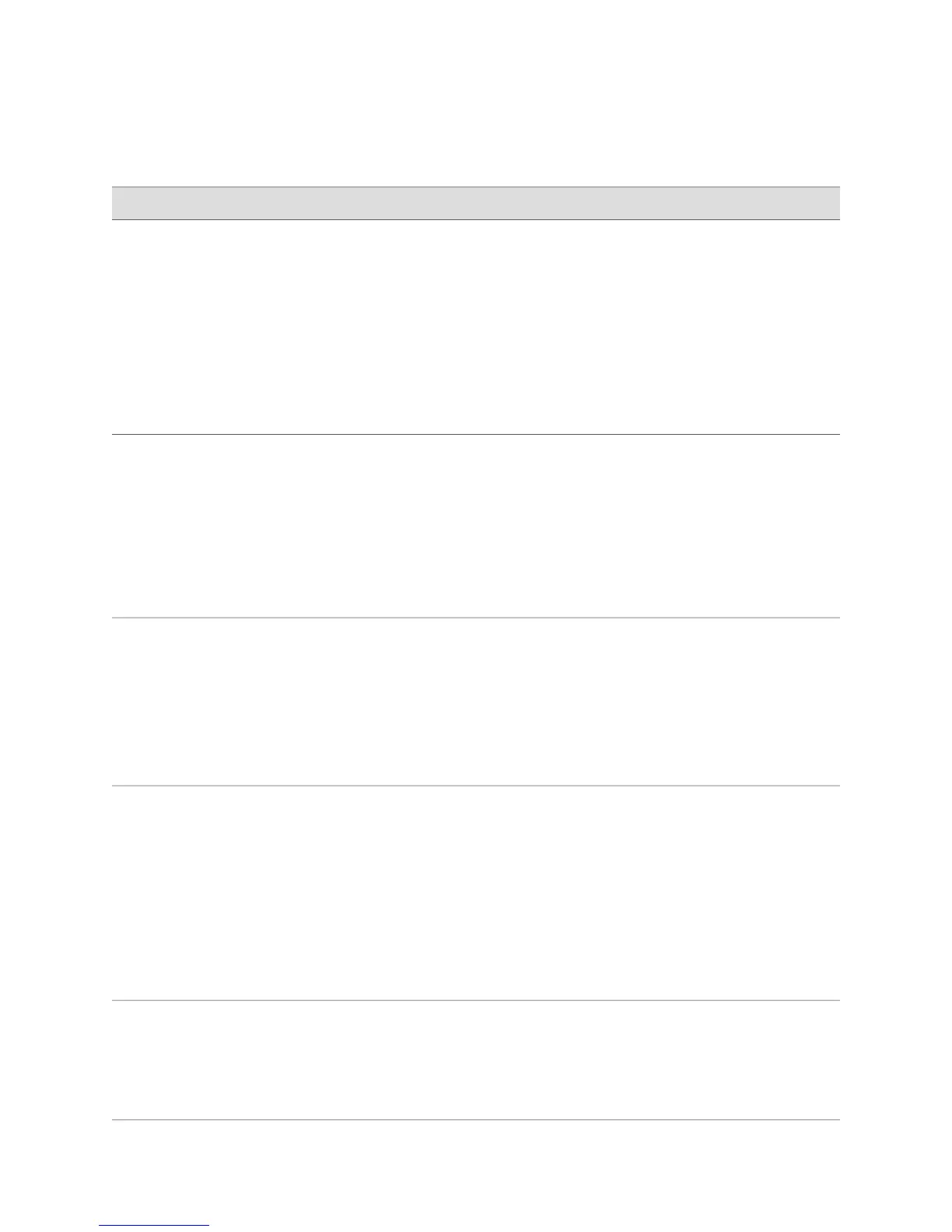Table 10: Command Mode Overview (continued)
Exit from ModeAccess to ModeUse of ModeMode Name
■
Use the exit command once to
return to Global Configuration
mode.
■
Press Ctrl+z to return to Exec
mode.
■
From Global
Configuration mode,
specify the mpls
l2transport
load-balancing-group
command.
■
Prompt:
host1(config-l2transp
ort-load-balancing-ci
rcuit)#
■
Configure Martini layer
2 transport circuit
associated with
load-balancing group.
L2 Transport
Load-Balancing-Circuit
Configuration
■
Use the exit command once to
return to Global Configuration
mode.
■
Press Ctrl+z to return to Exec
mode.
■
From Global
Configuration mode,
use the l2tp
destination profile
command.
■
Prompt:
host1(config-l2tp-dest-
profile)#
■
Define the location of
an LAC.
L2TP Destination Profile
Configuration
■
Use the exit command twice to
return to Global Configuration
mode.
■
Press Ctrl+z to return to Exec
mode.
■
From L2TP Destination
Profile Configuration
mode, use theremote
host command.
■
Prompt:
host1(config-l2tp-dest-
profile-host)#
■
Configure host profile
attributes.
L2TP Destination Profile
Host Configuration
■
Use the exit command once to
return to Global Configuration
mode.
■
Press Ctrl+z to return to Exec
mode.
■
From Global
Configuration mode,
use the l2tp
switch-profile
command, and specify
the name of the L2TP
tunnel switch profile.
■
Prompt:
host1(config-l2tp-tun
nel-switch-profile)#
■
Configure the L2TP
tunnel switching
behavior for interfaces
to which this profile is
assigned.
L2TP Tunnel Switch
Profile Configuration
■
Use the exit command once to
return to Global Configuration
mode.
■
Press Ctrl+z to return to Exec
mode.
■
From Global
Configuration mode,
use the l2c command.
■
Prompt:
host1(config-l2c)#
■
Configure ANCP (L2C)
parameters.
Layer 2 Control
Configuration
76 ■ Accessing Command Modes
JUNOSe 11.1.x System Basics Configuration Guide
