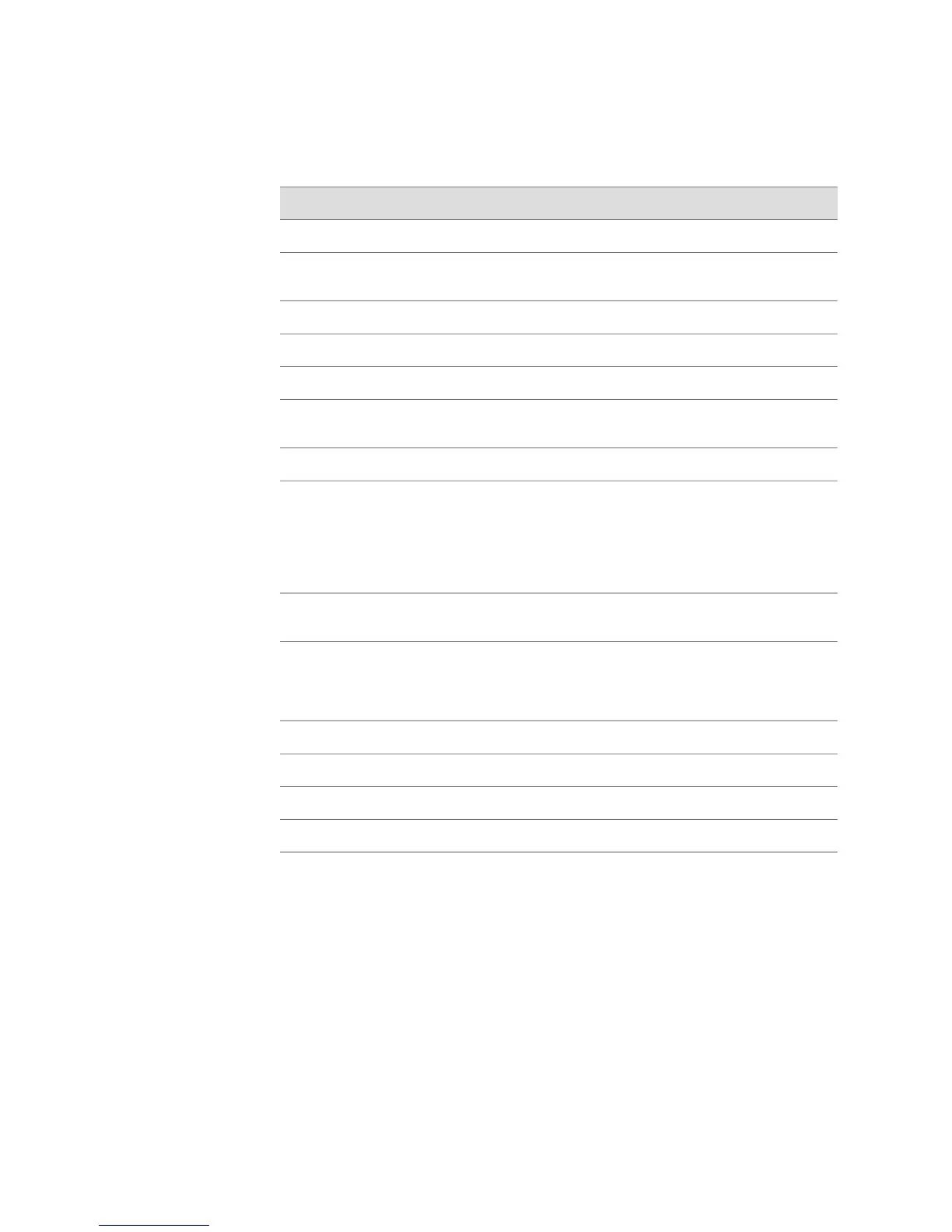Table 7: Command-Line Editing Keys (continued)
FunctionKey(s)
Toggles overwrite/insert modeCtrl+o
Resumes a Telnet or console session; use if the Telnet or console session
appears frozen or unresponsive
Ctrl+q
Suspends a Telnet or console sessionCtrl+s
Transposes character to left of cursor with character located at cursorCtrl+t
Deletes entire command lineCtrl+u
Allows the “ ?” character to be used as a character instead of as a request
for help
Ctrl+v
Deletes the previous wordCtrl+w
In all modes, reboots the system. This feature is useful if a command is
taking a prolonged time to complete and hangs the console. The command
has no effect if you access the system through Telnet.
Set the boot option flag by using the service ctrl-x-reboot command from
Global Configuration mode.
Ctrl+x
Recalls most recent entry from delete buffer; recalled characters overwrite
or are inserted in current line depending on overwrite/insert toggle
Ctrl+y
In all modes except User Exec mode, executes any command typed
immediately before the command sequence and then changes the mode
to Privileged Exec mode. In User Exec mode, only executes any command
typed immediately before the command sequence.
Ctrl+z
Moves cursor back one wordEsc+b
Deletes previous wordEsc+Backspace
Deletes current or next wordEsc+d
Moves cursor forward one wordEsc+f
Command History Keys
The CLI maintains two separate command histories. The first command history
maintains only Exec mode commands. The second history maintains all commands
entered in any of the configuration modes. The appropriate history will automatically
be restored as you transition between Global Configuration mode and Exec mode.
Table 8 on page 69 defines the keys related to command history. Arrow keys functions
only on ANSI-compatible terminals, such as VT100s.
68 ■ Using Command-Line Editing
JUNOSe 11.1.x System Basics Configuration Guide
