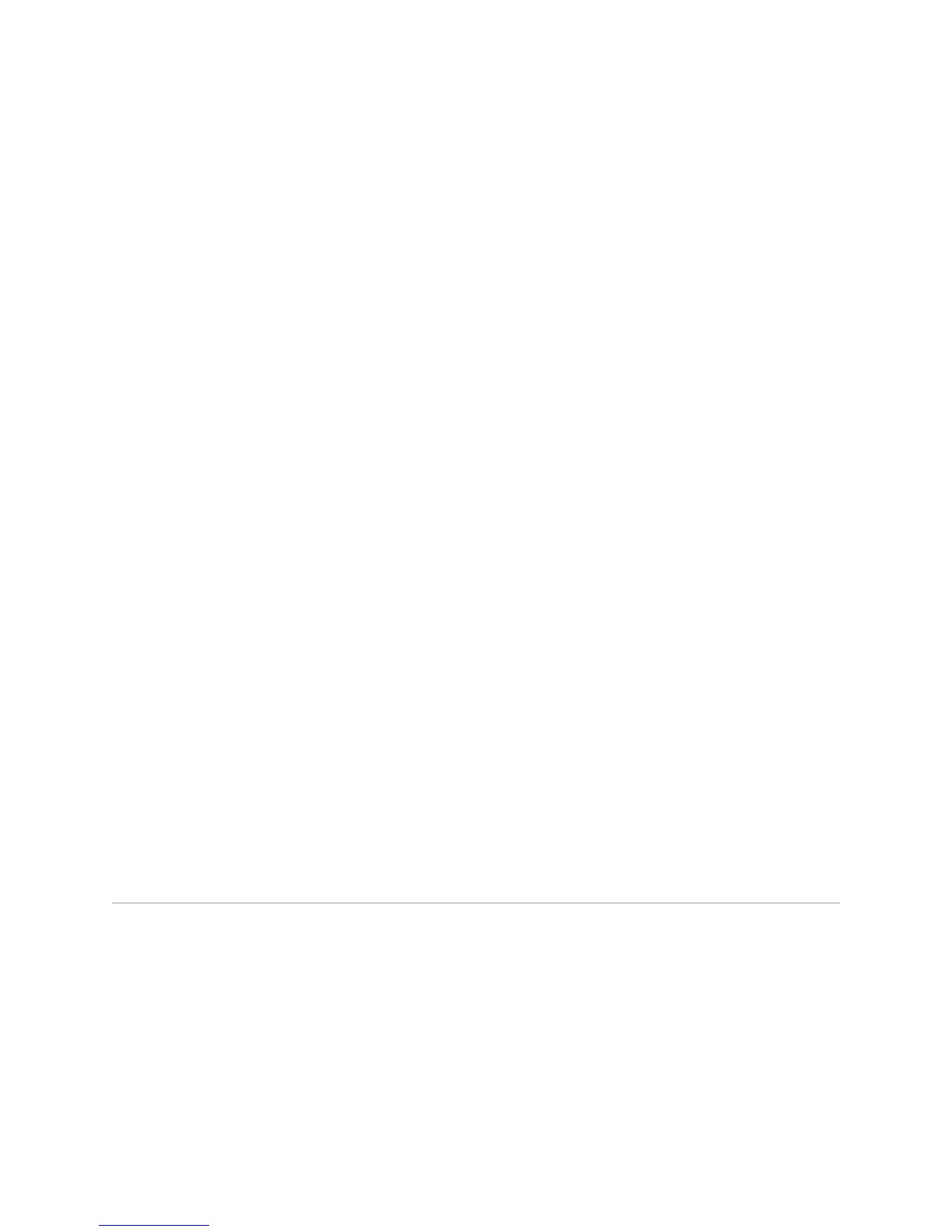■ Use the srp keyword to perform diagnostic tests on the SC subsystem that
resides on a specified SRP module.
■ Use the fabric keyword to run diagnostic tests on the fabric slice that resides
on the specified SRP module.
■ Example 1—Enables warm restart diagnostics on a line module
host1#diag 3 force
■ Example 2—Enables warm restart diagnostics on the fabric subsystem of an
active SRP module on the E320 Router
host1#diag 6 fabric
■ There is no no version.
■ See diag.
Enabling Diagnostics
Use the diag command to enable warm restart diagnostics on a module. Use the
diag-level command to set the diagnostics level on a module.
diag-level
■ Use to set the diagnostics level on the active or standby SRP module to reduce
the boot time during a cold and a warm boot.
■ Use the normal keyword (default) to execute full diagnostics on the boot of the
line card.
■ Use the bypass keyword to skip diagnostic tests on the boot of the line card.
■ Example —Bypasses diagnostic tests
host1#diag—level bypass
■ There is no no version.
■ See diag-level.
Ignoring Diagnostic Test Failures
You can ignore diagnostic test failures on the line module or SRP. This enables you
to categorize diagnostic failures and determine the impact on functional behavior.
To ignore diagnostic test failure on the line module or SRP:
1. Select the slot number of the slot that you want to ignore diagnostic test failure.
This information is stored on the SRP and is independent of the hardware in the
slot. You can reload a particular slot to boot the module to the operational image.
host1#slot ignore-diagnostic-failure 0
406 ■ Ignoring Diagnostic Test Failures
JUNOSe 11.1.x System Basics Configuration Guide
