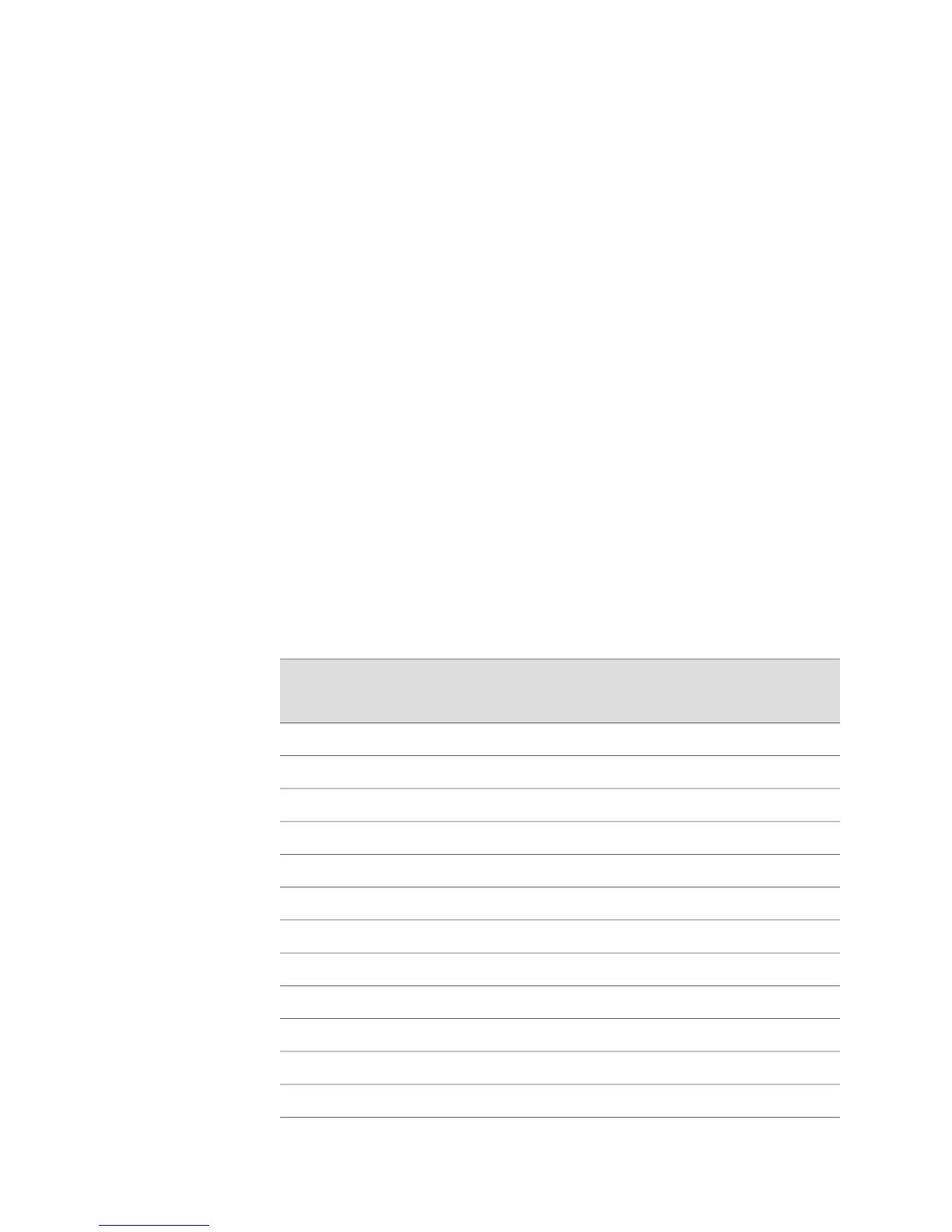■ If you do not specify a reason, Write Core is the default reason recorded in the
reboot history.
■ Example 1—Prompts for confirmation to reboot
host1#write core force
■ Example 2—Reboots the module in slot 7 and writes a core memory file
host1#write core slot 7
■ There is no no version.
■ See write core.
Understanding the Core Dump File
The dump file indicates which module has failed by referencing that module’s
hardware slot number. The hardware slot number is the slot number designation on
the systems’s backplane. This slot number is different from the chassis slot number
that appears on the front of the chassis and in screen displays (for example, in the
display resulting if you issue the show version command).
Table 38 on page 331 shows how the chassis slot numbers relate to the hardware slot
numbers.
Table 38: Chassis Slot Numbers Versus Hardware Slot Numbers
E320 Model
Hardware Slot
Number
ERX14xx Model
Hardware Slot
Number
ERX7xx Model
Hardware Slot
Number
Slot Number
on Chassis
16010
17131
18242
19353
20464
21575
8786
10997
910–8
1211–9
1312–10
2513–11
Troubleshooting the System ■ 331
Chapter 5: Managing the System
