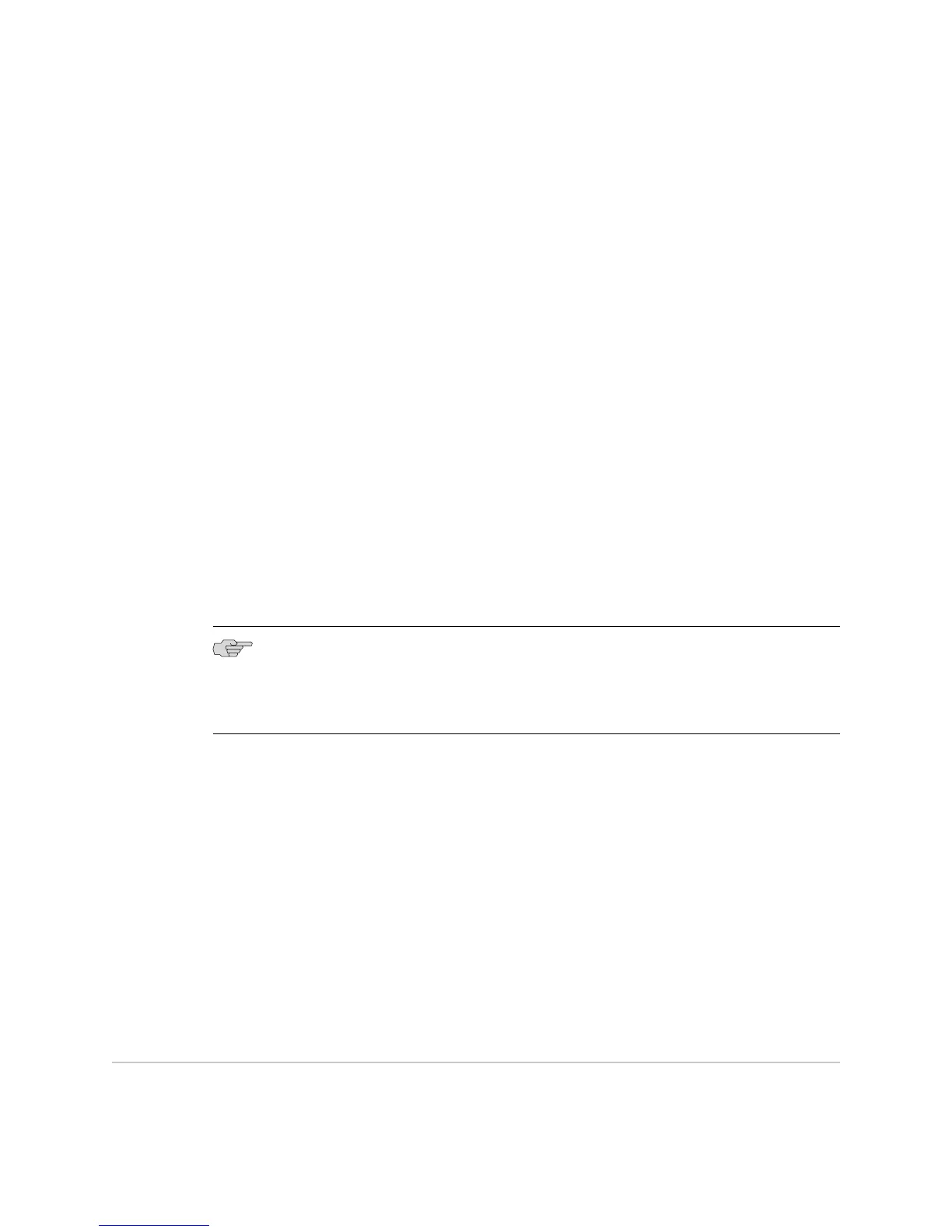login authentication
■ Use to apply an authentication list to the vty lines you specified on your router.
■ Example
host1(config-line)#login authentication my_auth_list
■ Use the no version to specify that the system should use the default authentication
list.
■ See login authentication.
password
Use to specify a password on a line or a range of lines if you specified the line
option with “aaa authentication login” on page 431 command.
■
■ If you enable password checking but do not configure a password, the system
will not allow you to access virtual terminals.
■ Use the following keywords to specify the type of password you will enter:
■ 0 (zero)—Unencrypted password
■ 5—Secret
■ 7—Encrypted password
NOTE: To use an encrypted password or a secret, you must follow the procedure in
“Setting Basic Password Parameters” on page 418 to obtain the encrypted password
or secret. You cannot create your own encrypted password or secret; you must use
a system-generated password or secret.
■ Example 1 (unencrypted password)
host1(config-line)#password 0 mypassword
■ Example 2 (secret)
host1(config-line)#password 5 bcA";+1aeJD8)/[1ZDP6
■ Example 3 (encrypted password)
host1(config-line)#password 7 dq]XG`,%N"SS7d}o)_?Y
■ Use the no version to remove the password. By default, no password is specified.
■ See password.
Virtual Terminal Access Lists
You can provide additional security for your router by using access lists to restrict
access to vty lines.
434 ■ Virtual Terminal Access Lists
JUNOSe 11.1.x System Basics Configuration Guide
