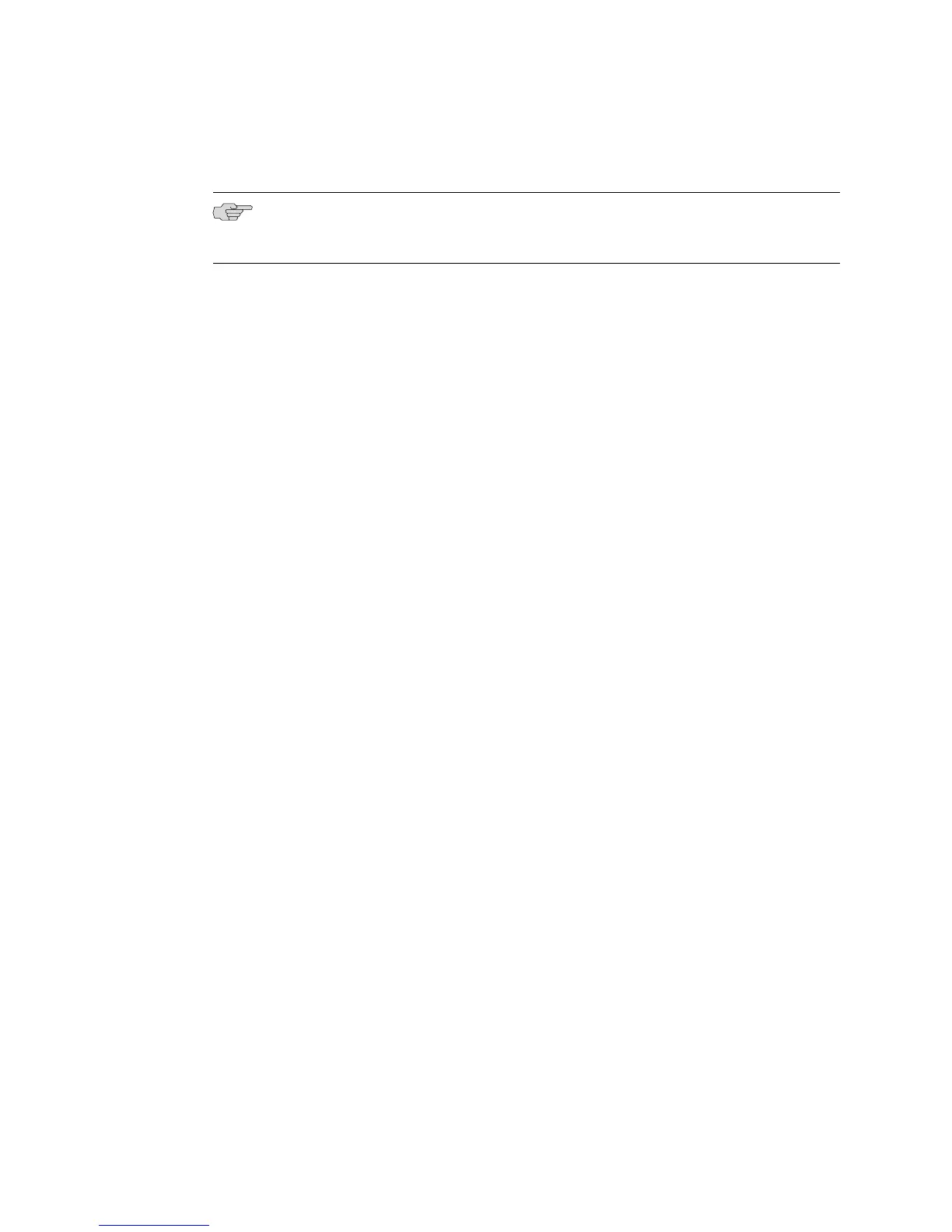This action puts the CLI in Boot mode and the :boot## prompt appears.
NOTE: If you do not press the key sequence mb before the countdown ends, the
reloading process continues and returns the CLI to the normal User Exec mode.
Task 4: Assign an IP Address
When you assign an IP address to the router in Boot mode, the address is configured
on the Fast Ethernet port of the primary SRP module. To assign an Internet address
to the router, use the ip address command.
:boot##ip address ipAddress [ mask ]
Task 5: Configure Access to the Network Host
To configure access to the network host:
1. Configure a gateway through which the router can reach the network host.
:boot##ip gateway ipAddress
2. Determine whether the router has been configured to recognize the network
host.
:boot##show host
If the network host is listed, go to the next section. Otherwise, proceed with
Step 3.
3. Add an entry to the Static Host Table so that the router can access the network
host.
:boot##host hostName ipAddress ftp login-name password
Use the host command to specify the network host name and IP address.
Task 6: Resetting the SRP Module
To ensure that the IP addresses are properly activated, you must reset the SRP
module. To reset the SRP module, issue the reload command from the :boot##
prompt or depress the recessed module reset button located on the front of the
module.
Depressing the module reset button on the SRP module is equivalent to rebooting
the router and causes all of the line modules to reboot.
Task 7: Copy the Release Files to the Network Host
If you downloaded the software from the Juniper Networks website as a .zip file,
uncompress the files to a directory, and copy the release files to the network host.
138 ■ Installing Software When a Firewall Does Not Exist
JUNOSe 11.1.x System Basics Configuration Guide
