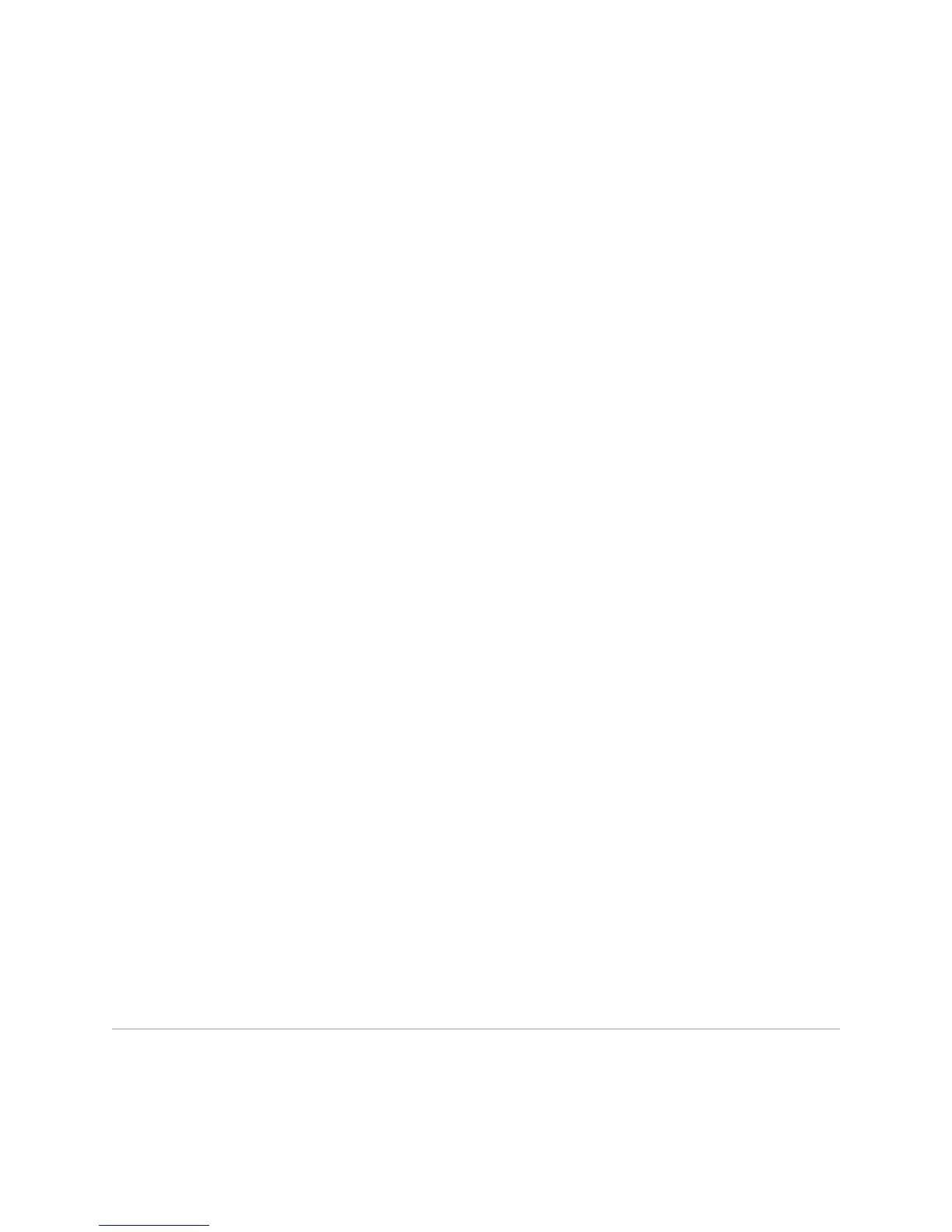■ Use to view parameters of the current console session.
■ Field descriptions
■ Length—Number of lines on the screen
■ Width—Number of characters on each line of the screen
■ data-character-bits—Number of bits per character
■ 7—Setting for the standard ASCII set
■ 8—Setting for the international character set
■ Speed—Speed of the console session
■ dsr-detect—Status of DSR signal detection
■ enabled—DSR signal must be detected for a user to log in to the console.
■ disabled—DSR signal need not be detected for a user to log in to the
console.
■ exec-timeout—Time interval that the terminal waits for expected user input
■ Never—Indicates that there is no time limit
■ exec-banner—Status for the exec banner: enabled or disabled. This banner
is displayed by the CLI after user authentication (if any) and before the first
prompt of a CLI session.
■ motd-banner—Status for the MOTD banner: enabled or disabled. This banner
is displayed by the CLI when a connection is initiated.
■ login-timeout—Time interval during which the user must log in.
■ Never—Indicates that there is no time limit
■ Example
host1#show terminal
Length: 25 lines, Width: 80 columns
data-character-bits: 8 bits per character
Speed: 9600 bits per second
dsr-detect disabled
exec-timeout never
exec-banner enabled
motd-banner enabled
login-timeout 30 seconds
■ See show terminal.
Sending Messages
You can send a message to one or more terminals with the send command. You can
specify a line number, a console number, or a vty number. You can also send the
message to all terminals.
288 ■ Sending Messages
JUNOSe 11.1.x System Basics Configuration Guide