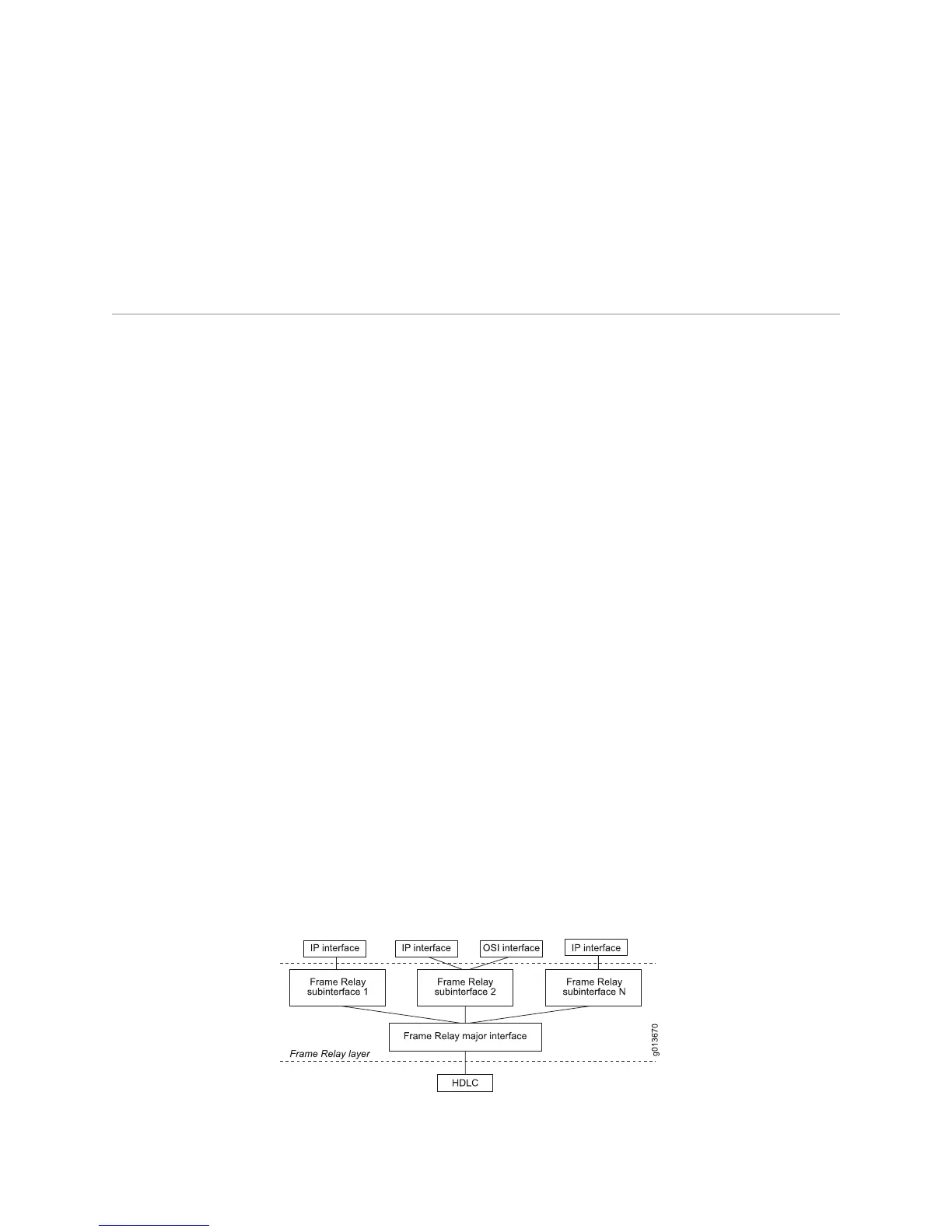in JUNOSe Broadband Access Configuration Guide. Static tunnels, in which the tunnel
is assigned to a particular interface and specified in slot/port format, are described
in JUNOSe IP Services Configuration Guide.
For information about managing these types of tunnels on the router, see JUNOSe
Physical Layer Configuration Guide.
Configuring Data Link-Layer Interfaces
You can configure the following data link-layer interfaces:
■ IP/Frame Relay or multilink Frame Relay
■ IP/ATM
■ IP/PPP or multilink PPP
■ IP/Cisco HDLC
■ IP/Ethernet
Configuring IP/Frame Relay
The router supports IP over Frame Relay PVCs on the CT3 12-F0 and OCx/STMx POS
modules. The interface presented to the incoming traffic is an IP/Frame Relay router.
In addition, IP/PPP/Frame Relay is supported on the T3 and E3 modules. With this
interface, the service provider can:
■ Receive traffic from subscribers that have CPE equipment, such as routers with
Frame Relay interfaces
■ Take in traffic from other network devices that use Frame Relay, such as DSLAMs
and Frame Relay switches
■ Use Frame Relay as an uplink technology on an unchannelized T3 or E3 link
Figure 9 on page 17 shows the structure of the Frame Relay interface. Each Frame
Relay major interface sits on top of an HDLC interface. The Frame Relay
implementation is divided into two levels: a major interface and one or more
subinterfaces. This division allows a single physical interface to support multiple
logical interfaces. Multiple IP interfaces can also be assigned to each Frame Relay
major interface through the subinterfaces.
Figure 9: Frame Relay Interface Design
Configuring Data Link-Layer Interfaces ■ 17
Chapter 1: Planning Your Network
