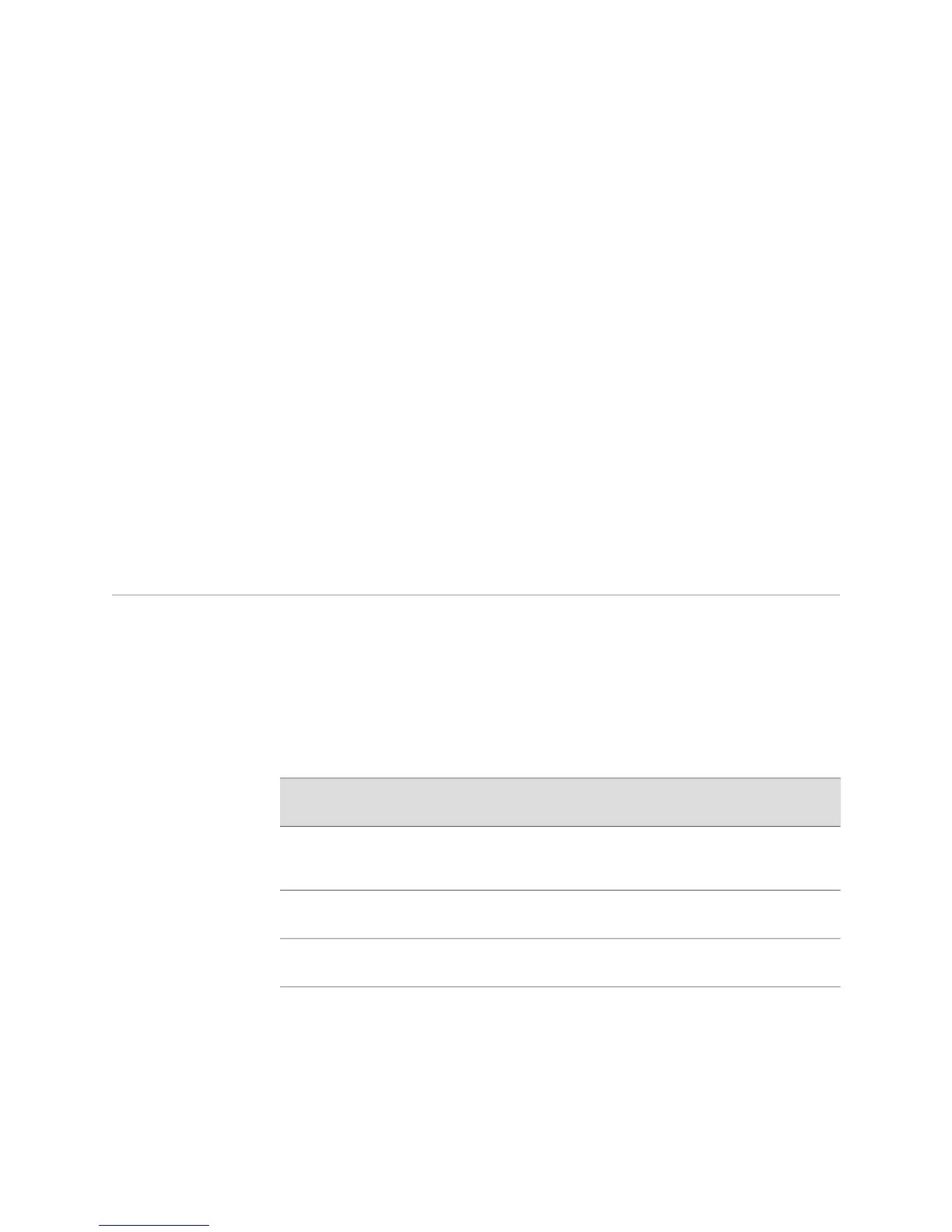6. Wait for the redundant SRP module to boot, initialize, and reach the standby
state. When the module is in standby state, the REDUNDANT LED is on and the
ONLINE LED is off. The State field in the show version display indicates the
module is in standby.
After any type of reboot, the primary and redundant SRP module NVS file systems
are unsynchronized again.
7. Synchronize the NVS file system of the redundant module with that of the primary
module.
host1#synchronize
8. Switch from the primary SRP module to the redundant SRP module.
host1#srp switch
The redundant SRP module becomes the primary. The former primary SRP
module reboots and becomes the redundant.
9. Reenable autosynchronization.
host1(config)#no disable-autosync
Upgrading from Release 5.1.1 or Lower-Numbered Releases
Release 5.1.1 or lower-numbered releases only support application images up to 172
MB. To install larger application images for Release 6.0.0 and higher-numbered
releases, you must first install Release 5.1.2 (or the highest-numbered 5.x.x release).
This enables the system to support application images greater than 172 MB. For
example, you cannot go from Release 5.1.1 to Release 7.2.0 without first upgrading
to Release 5.1.2. See Table 15 on page 142.
Table 15: Release Compatibility
Maximum
Application ImageCannot Load
Highest Release Able
to LoadJUNOSe Release
~172 MB6.x.x or
higher-numbered
release
5.3.5p0-2 or the
highest-numbered
5.x.x release
5.1.1 or lower-numbered
release
~234 MBNot applicableNo limitation5.1.2 or higher-numbered
release
~256 MBNot applicableNo limitation7.2.0 or higher-numbered
release
Your software upgrades may be available remotely through Telnet or FTP, or may
be delivered on a new NVS card. Depending on how you access the software updates,
there are two different procedures to follow. See the appropriate section for
instructions:
142 ■ Upgrading from Release 5.1.1 or Lower-Numbered Releases
JUNOSe 11.1.x System Basics Configuration Guide
