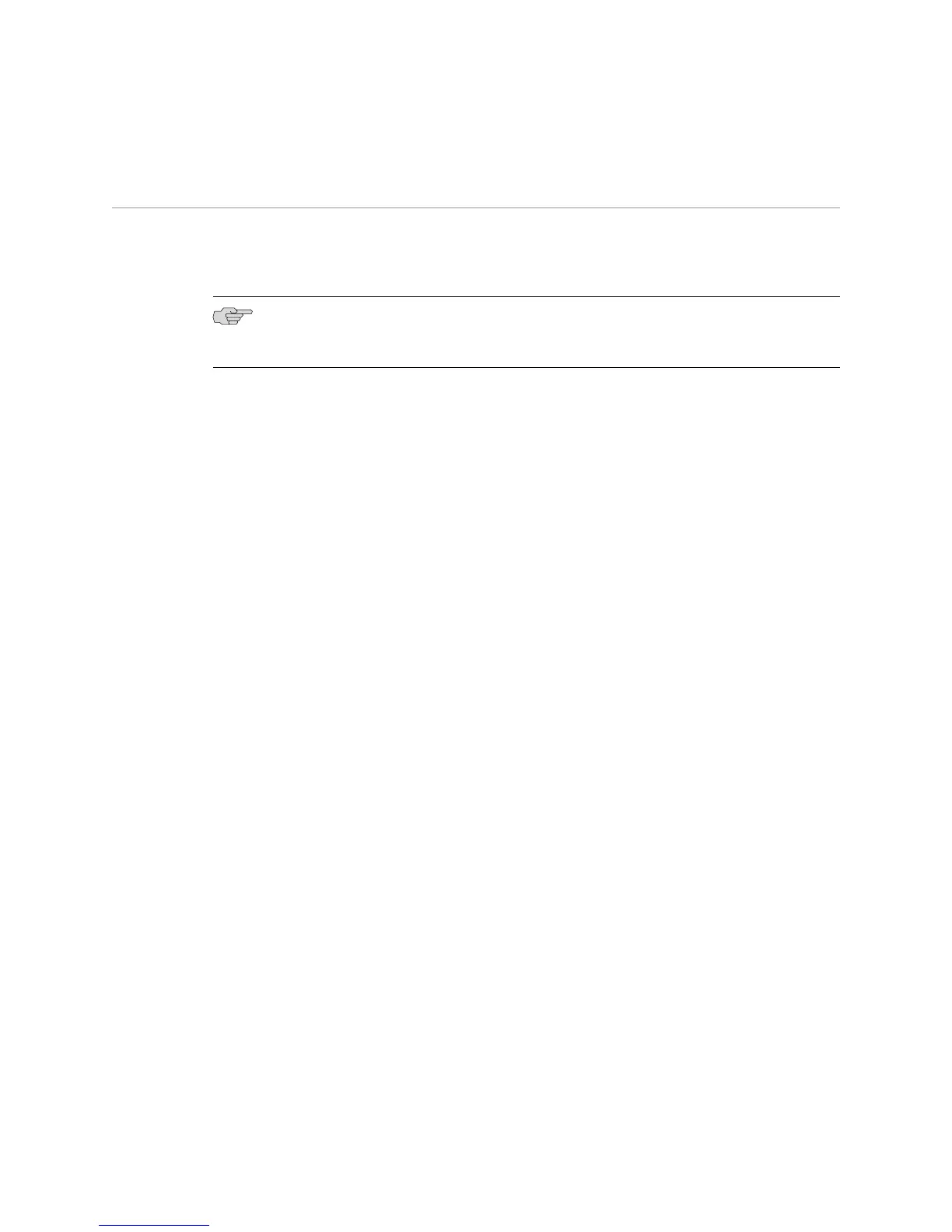Setting Basic Password Parameters
This section shows how to set up basic passwords and secrets on your router. You
cannot create your own encrypted passwords and secrets. You must use encrypted
passwords and secrets that the router generates.
NOTE: See “Setting and Erasing Passwords” on page 421 for additional commands
for erasing and monitoring passwords.
Creating Encrypted Passwords
This example encrypts password t1meout1 and creates a password for privilege level
10.
1. Enable and configure the password. The 0 keyword specifies that you are entering
an unencrypted password.
host1(config)#enable password level 10 0 t1meout1
2. Display the encrypted password.
host1(config)#exit
host1#show secret
Current Password Settings
-------------------------
encryption encrypted
level type password/secret mode
----- ------------ -------------------- ----------
0
1
2
3
4
5
6
7
8
9
10 7 (password) dq]XG`,%N"SS7d}o)_?Y configured
11 7 (password) dq]XG`,%N"SS7d}o)_?Y inherited
12 7 (password) dq]XG`,%N"SS7d}o)_?Y inherited
13 7 (password) dq]XG`,%N"SS7d}o)_?Y inherited
14 7 (password) dq]XG`,%N"SS7d}o)_?Y inherited
15 7 (password) dq]XG`,%N"SS7d}o)_?Y inherited
You or users with high privilege levels can now use the encrypted password,
dq]XG`,%N"SS7d}o)_?Y, with the password command.
418 ■ Setting Basic Password Parameters
JUNOSe 11.1.x System Basics Configuration Guide
