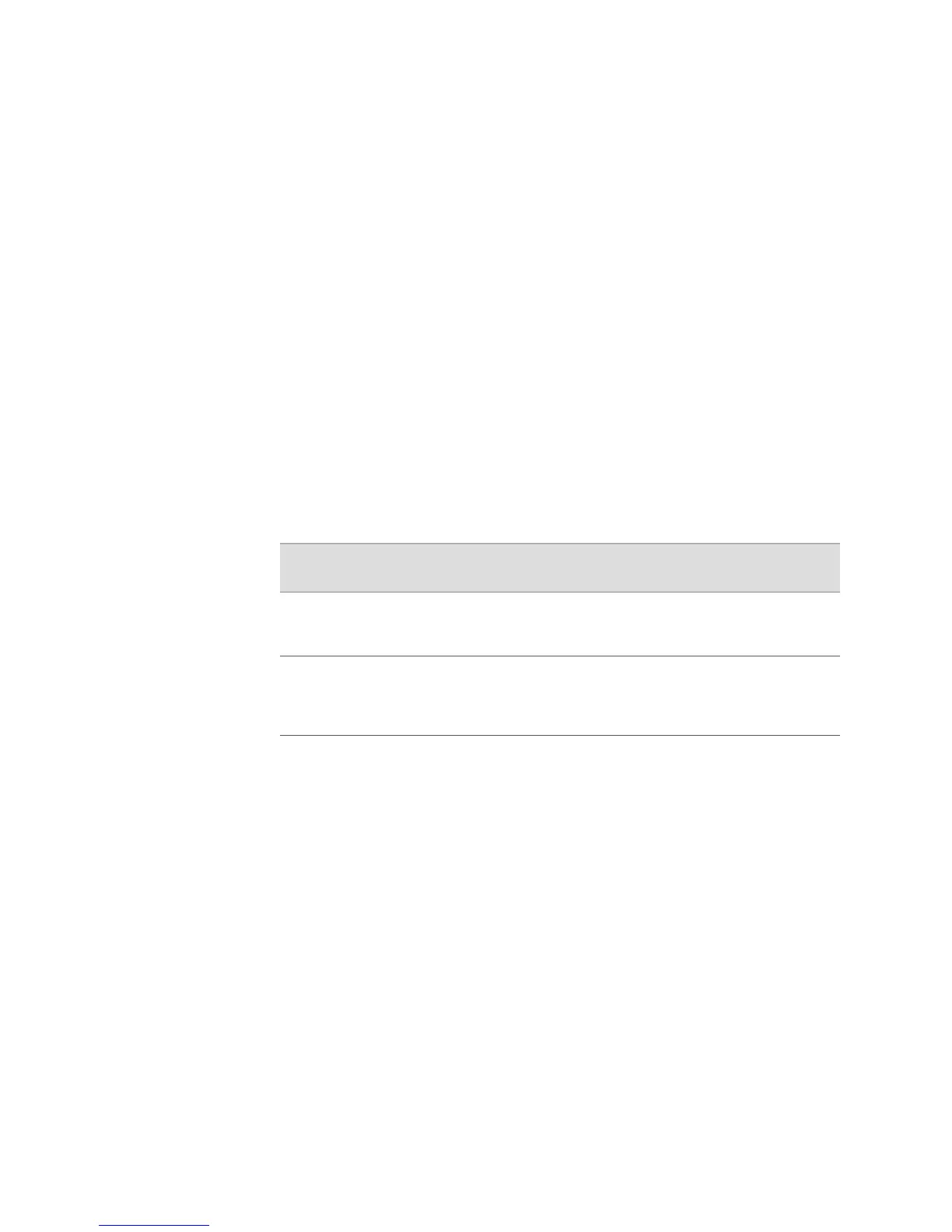Defining the Configuration Output Format
The JUNOSe show configuration command displays the entire system configuration.
For very large configurations, the show configuration report can take a long time to
generate and display.
The service show-config format command enables you to run the show
configuration command using one of two formats—original format (format 1; the
default) and a format that provides a much faster output (format 2). Using format 2
can significantly reduce the amount of time it takes to generate and display
configurations that contain three or more virtual routers and a large number of
interfaces.
The primary difference between format 1 and format 2 output is the way in which
each displays layer 2 and layer 3 interface configurations. Table 31 on page 262
indicates where layer 2 and layer 3 interface configurations appear within the show
configuration command output when the system is using format 1 or format 2.
Table 31: Output Locations for Layer 2 and Layer 3 Interface Configurations
Layer 2 and Layer 3
Combination InterfacesLayer 3 Only Interfaces
Layer 2 Only
InterfacesFormat
Layer 2 configuration appears in
the default router the layer 3
virtual router output
Entire configuration
appears in the layer 3
virtual router output
Entire configuration
appears in the default
router output
Format
1
Layer 2 configuration appears in
the default router output; layer
3 configuration appears in the
layer 3 virtual router output
Entire configuration
appears in the layer 3
virtual router output
Entire configuration
appears in the default
router output
Format
2
The following examples show the differences between format 1 and format 2 output:
Example 1 Format 1 output
virtual-router default
…
interface null 0
interface loopback 0
ip address 127.0.0.1 255.0.0.0
!
interface ip shAtm50126
ip share-interface atm 5/0.126
!
interface ip MikeShare2
ip share-interface atm 5/1.1
!
interface atm 5/0
interface atm 5/0.100 point-to-point
atm pvc 100 0 100 aal5snap 0 0 0
encapsulation pppoe
pppoe sessions 1
!
262 ■ Monitoring the Current Configuration
JUNOSe 11.1.x System Basics Configuration Guide
