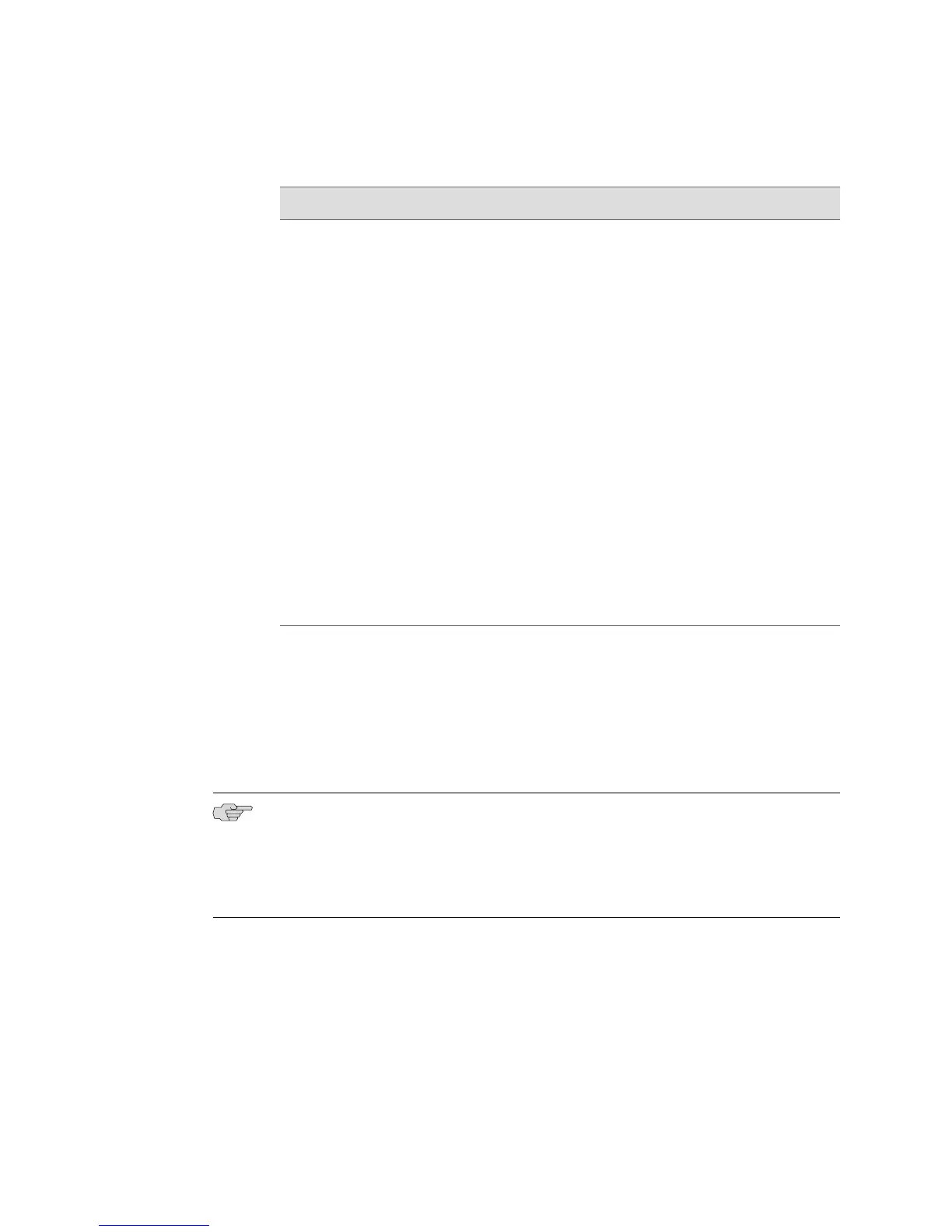Table 36: File Types You Can Delete (continued)
Location
*.dmpNone*.cnf
*.dmp
*.hty
*.log
*.mac
*.pub
*.rel
(deletes *.rel file only
and not associated
files)
*.scr
*.sts
*.txt
Nonsystem files
*.cnf
*.dmp
*.hty
*.log
*.mac
*.rel
*.scr
*.sts
*.txt
■ See delete.
Monitoring Files
Use the dir command to view files in NVS.
NOTE: When high availability is enabled on the router, it is possible that files or file
attributes may appear unsynchronized when they are not. When enabled, high
availability mirrors configuration changes instantly from the active SRP to the standby
SRP. However, although these changes are reflected immediately in memory, the
standby SRP NVS is updated at 5 minute intervals.
dir
■ Use to show a list of files in NVS.
■ Specify a directory path, a local filename, a local device name, or some
combination of these to view any local files or directories. You canot use the dir
command on a network device.
■ You can include an asterisk (*) at any position in a specified filename as a
wildcard. The asterisk substitutes for zero or more characters in the name. You
cannot use a wildcard in a path.
296 ■ Managing Files
JUNOSe 11.1.x System Basics Configuration Guide