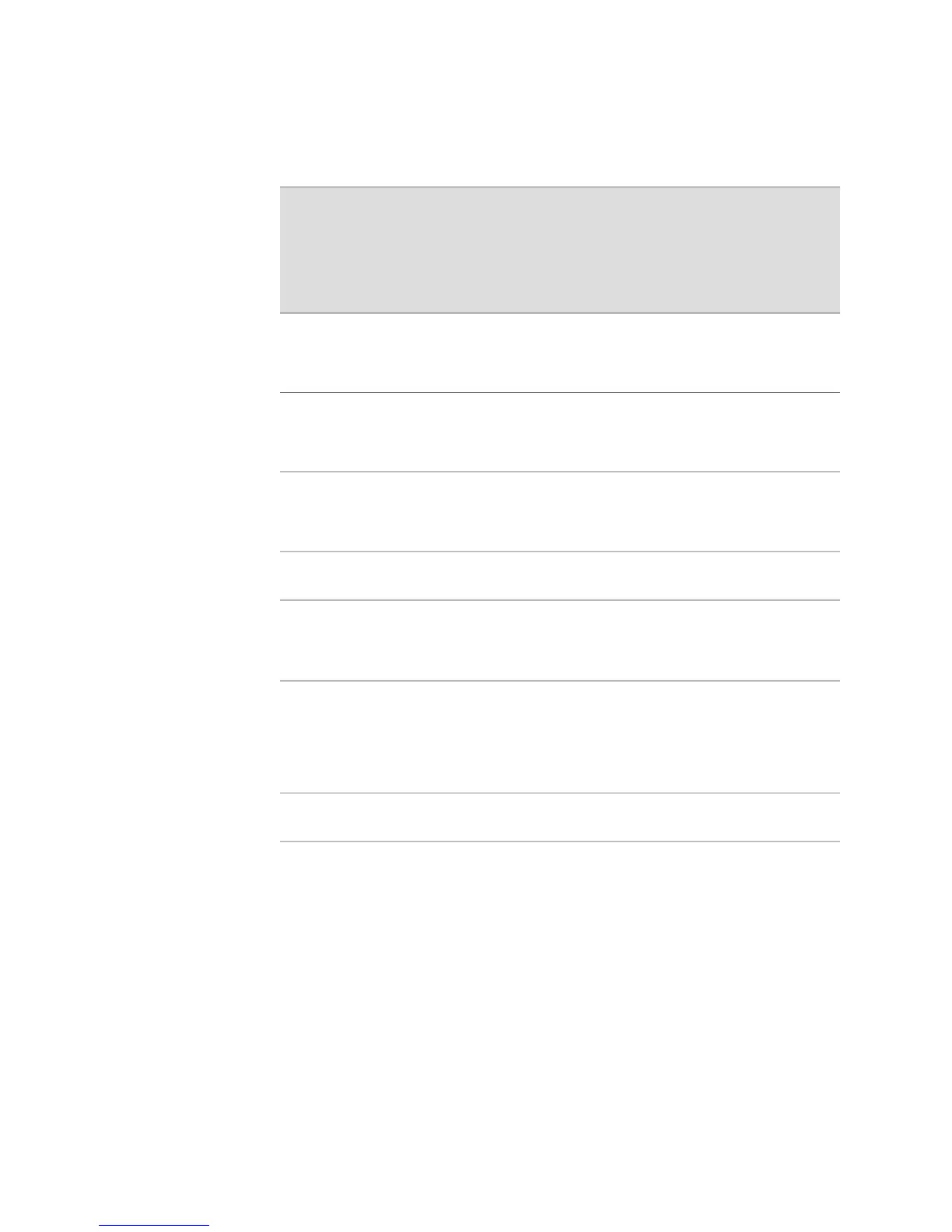Table 39: IOA Management Information (continued)
Hot-Swapping
Support
Combined with
Other IOAs in
Same Slot
Both Bays
Concurrently
Left Bay
(E120)
Lower
Bay
(E320)
(Adapter
1)
Right Bay
(E120)
Upper Bay
(E320)
(Adapter 0)IOA
YesYes (GE-8,
OC3/STM1, and
OC12/STM4 IOAs
only)
YesYesYesES2-S1
OC3-8 STM1
ATM
YesYes (GE-8,
OC3/STM1, and
OC12/STM4 IOAs
only)
YesYesYesES2-S1
OC12-2
STM4 ATM
YesYes (GE-8,
OC3/STM1, and
OC12/STM4 IOAs
only)
YesYesYesES2-S1
OC12-2
STM4 POS
YesNoNoYesYesES2-S1 OC48
STM16 POS
NoNot applicableNot
applicable
Not
applicable
Yes
(Full-height
IOA)
ES2-S1
Service
NoNot applicableNot
applicable
Not
applicable
Yes
(Full-height
IOA; slots 0
and 11
only)
ES2-S1
Redund
YesNot applicableNot
applicable
YesYesES2-SRP IOA
For more information about interface types and specifiers for the E120 and E320
routers, see Interface Types and Specifiers in JUNOSe Command Reference Guide.
SRP Modules and SFMs
The router accommodates up to two SRP modules and three SFMs that act as an
integrated system controller (SC) and switch fabric system. The SC is located on the
SRP modules; the router’s switch fabric is distributed between the SRP modules and
SFMs. The switch fabric is divided into fabric slices; each SRP module and SFM has
a resident fabric slice. At least four of the five possible fabric slices must be installed
for the E120 and the E320 routers to operate.
Platform Considerations ■ 359
Chapter 6: Managing Modules
