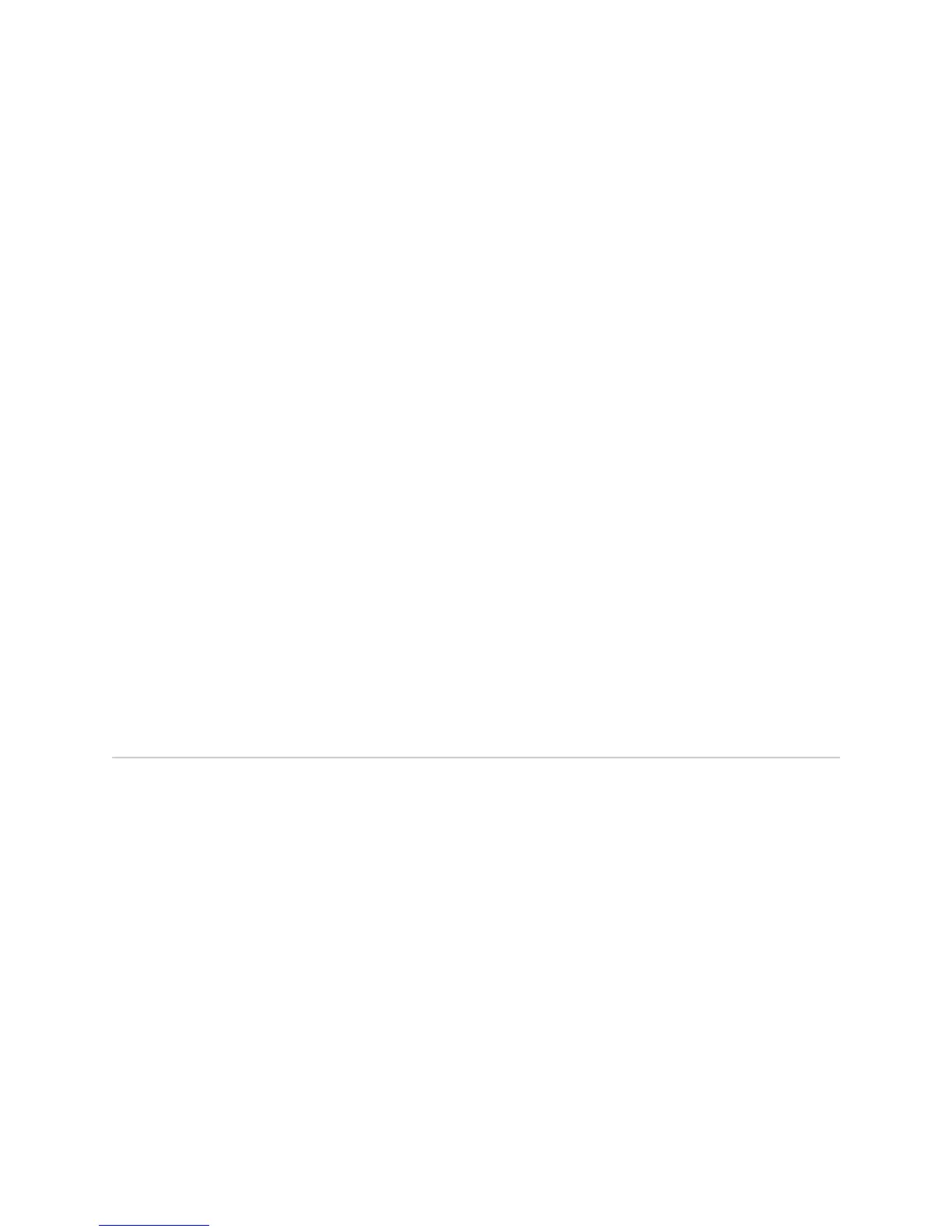■ The SRP modules are in certain states, such as during a synchronization.
In these cases, the router will display a message that indicates that the
procedure cannot currently be performed and the reason why. However,
if the SRP modules are in other states that could lead to a loss of
configuration data or NVS corruption, the router displays a message that
explains the state of the SRP modules and asks you to confirm (enter
yes or no) whether you want to proceed.
■ The SRP modules are in any state that could lead to loss of configuration
data or NVS corruption, and the router will display a message that
explains why the command failed.
■ In Boot mode, you cannot issue any keywords with this command.
■ When the high availability state is active or pending, this command ensures that
the router configuration, up to when you issued the halt command, is mirrored
to the standby SRP.
■ When you issue this command, the router prompts you for a confirmation before
the procedure starts.
■ Remove or power down the SRP module within 2 minutes of executing the halt
command. Otherwise, the SRP module will automatically reboot.
■ Examples
host1#halt
host1#halt primary-srp
host1#halt standby-srp force
■ There is no no version.
■ See halt.
Replacing Line Modules on ERX Routers, the E120 Router, and the E320 Router
You can install line modules in slots previously occupied by different types of line
modules. For example, on the ERX1440 router, you can replace a GE-2 line module
and a GE-2 SFP I/O module in a slot that previously contained an OCx/STMx/DS3-ATM
line module and an OC3-4 I/O module.
When you configure a line module and an I/O module or IOAs, the router stores the
configuration in NVS. In some cases, you must erase the interface configuration on
the slot and reconfigure it after you have installed the new line module. However,
some line modules on E120 and E320 routers enable you to replace the line module
without reconfiguring the interfaces on the slot.
On the E120 and E320 routers, you can replace the following line modules:
■ ES2 4G LM with ES2 10G ADV LM and vice versa when paired with one of the
following IOAs:
■ ES2-S1 GE-8 IOA
■ ES2-S1 REDUND IOA
364 ■ Replacing Line Modules on ERX Routers, the E120 Router, and the E320 Router
JUNOSe 11.1.x System Basics Configuration Guide
