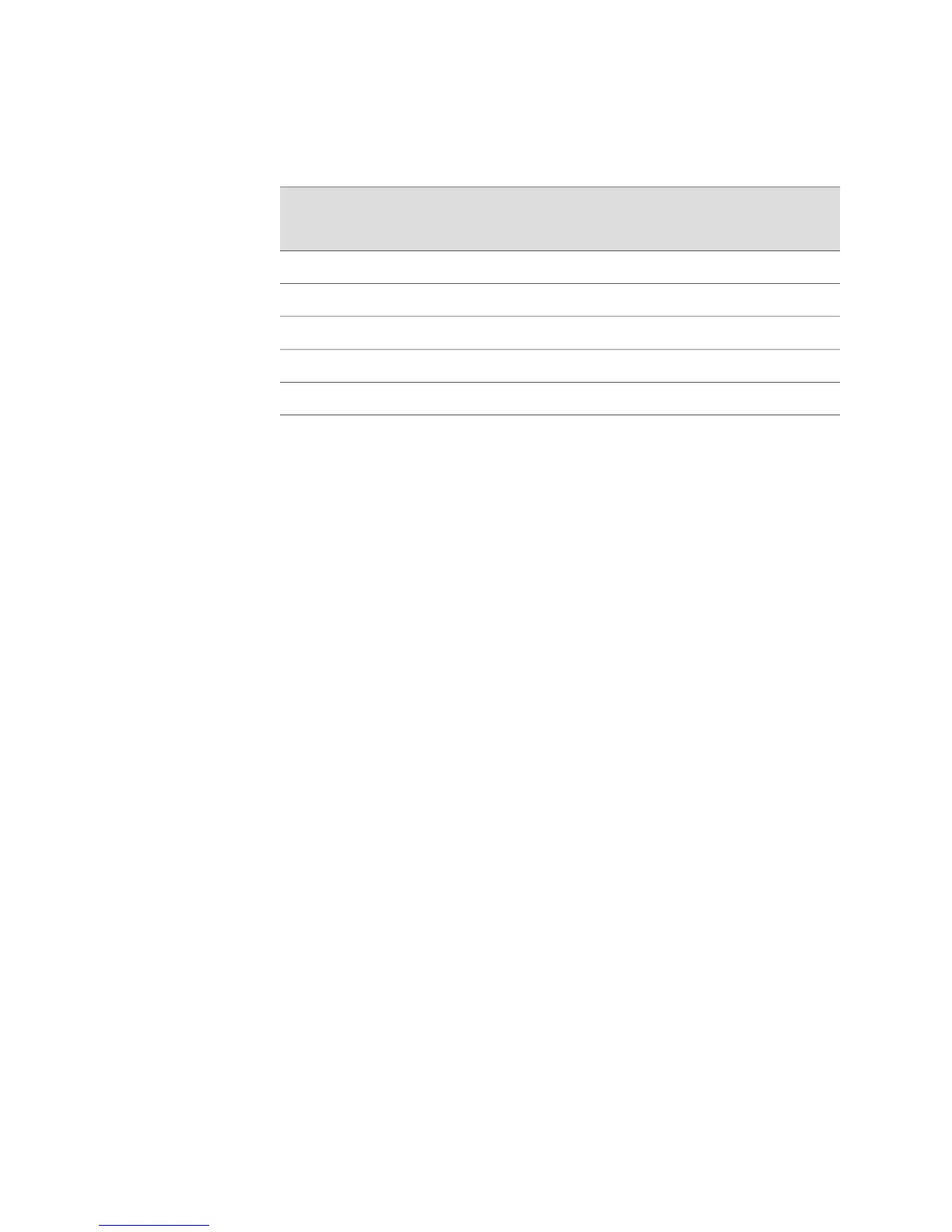Table 38: Chassis Slot Numbers Versus Hardware Slot Numbers (continued)
E320 Model
Hardware Slot
Number
ERX14xx Model
Hardware Slot
Number
ERX7xx Model
Hardware Slot
Number
Slot Number
on Chassis
2614–12
2715–13
28––14
29––15
30––16
Tracking IP Prefix Reachability
You can use the track command to define an IPv4 prefix object and track its
reachability. The show track command displays the tracked information for any
specified objects.
show track
■ Use to display tracking details for the object you specify.
■ Field descriptions
■ Track—Name of the object being tracked
■ IP Route—IP prefix being tracked
■ Virtual router—Virtual router on which the object resides
■ First-hop interface—Outgoing interface to reach the prefix
■ changes—Number of times the object has changed state
■ Tracked by—Application that is doing the tracking
■ Example
host1(config)#show track ERX_Bangalore
Track ERX_Bangalore
IP Route 1.1.1.0 255.255.255.0 reachability
in virtual router 1
Reachability is Up
First-hop interface is FastEthernet3/0
2 change(s)
Tracked by:
Vrrp in virtual router 1
■ See show track.
show track brief
332 ■ Troubleshooting the System
JUNOSe 11.1.x System Basics Configuration Guide
