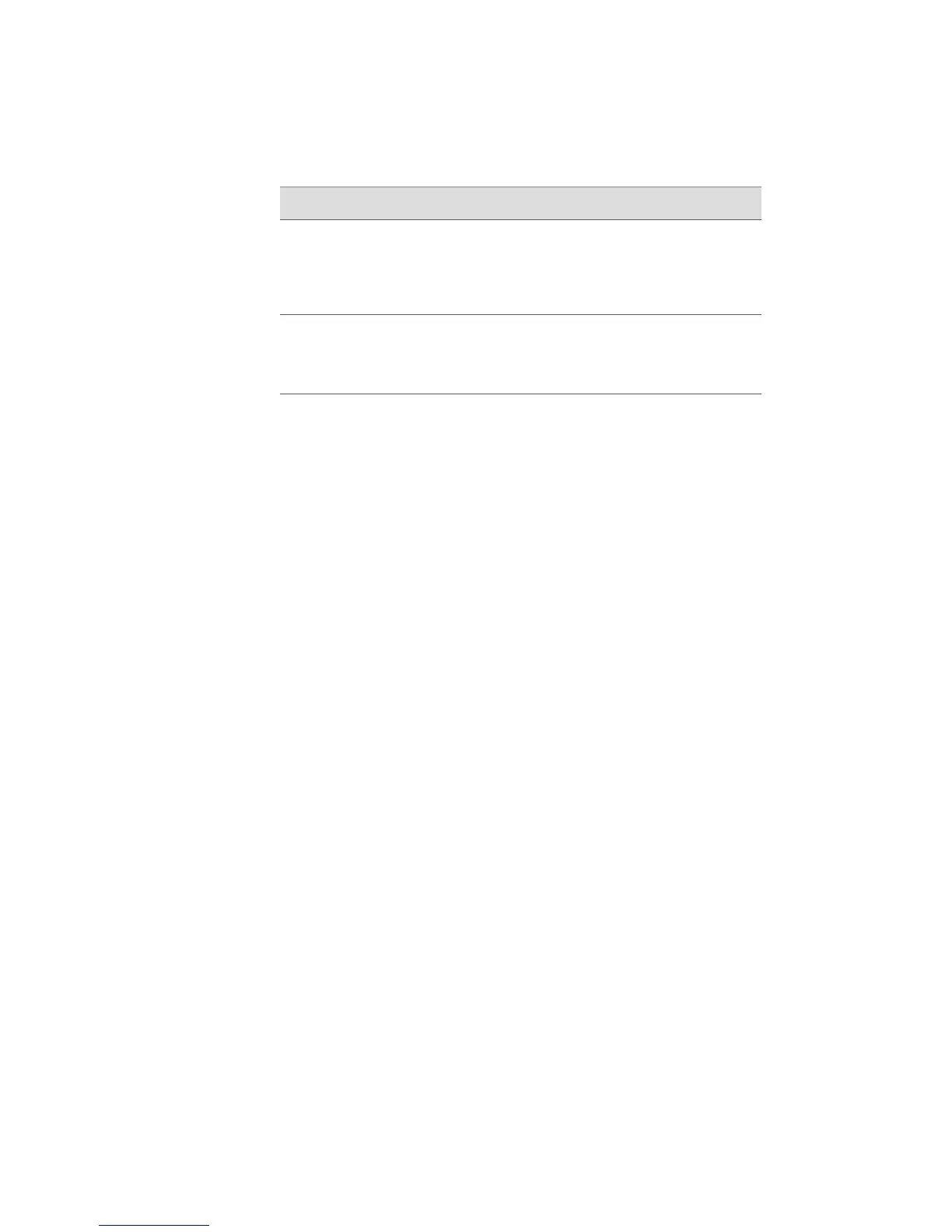Table 4: Redirect Operators (continued)
UseRedirect Operator
Redirects output to the specified file, overwriting the file if
it already exists, and displays the output on the screen. The
redirection is synchronized with the screen display; for
example, if a --More-- prompt appears, the redirection halts
until you take further action.
&>
Appends output to the end of the specified file and displays
the output to the screen. The redirection is synchronized
with the screen display; for example, if a --More-- prompt
appears, the redirection halts until you take further action.
&>>
For example, you can redirect the output of the show config command to a script
file and later run that script:
host1#show config > showconfig.scr
The following command writes the output to a text file, version.txt, on a remote
router:
host1#show hardware > pc:/erxfiles/version.txt
The following command appends the output to version.txt:
host1#show hardware >> version.txt
Only one instance of a file can be open for file redirection. An error message is
generated if you attempt to redirect output to a file that is already open. You cannot
redirect output to a file that includes a local path in the filename.
You can use redirection with output filtering. The general syntax is:
show options [ { > | >> | &> | &>> } filename ]
[ | { begin | include | exclude } filterstring ]
The filtering is performed before redirection. In the following example, the cnfgfltr.txt
file will contain the output of show config include-defaults beginning with the first
occurrence of the string inter.
host1#show config include-defaults &> cnfgfltr.txt | begin inter
Regular Expressions
A regular expression uses special characters—often referred to as metacharacters—to
define a pattern that is compared with an input string. You can use regular expressions
to filter the output of show commands and to define AS-path access lists and
community lists to more easily filter routes.
For examples of using regular expressions with AS-path access lists and community
lists, see JUNOSe IP Services Configuration Guide.
Overview ■ 41
Chapter 2: Command-Line Interface