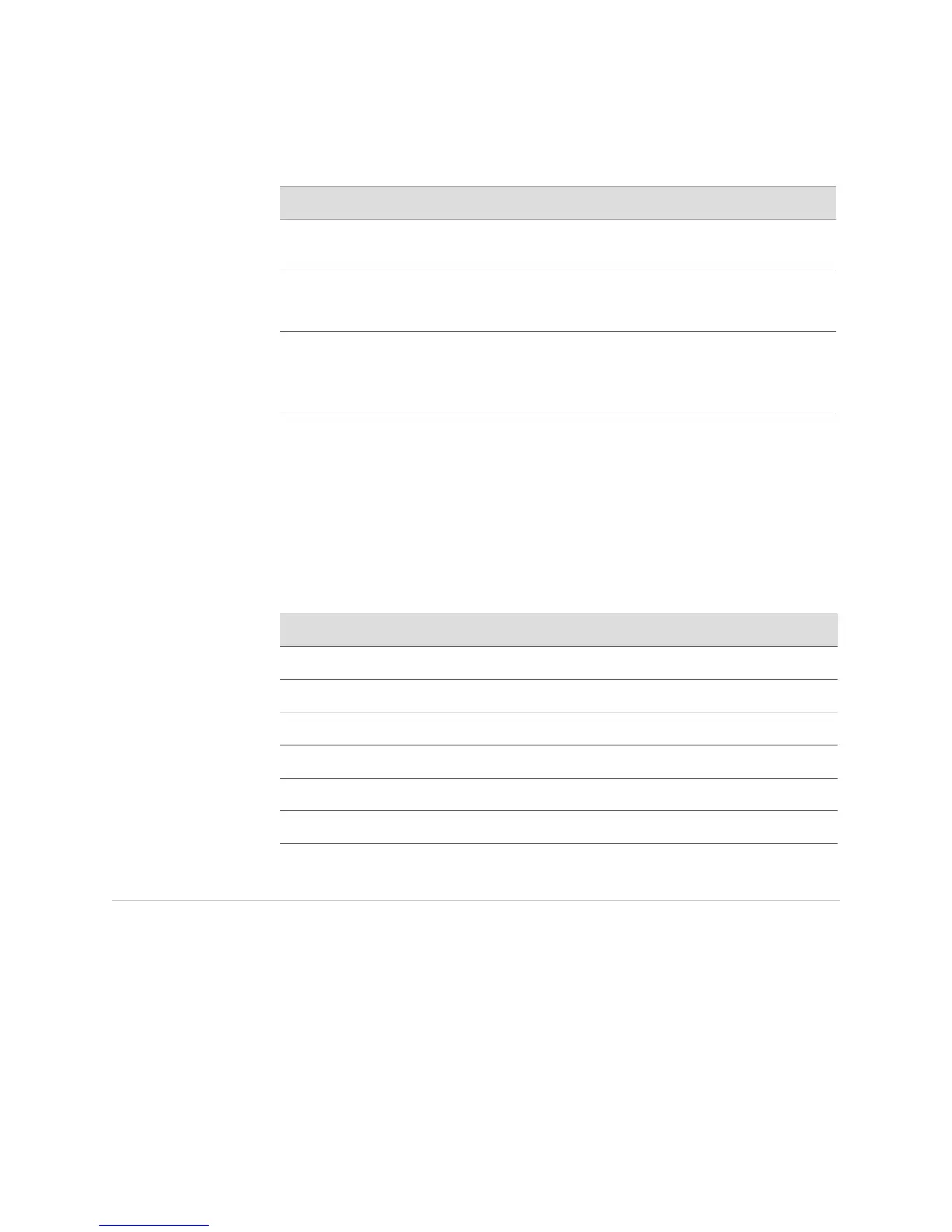Table 8: Command History Keys
FunctionKey
Recalls commands in history buffer, starting with most recent command.
Repeat key sequence to recall successively older commands.
Up Arrow or Ctrl+p
Returns to more recent commands in history buffer after recalling
commands with Up Arrow or Ctrl+p. Repeat key sequence to recall
successively more recent commands.
Down Arrow or
Ctrl+n
Begin a reverse search for a previously entered string in the history buffer
by providing a character string when prompted. Enter Ctrl+r to continue
searching. Ctrl+h or Del deletes the last character in the string and starts
a search on the new string.
Ctrl+r
Pagination Keys
If the system needs to display more text than you can fit on the screen, the output
pauses and the --More-- prompt appears. Table 9 on page 69 defines the pagination
keys that you can use when the --More-- prompt appears. For more information, see
“The - -More- - Prompt” on page 43.
Table 9: Pagination Keys
FunctionKey
Scrolls down one more lineEnter
Displays one more screenSpacebar
Displays all output lines that contain the text string+
Displays all output lines that do not contain the text string–
Displays all output lines starting at the first line that contains the text string/
Aborts output and returns you to command promptAny other key
Accessing Command Modes
Table 10 on page 70 describes the command modes available in the CLI.
Accessing Command Modes ■ 69
Chapter 2: Command-Line Interface
