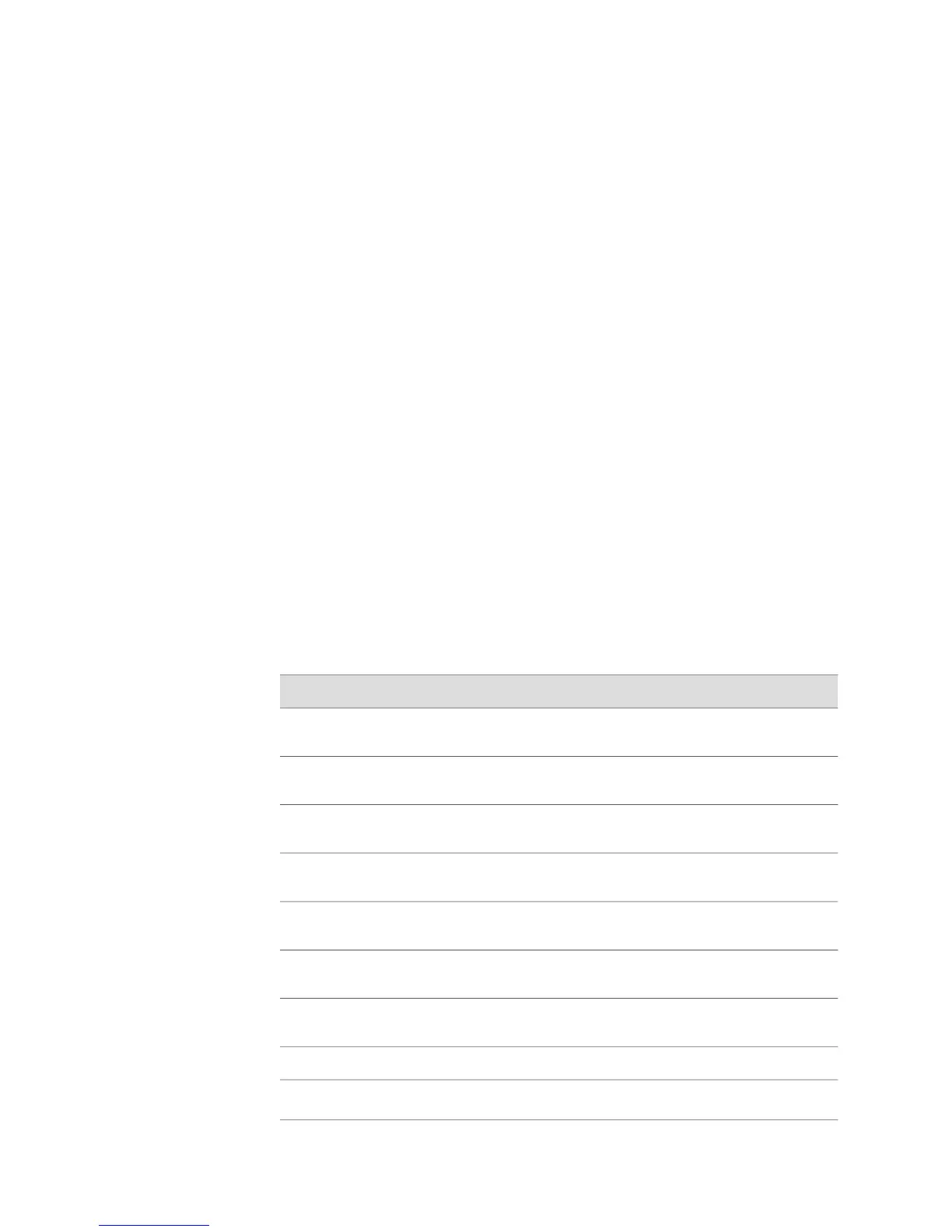of show configuration to be generated, but the output is not displayed until the
begin criterion is met.
Use the virtual-router keyword to display the current configuration of a specified
virtual router. You can combine the virtual-router keyword with the category keyword
to display the current configuration of specific settings for a virtual router.
Use the interface keyword to display the current configuration of a particular interface.
Use the type keyword to target specific interface types. You can exclude information
about particular types of interfaces using the exclude-category interface
keyword.You can exclude information about particular types of interfaces using the
exclude-category interface keyword.
Use the category keyword to display the current configuration of a specific group of
router settings. The settings are organized in categories by function.
Use the tag-group keyword with the category interfaces keywords to tag interfaces
as belonging to a specific group and display all interfaces within a group.
Use the tag-group command to configure an interface tag group. Any number of
interfaces can be in a tag group. The following interface types cannot be added to
tag groups: tunnel, lag, mlppp, and mlframe-relay. An interface can be in only one
tag group.
Table 32 on page 267 describes the categories of router settings and the type of
information displayed for each category.
Table 32: Categories of Router Settings
Configuration DisplayedCategory
Authentication, authorization, and accounting (AAA) settings, such as
the default authentication protocol and the RADIUS accounting server
aaa
Address assignment settings for Dynamic Host Configuration Protocol
(DHCP) and the local address server
address-assignment
Flow management settings, such as firewalls, Network Address
Translation (NAT), and IP flow statistics
flow-management
Physical interfaces (types and specifiers); this is the only category that
displays information about interfaces
interfaces
Internet protocols, such as Border Gateway Protocol (BGP) and Open
Shortest Path First (OSPF)
ip-protocols
Link-layer settings, such as bridged interfaces and link-layer interface
types
link-layer-forwarding
Router management settings, such as the CLI, bulk statistics, and
Telnet
management
Physical layer protocols, such as DS1, DS3, and SONET/SDHphysical-layer-protocols
Policy settings, such as policy lists, classifier groups, and rate-limit
profiles
policy
Monitoring the Current Configuration ■ 267
Chapter 5: Managing the System
