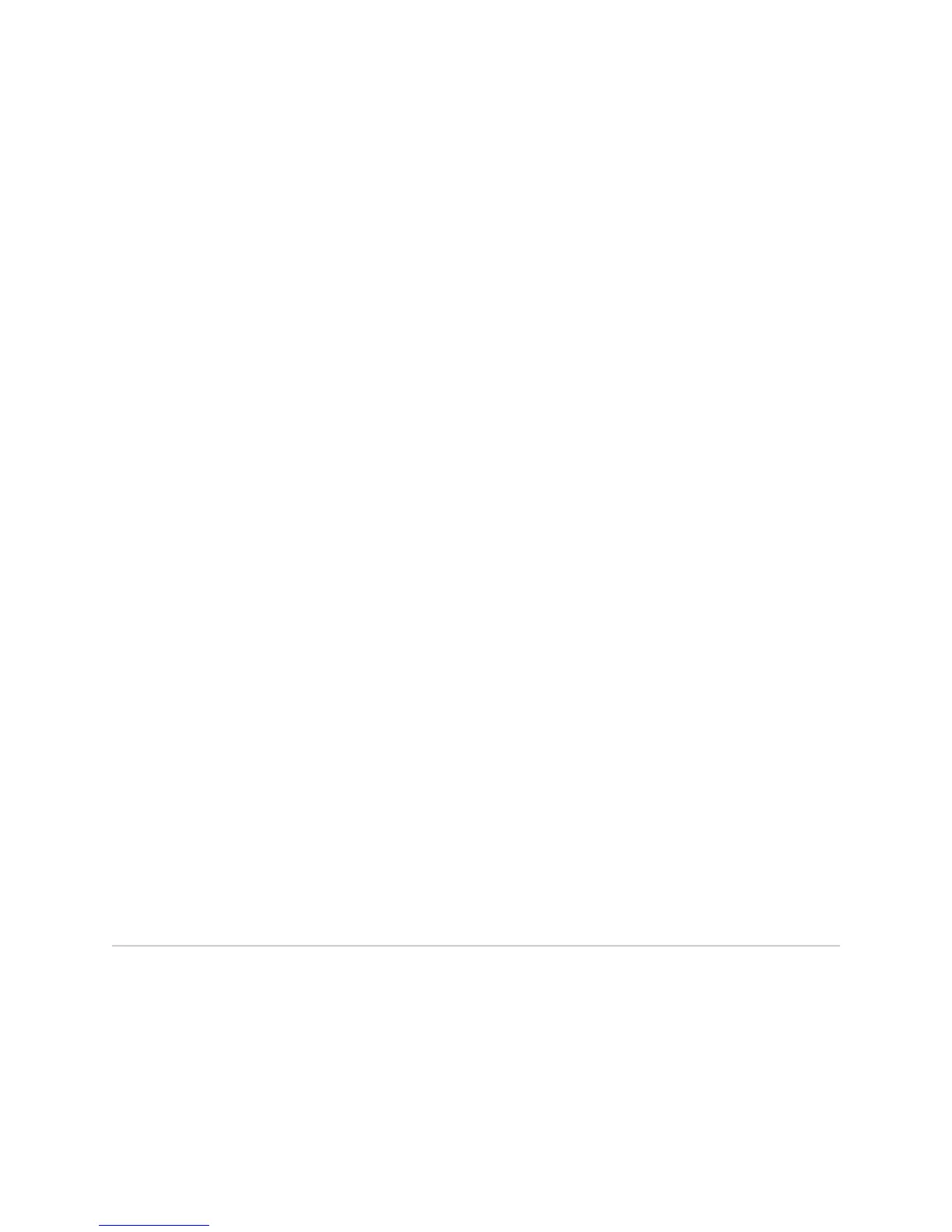NOTICE 02/14/2007 11:26:20 macroScheduler: macro b.mac started with ID 3
NOTICE 02/14/2007 11:26:21 macroScheduler: macro b.mac with ID 3 ran
successfully
NOTICE 02/14/2007 11:26:21 macroScheduler: (Id: 3) Days: is 0 days
NOTICE 02/14/2007 11:26:21 macroScheduler: (Id: 3) Hours: is 0 hours
NOTICE 02/14/2007 11:26:21 macroScheduler: (Id: 3) Minutes: is 17 minutes
NOTICE 02/14/2007 11:26:21 macroScheduler: (Id: 3) Seconds: is 16 seconds
After the macro is run, display the next scheduled run time:
host1#show schedule macro b.mac
b.mac at 2007-02-14 12:59:09
host1#
The file b.mac continues to be in use and cannot be deleted.
unshared in
file size size date (UTC) use
----------------------------- -------- -------- ------------------- ---
disk0:m.mac 438 438 01/26/2007 10:12:26
disk0:fc.mac 515 515 01/26/2007 12:29:14
disk0:b.mac 7728 7728 02/05/2007 13:55:10 !
disk0:c.mac 146 146 02/07/2007 16:09:12
disk0:mmcX2.rel 83859484 83859484 02/05/2007 16:01:50 !
host1#delete b.mac
% File in use
The macro macro b.mac runs every 60 minutes.
NOTICE 02/14/2007 14:47:47 macroScheduler: macro b.mac started with ID 5
NOTICE 02/14/2007 14:47:49 macroScheduler: macro b.mac with ID 5 ran
successfully
NOTICE 02/14/2007 14:47:49 macroScheduler: (Id: 5) Days: is 0 days
NOTICE 02/14/2007 14:47:49 macroScheduler: (Id: 5) Hours: is 1 hour
NOTICE 02/14/2007 14:47:49 macroScheduler: (Id: 5) Minutes: is 25 minutes
NOTICE 02/14/2007 14:47:49 macroScheduler: (Id: 5) Seconds: is 33 seconds
host1#show schedule macro
b.mac getuptime scheduled to run at 2007-02-14 14:52:47
Related Topics schedule macro■
■ show schedule macro
Practical Examples
You can use the macros in this section for configuring your router or as examples of
useful macros you can build yourself.
Configuring Frame Relay
You can organize your macros in many different ways to suit your needs. The first
sample macro in this section, ds1mac.mac, shows a typical method of organization.
502 ■ Practical Examples
JUNOSe 11.1.x System Basics Configuration Guide
