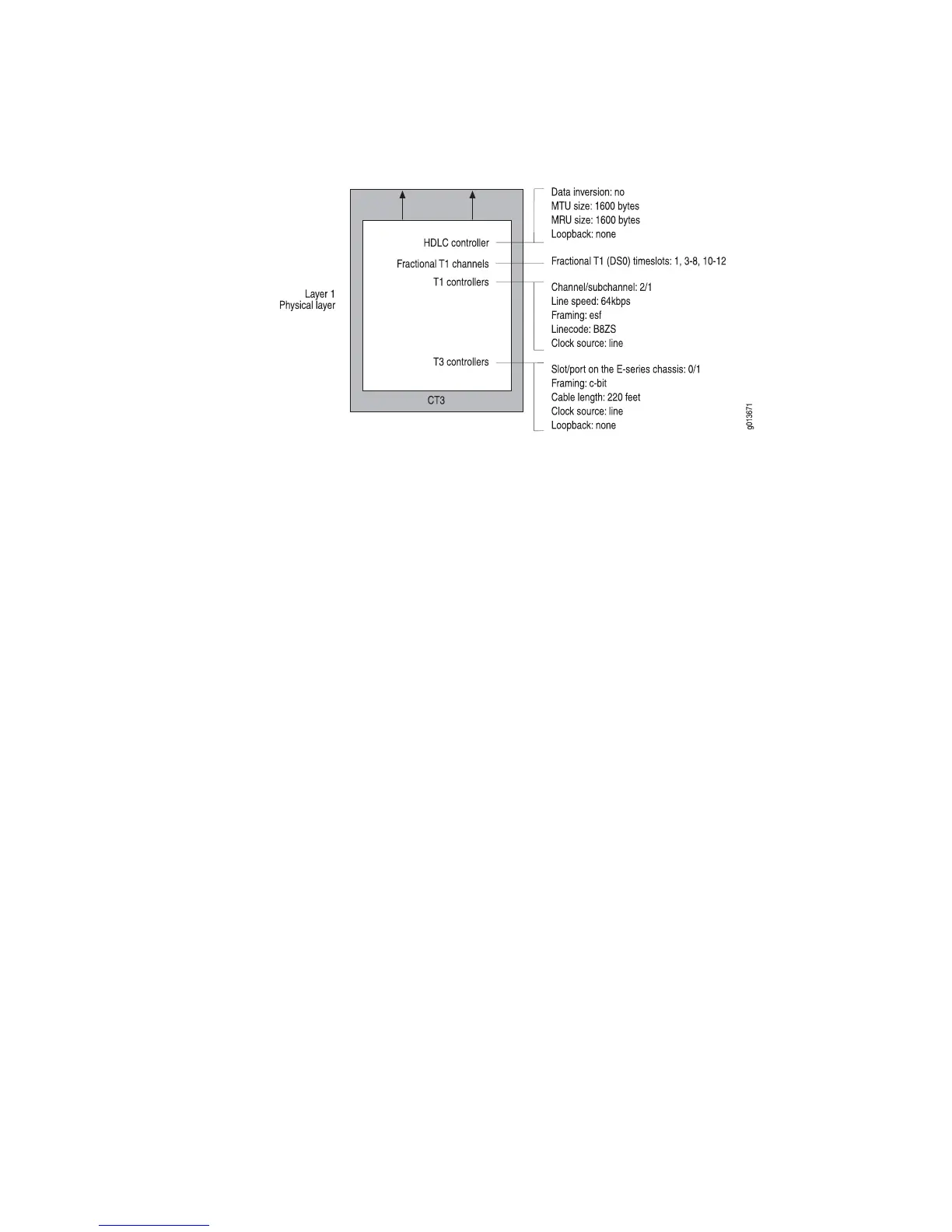Figure 5: Channelized T3 Interface Configuration Parameters
The following sample command sequence configures a serial interface for a
CT3 12-F0 module. See JUNOSe Physical Layer Configuration Guide, for details.
host1(config)#controller t3 0/1
host1(config-controll)#framing c-bit
host1(config-controll)#clock source line
host1(config-controll)#cablelength 220
host1(config-controll)#t1 2/1
host1(config-controll)#t1 2 framing esf
host1(config-controll)#t1 2 lineCoding b8zs
host1(config-controll)#t1 2/1 timeslots 2/1 1,3-8,10-12
host1(config-controll)#interface serial 0/1:2/1
Configuring T3 and E3 Interfaces
The COCX-F3 line module supports the following wide area network (WAN) protocol
encapsulations:
■ IP over PPP
■ IP over ATM
■ IP over PPP over ATM
■ IP over PPP over PPPoE over ATM
■ IP over Frame Relay
Figure 6 on page 14 shows sample configuration parameters for a T3 interface
configuration.
Configuring Physical Layer Interfaces ■ 13
Chapter 1: Planning Your Network
