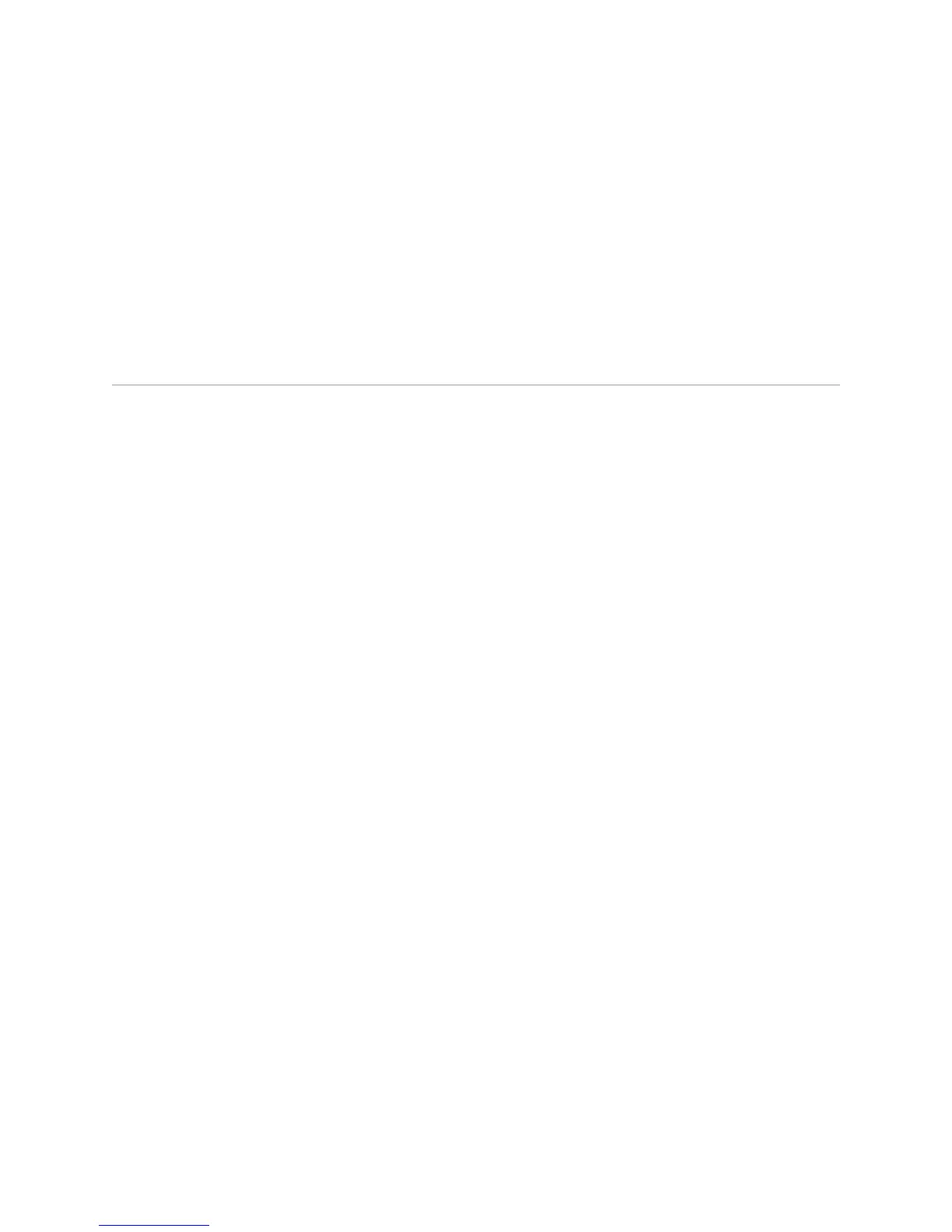POS line modules. Similarly, the term “ GE I/O modules” refers to both the GE
Multimode I/O module and the GE Single Mode I/O module.
For a complete list of the line modules and I/O modules available for ERX14xx models,
ERX7xx models, and the ERX310 router, see ERX Module Guide, Table 1, Module
Combinations. For more information about line modules and IOAs available with the
E120 and E320 routers, see E120 and E320 Module Guide, Table 1, Modules and IOAs.
For more information about managing these modules, see “Managing Modules” on
page 355.
Interfaces
The term interfaces is used in a very specific way in the JUNOSe CLI and this
documentation. Interfaces are both physical and logical channels on the router that
define how data is transmitted to and received from lower layers in the protocol
stack. Conceptually, you configure an interface as part of the physical layer, layer 1.
For example, you can configure the physical and logical characteristics of T3 and T1
lines coming directly from the customer premises or from a central office switch and
OC3 lines going out to the core of your network infrastructure. These physical and
logical characteristics define an interface.
Interface layering must always be configured in order from the lowest layer to the
highest layer. For example, if you have already configured IP to run over ATM and
you want to reconfigure the interface to run IP over PPP over ATM, you must first
remove the IP interface, apply PPP, and then reapply IP.
Subinterfaces
A subinterface is a mechanism that allows a single physical interface to support
multiple logical interfaces or networks. Several logical interfaces or networks can be
associated with a single physical interface. Configuring multiple virtual interfaces, or
subinterfaces, on a single physical interface allows greater flexibility and connectivity
on the network.
Protocols such as Frame Relay and ATM require that you create one or more virtual
circuits over which your data traffic is transmitted to higher layers in the protocol
stack. The router requires that you define a subinterface on top of a physical interface
as a platform for a virtual circuit, such as a permanent virtual circuit (PVC).
Once you have defined the underlying characteristics of an interface, use the interface
command to:
1. Assign an interface type, such as POS or ATM.
2. Assign the associated interface specifier to the interface, such as the slot/port or
slot/adapter/port and channel/subchannel.
3. Assign one or more subinterfaces.
8 ■ Interfaces
JUNOSe 11.1.x System Basics Configuration Guide
