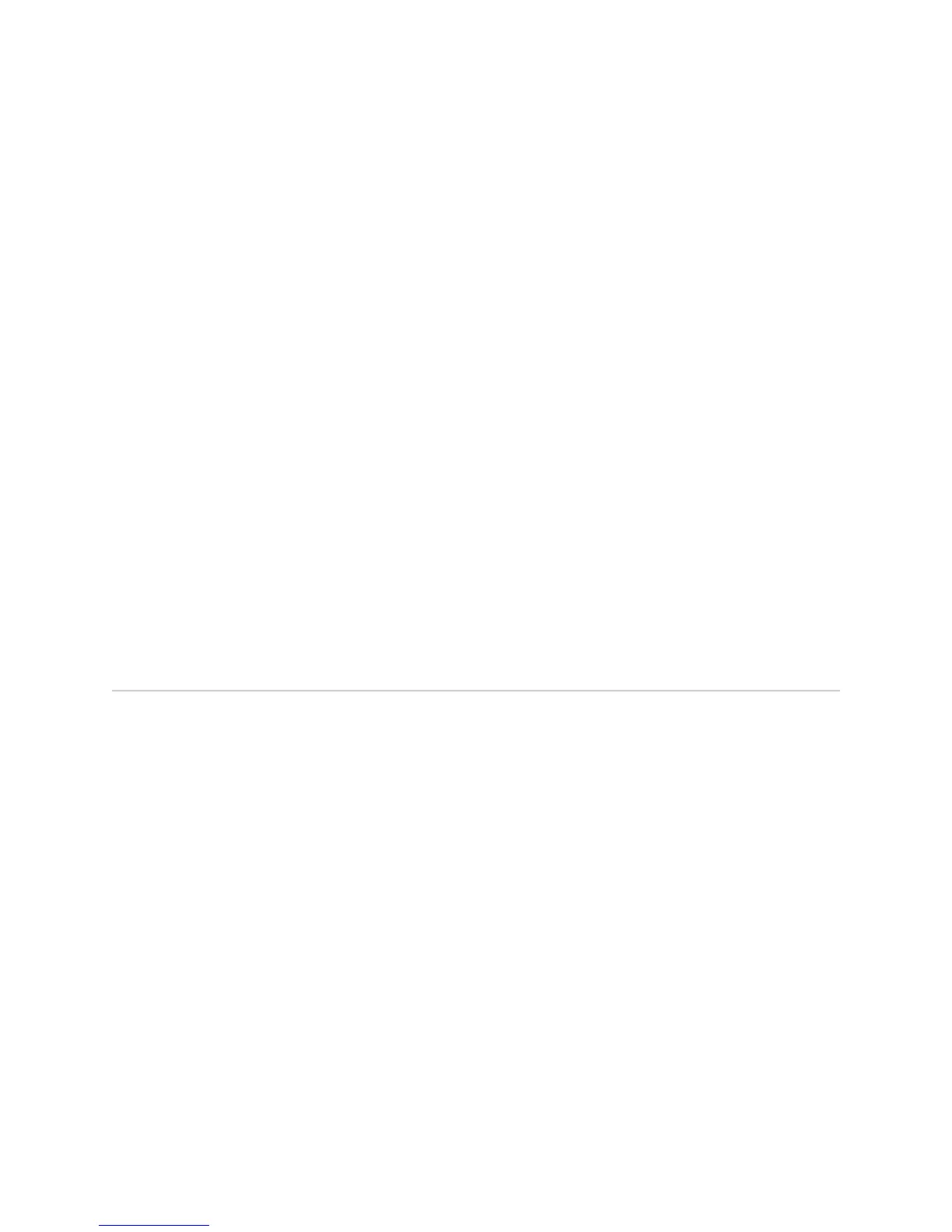■ Use to display a list of interface types that are compressed in the interface tables
and the interface numbering method configured on the router.
■ Field descriptions
■ Compressed(Removed) Interface Types—List of interface types that are
removed from the ifTable and ifStackTable
■ Armed Interface Numbering Mode—Interface numbering method configured
on the router: RFC1213, RFC2863
■ maxIfIndex—Maximum value that the system will allocate to the ifIndex
field
■ maxIfNumber—Maximum number of interfaces allowed in the ifTable
■ Interface Description Setting—Method used to encode the ifDescr and ifName
objects: common, legacy, proprietary
■ Example
host1#show snmp interfaces
Compressed(Removed) Interface Types:
HDLC, FT1, ATM, ATM1483
Armed Interface Numbering Mode:
RFC1213, maxIfIndex=65535, maxIfNumber=65535
Interface Description Setting: proprietary
■ See show snmp interfaces.
Configuring Traps
This section provides information for:
■ IP Hosts on page 167
■ Trap Categories on page 168
■ Trap Severity Levels on page 169
■ Specifying an Egress Point for SNMP Traps on page 174
■ Configuring Trap Queues on page 174
■ Configuring Trap Notification Logs on page 175
■ Recovering Lost Traps on page 176
The system generates SNMP traps according to operating specifications defined in
supported MIBs.
IP Hosts
Traps are sent to IP hosts. The IP hosts are configured in a proprietary trap host table
maintained by the router (the server). Each entry in the table contains:
■ IP address of the trap destination
■ Community name (v1 or v2c) or username (v3) to send in the trap message
Configuring Traps ■ 167
Chapter 4: Configuring SNMP
