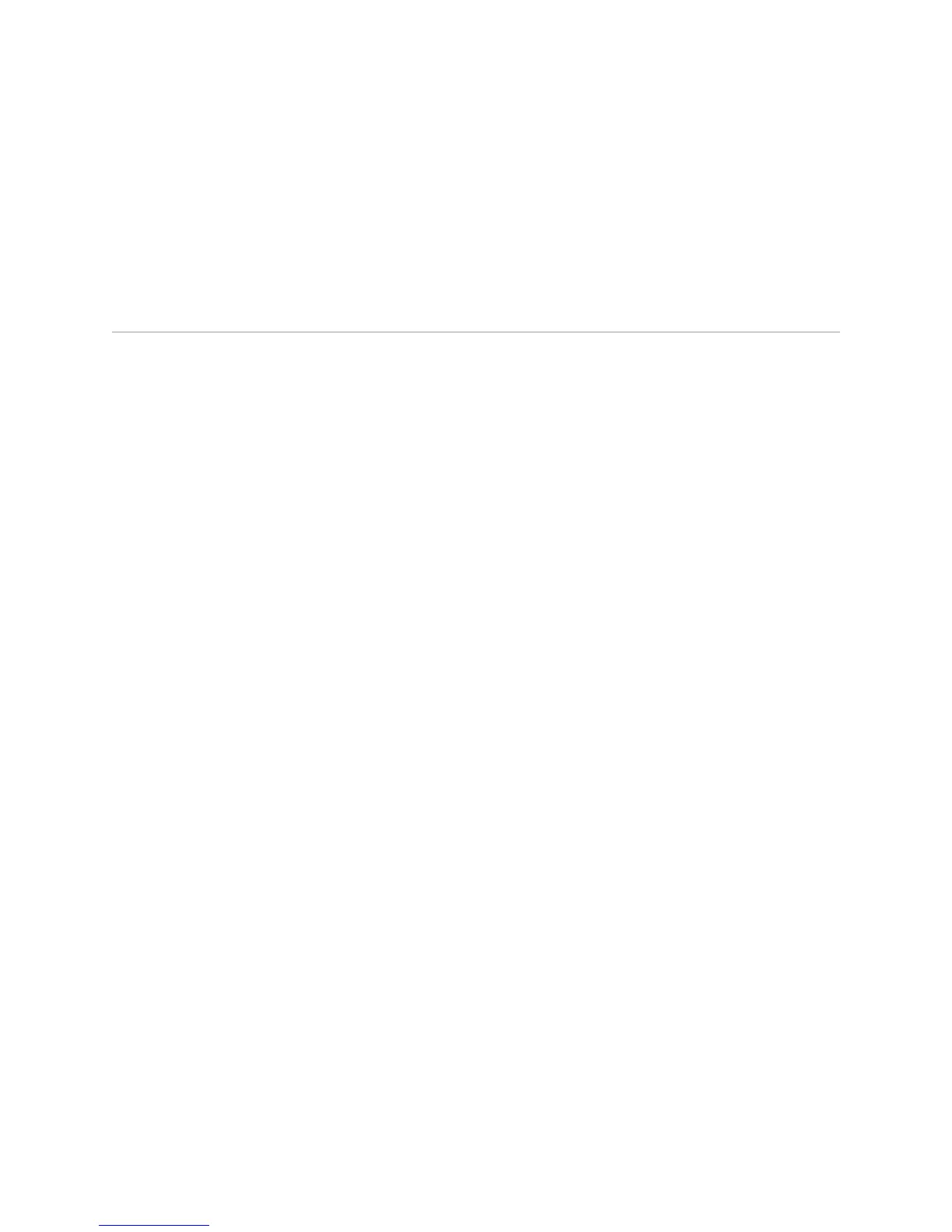host1(config)#interface atm 9/1.1.99
host1(config)#encap ppp
host1(config)#no ppp shut
host1(config)#no ppp keep
host1(config)#atm pvc 99 1 99 aal5mux ip
host1(config)#ip addr 10.1.99.1 255.255.255.0
host1(config)#!Macro 'atmOverDs3' in the file 'atmOverDs3.mac' ending execution
(Id: 103)
Scheduling Macros
You can schedule a macro to run once at a specific time, after a periodic interval, or
at a periodic time of day, day of the week, or day of the month. You can schedule
macros for automatic configurations and use it for troubleshooting.
A single macro file can contain many macro definitions. You can schedule every
definition individually. Scheduled macros must be local files and cannot be deleted
from the file system. A directory report lists scheduled macros. The maximum number
of scheduled macros is 100. In Global Configuration mode, the setting persists on
reboot, but in Privileged Exec mode, it does not persist on reboot.
After unified ISSU is started, scheduled macros dol not run. Macro scheduling supports
high availability (HA) using mirrored storage. Macros scheduled to run persist during
an SRP switchover operation, whether scheduled in Privilege Exec or Global
Configuration mode.
To schedule macros to run at a specified time or interval:
1. To schedule a macro to run every 30 minutes:
host1(config)#schedule macro interval frequency 30 abc.mac getuptime
2. Issue the show macro command to verify the scheduled time.
host1#show schedule macro abc.mac
abc.mac getuptime scheduled to run at 2007-02-14 11:58:06
Example
Scheduling macro commands.
host1#schedule macro interval frequency 30 john.mac getuptime
host1#schedule macro interval time-of-day 00:10 day-of-month 2 fred.mac freddie
host1#configure terminal
host1(config)#schedule macro joe.mac interval time-of-day 00:00 day-of-week sunday
start
host1(config)#exit
host1#schedule macro at 20:00 February 14 john.mac getuptime
host1#schedule macro at 20:00 February 16 larry.mac getuptime
To show the set of currently scheduled macros (asterisks indicate persistent macros):
host1#show schedule macro
Scheduling Macros ■ 499
Chapter 8: Writing CLI Macros
