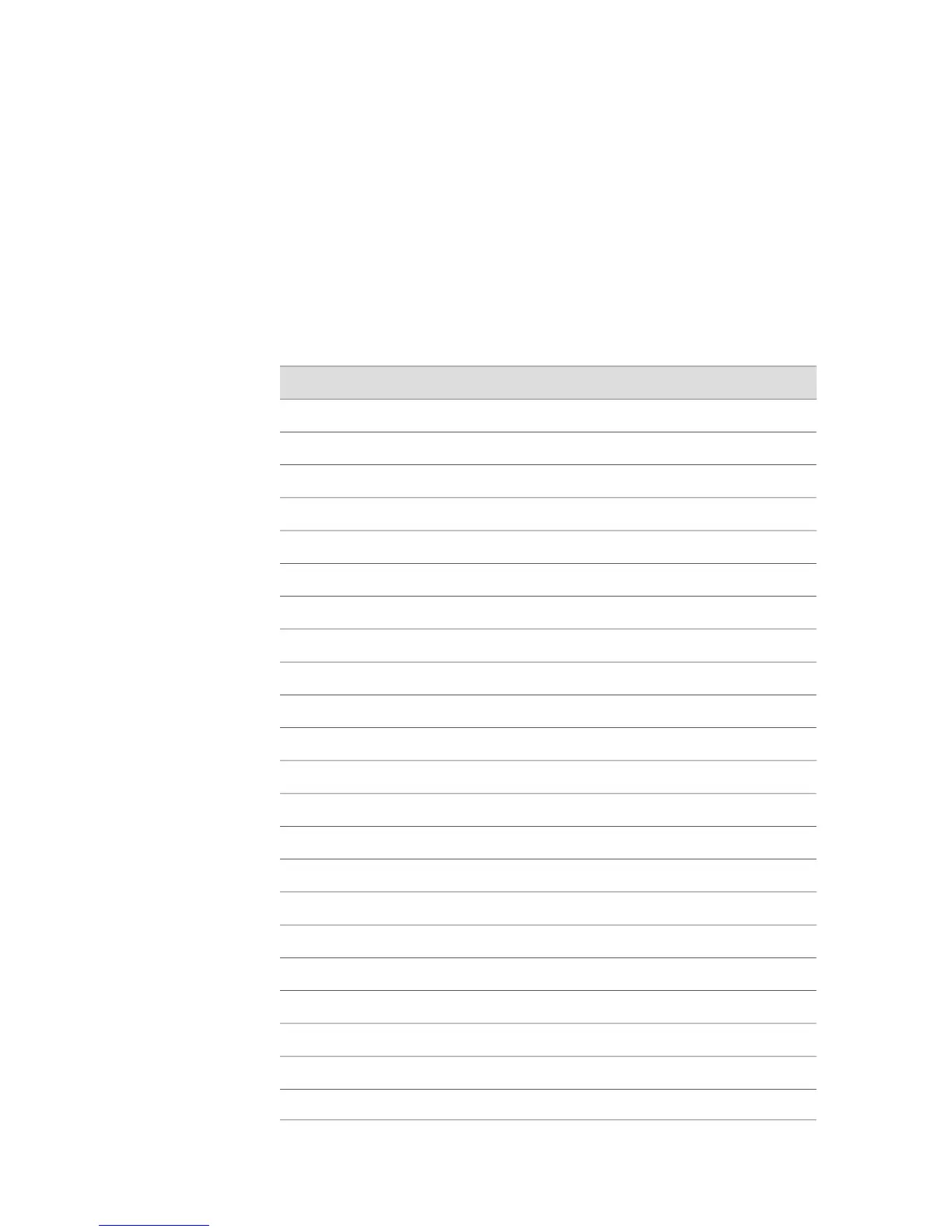Managing the User Space from a Network Host
If you enable the system’s FTP server (see “Configuring the FTP Server” on page 309),
you can manage files on the user space from an FTP client on a network host. Table
34 on page 292 lists the FTP protocol commands that the E Series router supports.
Whether you can perform these functions on the user space depends on the features
that the FTP client offers.
Table 34: FTP Commands That the System Supports
FunctionFTP Command
List supported commands.HELP
Verify username.USER
Verify password for the user.PASS
Quit the session.QUIT
List contents of a directory.LIST
List directory contents using a concise format.NLST
Retrieve a file.RETR
Store a file.STOR
Change working directory.CWD
Change working directory to parent.CDUP
Change the data representation type.TYPE
Change the port number.PORT
Get the name of current working directory.PWD, XPWD
Change file structure settings (only stream mode supported).STRU
Change file transfer mode (only stream mode supported).MODE
Make the server listen on a port for data connection.PASV
Do nothing.NOOP
Delete a file.DELE
Make directory.MKD, XMKD
Remove directory.RMD, XRMD
Rename from.RNFR
Rename to.RNTO
292 ■ Managing Files
JUNOSe 11.1.x System Basics Configuration Guide
