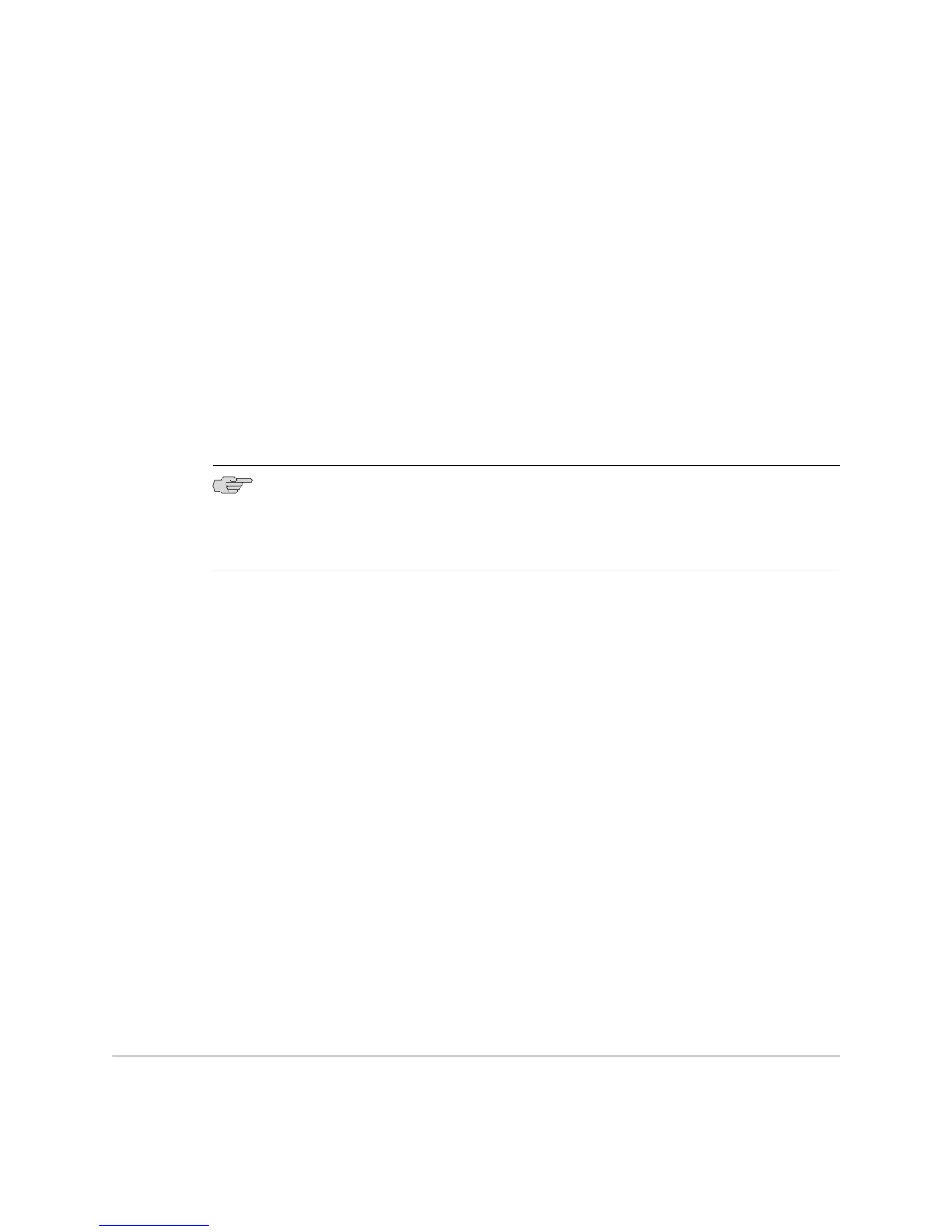■ There is no no version.
■ See show privilege.
Viewing Privilege Levels for All Connected Users
Use the show users detail command to view the privilege levels for all users currently
connected to the router. See “Monitoring the FTP Server” on page 312 for information
about the show users detail command.
Viewing Privilege Levels for Changed CLI Commands
Use the show configuration command to view the changed privilege levels for any
modified CLI commands. See “Saving the Current Configuration” on page 277 for
information about the show configuration command.
NOTE: The show configuration command output displays output specific to the
session access level. For example, if the session is enabled at level 5, issuing the
show configuration command displays only output for commands at level 5 and
below.
show privilege group
■ Use to view the privilege groups.
■ Example
host1(config-if)#show privilege group superUser
The following groups are directly reachable:
14
dailyAdmin
The following groups are reachable:
1
14
2
3
4
basicUser
dailyAdmin
dailyTroll
minUser
■ There is no no version.
■ See show privilege group.
Using Help
The system CLI provides a variety of useful context-sensitive help features. An
important thing to remember about using the help features is that the use of a space
Using Help ■ 63
Chapter 2: Command-Line Interface
