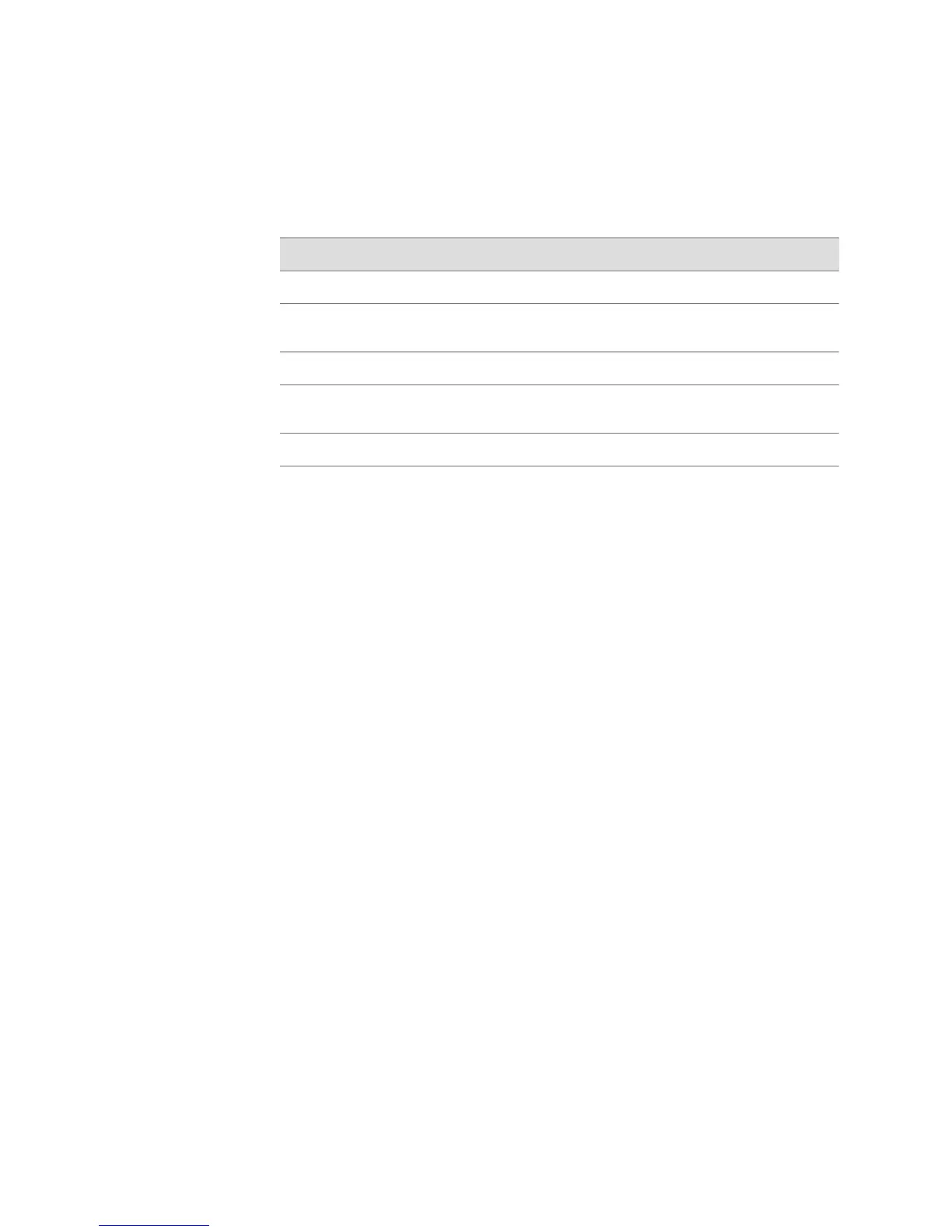or the lack of a space before the ? gives different results. Table 6 on page 64 describes
the help system.
Table 6: Help Commands
DescriptionCommand
Lists all keywords applicable to the current command mode?
Displays a brief description of the help system
(available in all command modes)
help
Lists the keywords that begin with a certain character stringpartial-keyword?
Completes the partial keyword you entered, if you have provided an
unambiguous abbreviation
partial-keyword<Tab>
Lists the set of all valid next available choicescommand<Space>?
Commands listed in the left column of Table 6 on page 64 are further described with
examples in the following sections.
? (Question Mark Key)
You can use the question mark (?) key whenever you need additional information.
When you enter ?, all available choices are displayed. The CLI then redisplays the
command you typed. The following examples show different ways you can use the
? key.
When you use ? on a line by itself or when it is preceded by one or more spaces, a
list of all next available choices is displayed.
Example 1 host1(config)#?
aaa Configure authentication, authorization, and
accounting characteristics
access-list Configure an access list entry
arp Configure a static ARP entry
bandwidth Configure slot-group bandwidth control
banner Define a banner line
baseline Configure baseline operations
boot Configure boot time behavior
bulkstats Configure bulkstats parameters
classifier-list Configure a classifier list entry
clns Configure CLNS characteristics
clock Set the system's clock
confirmations Configure confirmation mode
controller Configure controller parameters
crypto Configure cryptographic parameters
default Set a command to its default(s)
disable-autosync Disable automatic synchronization of redundant
system controller file system
disable-switch-on-error Disable automatic switch to redundant system
controller upon software/hardware error
do Run an exec mode command (alias command run)
enable Configure security related options
end Exit Global Configuration mode
64 ■ Using Help
JUNOSe 11.1.x System Basics Configuration Guide
